By default, your files are organised in the following way:
- System folders are always displayed in the same order and cannot be deleted:
- Incoming Shares - contains all your received files.
- Outgoing Shares - contains all your shared files.
- User Homes - accessible to the admin only and contains all files and folders of your users.
- Projects Shared With Me - contains project folders that your Quatrix users shared with you.
- TRASH - contains all deleted files.
- Project folders - folders that you shared with your Quatrix users.
- Folders
- Files
- Encrypted files
You can apply another sorting to change the order. If you would like to sort by name, click on the Name (column title). You can sort by the last modified date or file size. The sorting is applied to all files and folders except system folders.
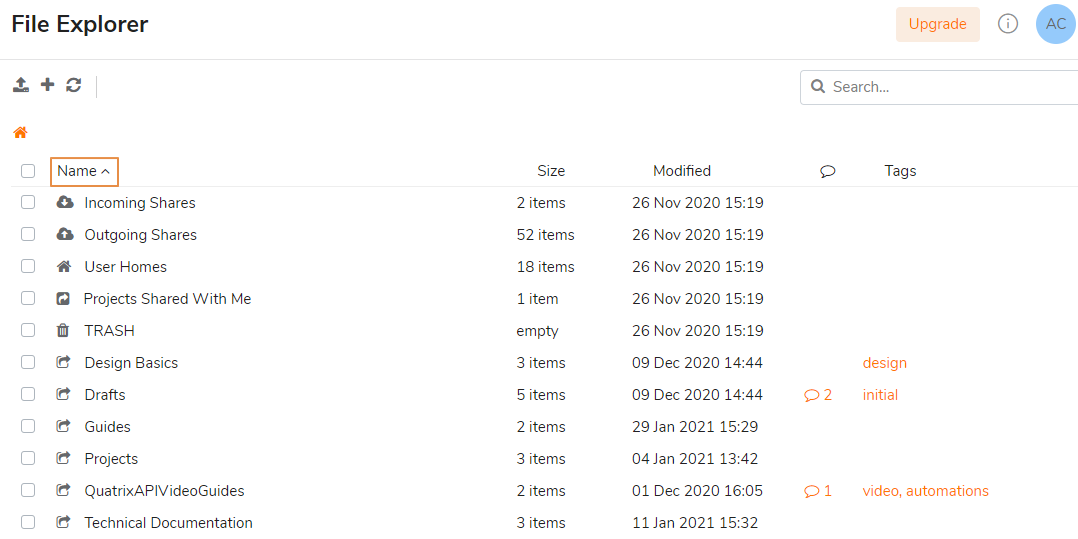
To hide unnecessary files and focus only on the ones you need, you can use the search bar or apply file filters.
If you look for files or folders that contain specific words in their name, enter the words in the search bar and the list of suggested files will appear as you type.
To apply file filters, click on the search bar and select a necessary one from the list.
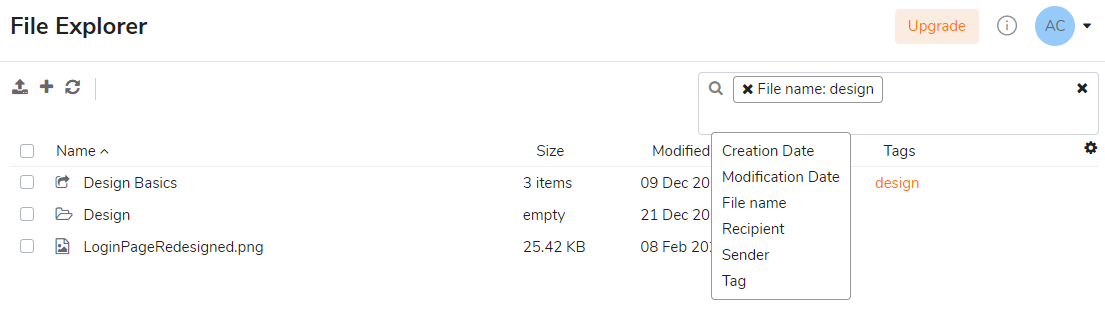
You can filter your files by file name, creation and modification date, recipient or sender and tags.
To clear the filter, click on the X sign in front of the filter name.