You can easily view and pay invoices on the Billing tab of your Quatrix account.
To pay an outstanding invoice, follow these steps:
- Navigate to Billing→ Invoices.
- Open the invoice you would like to pay, view the details and click on the Pay button.
- Provide payment information or confirm the existing payment method on the Payment Details dialog box.
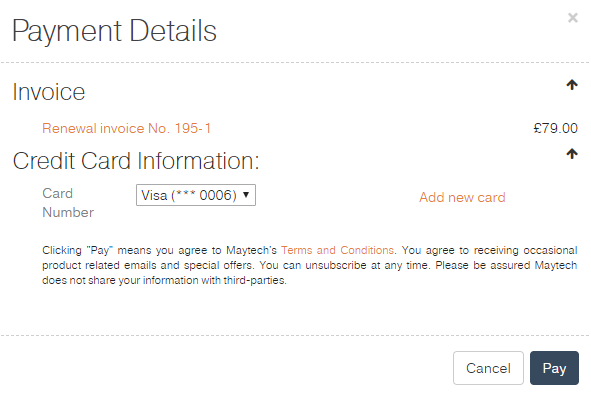
- Confirm your payment by clicking on the Pay button.
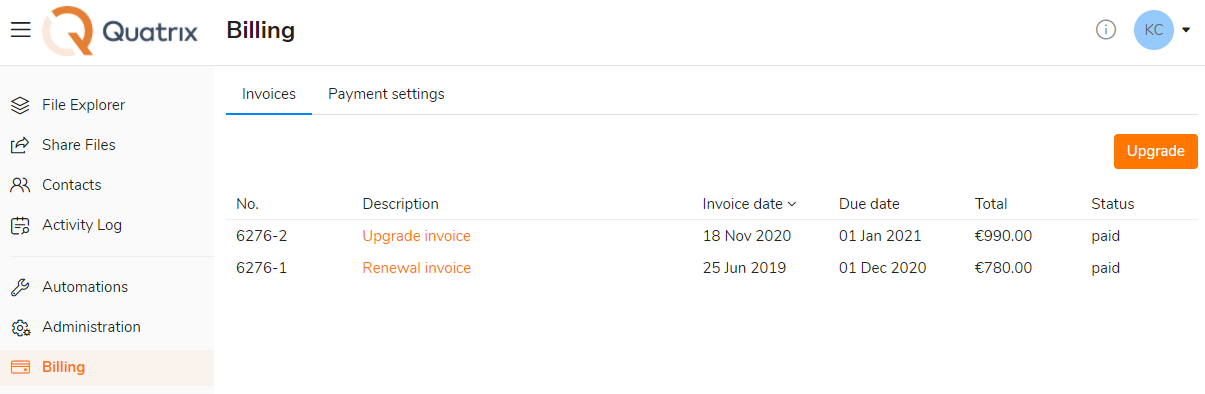
As soon as your online payment is processed, you will be notified of it in the email.