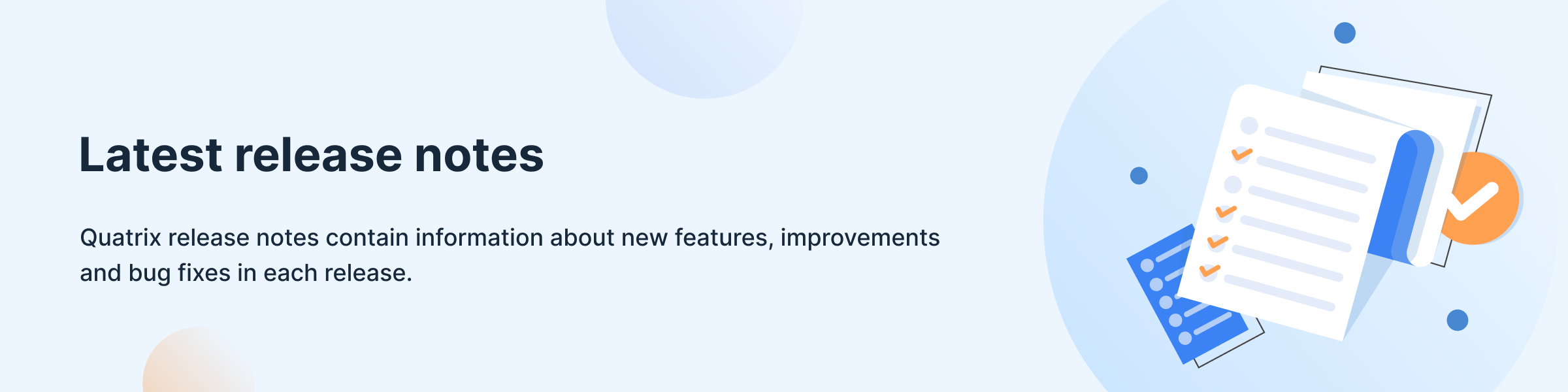
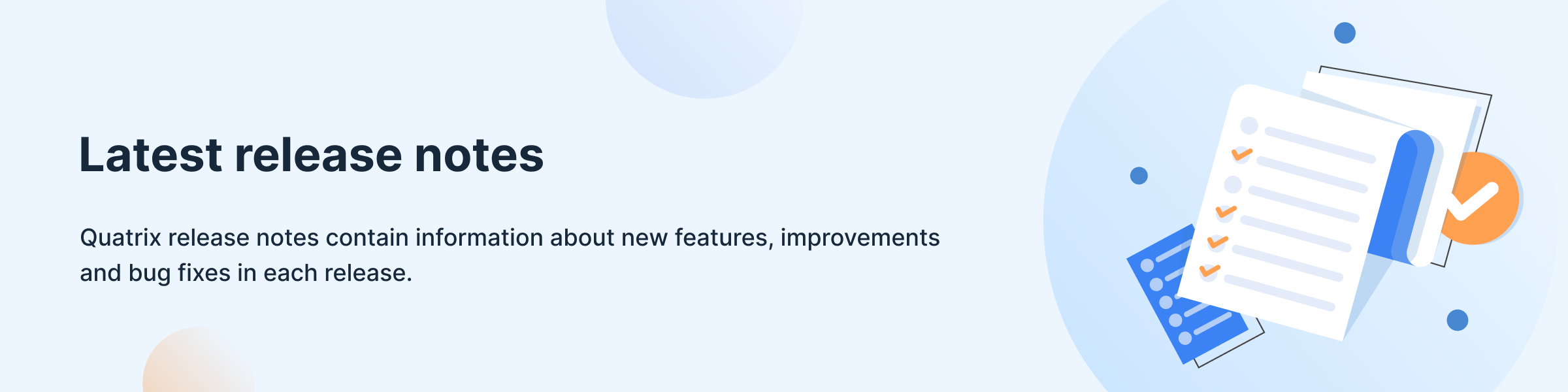
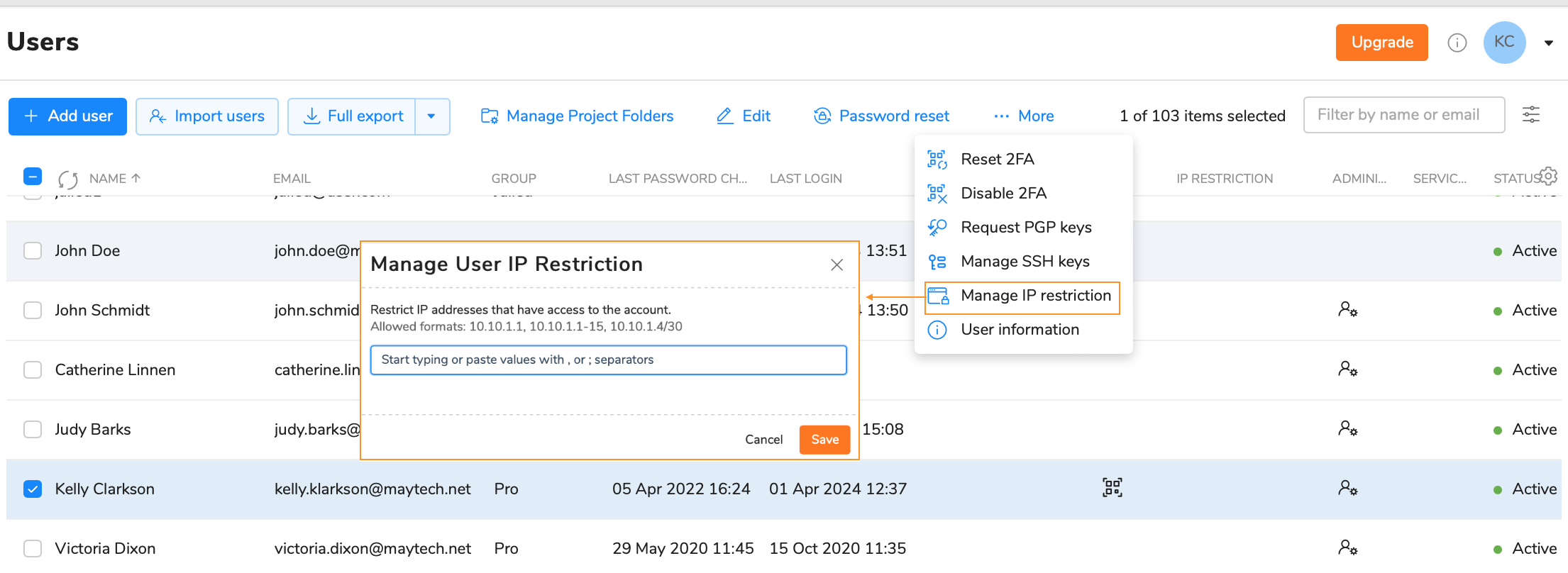
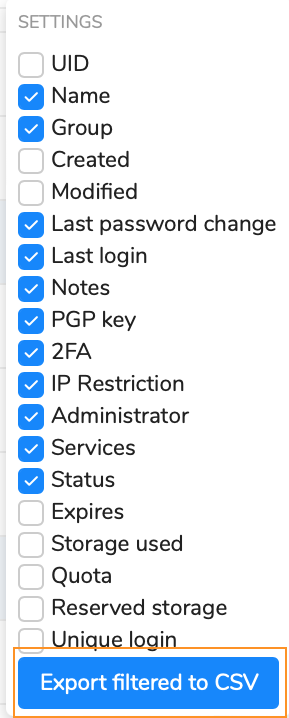
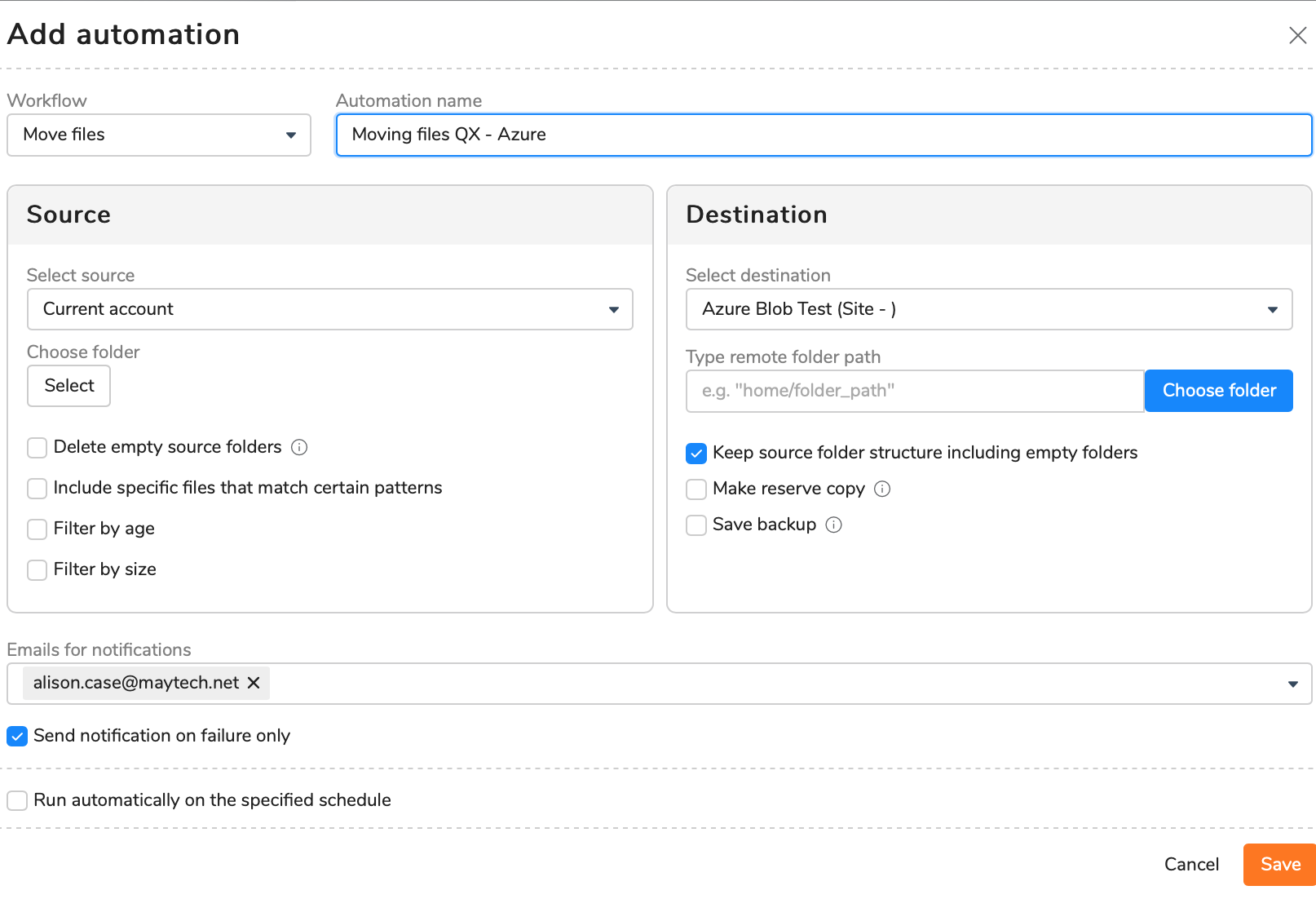
Bug fixes 🐞:
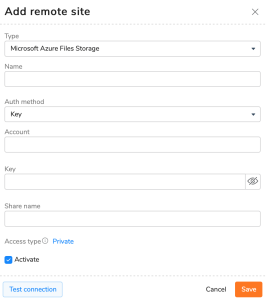
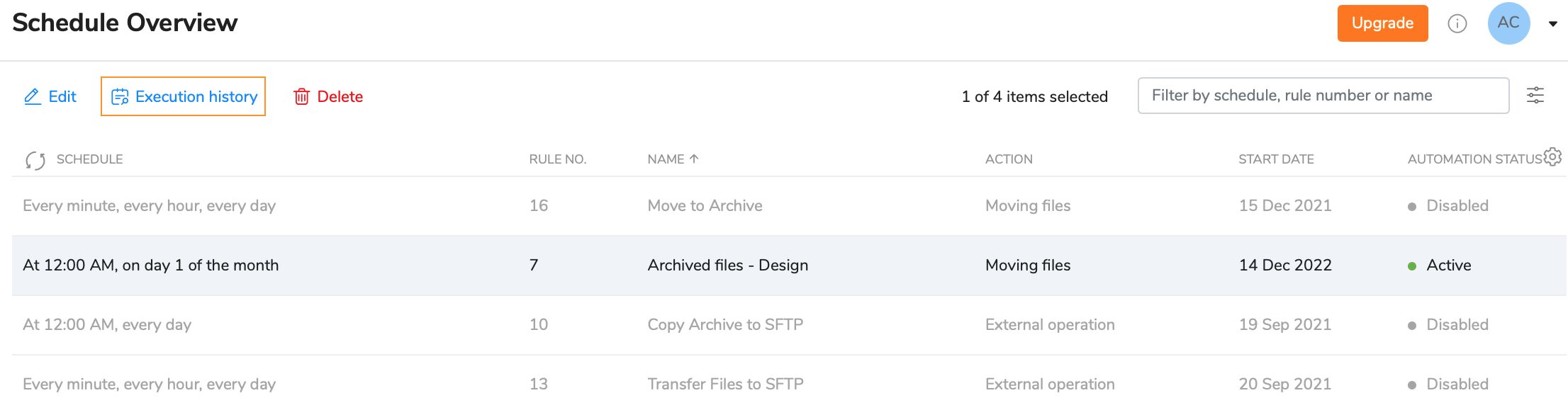
Besides setting up workflows for copying, moving and syncing files in external automations, users can create a new workflow for automatic deletion of files on remote sites. Learn more.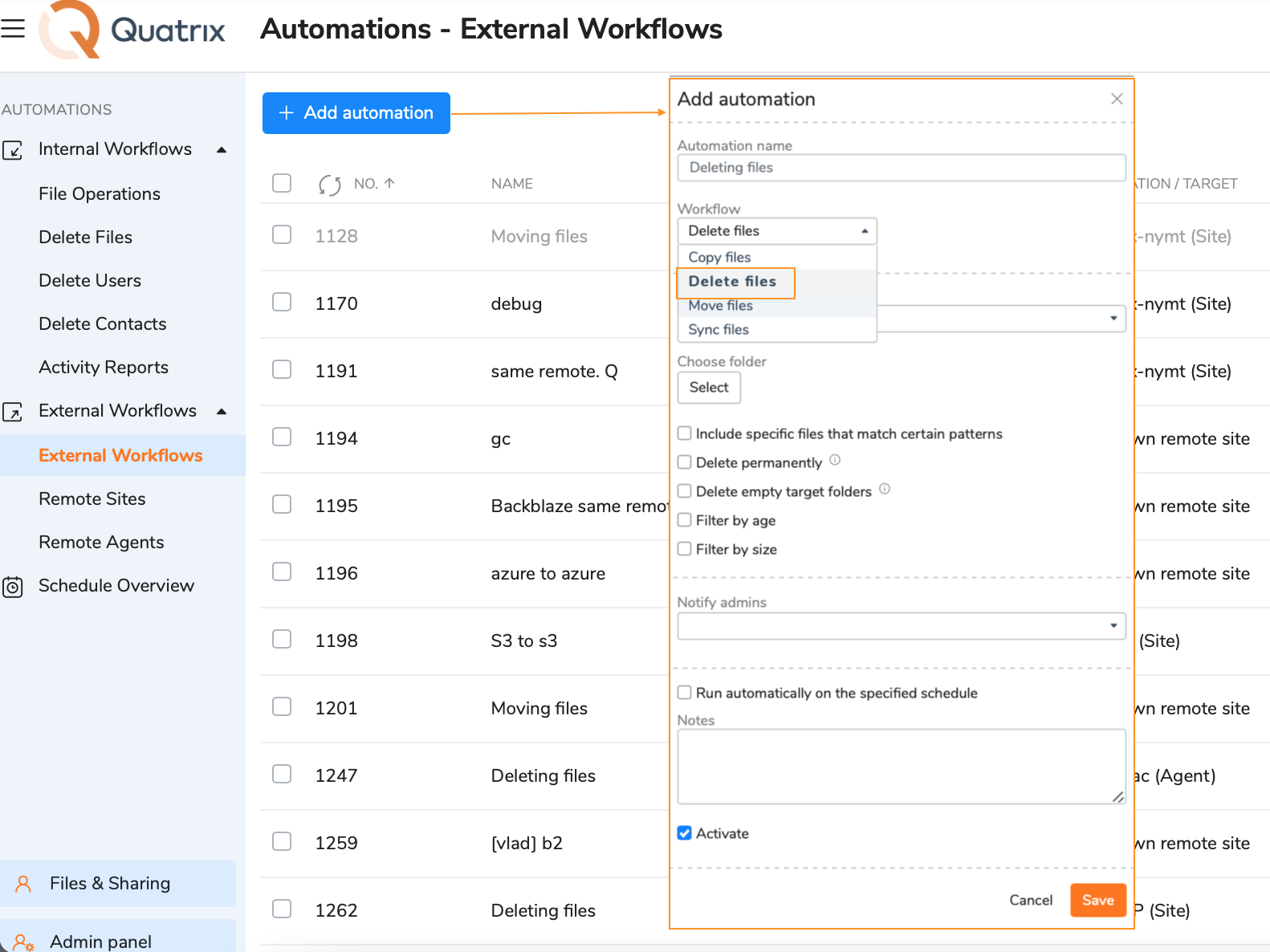
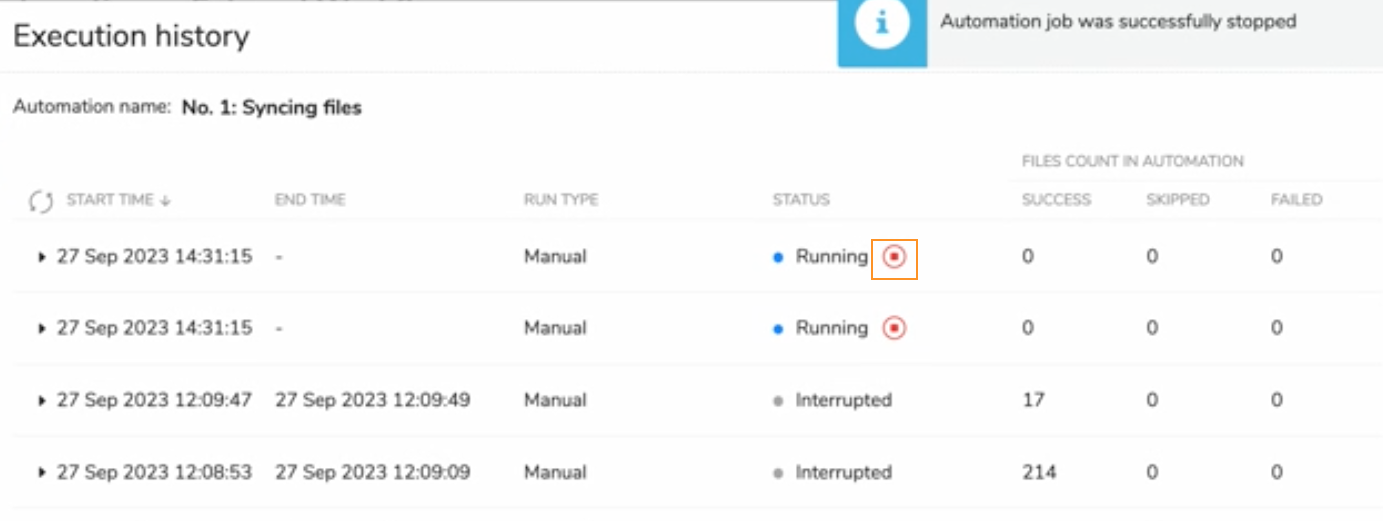
Users can add a temporary suffix to files that will mark those files that are partially uploaded. When the upload is complete, files with temporary names will have original names. If it fails, incomplete files will be deleted.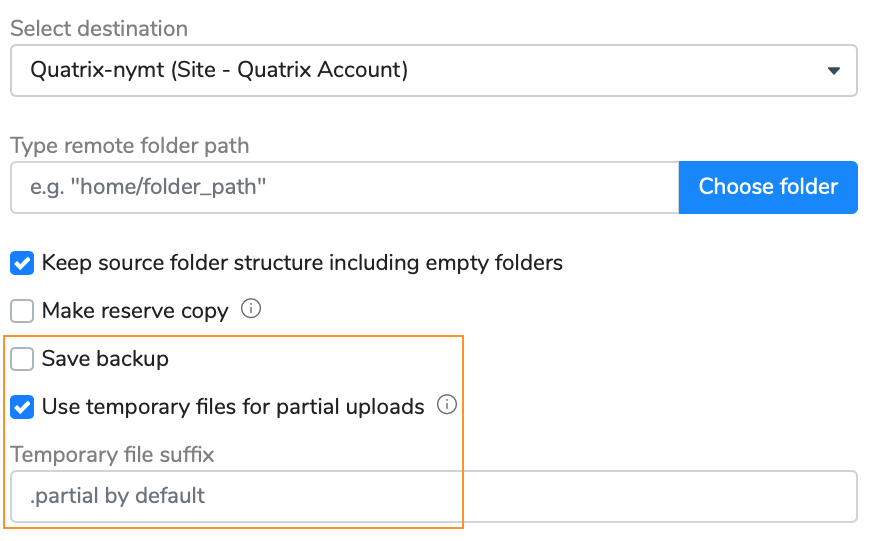
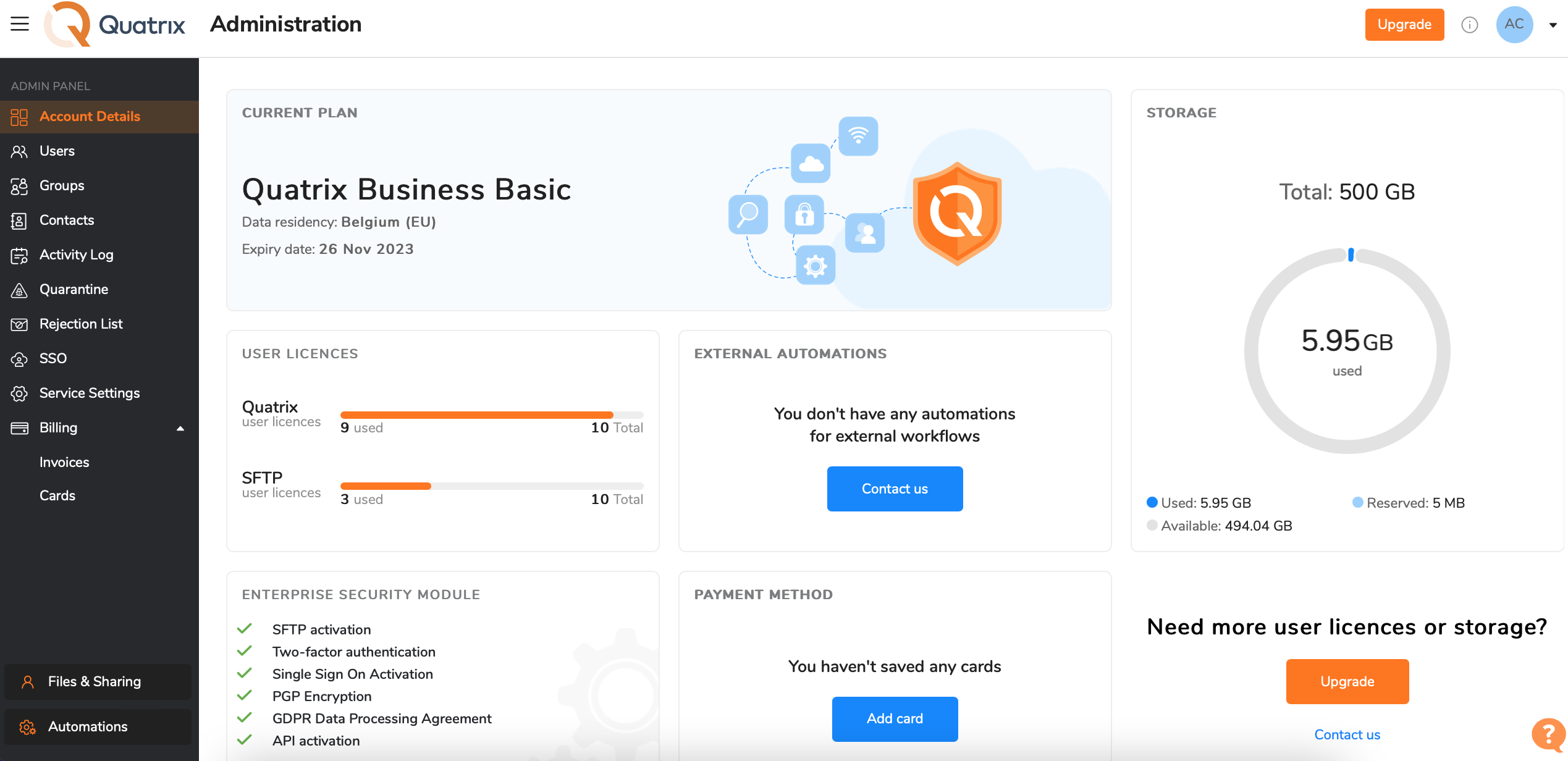
The 'Modified on' column for folders gets updated when the child files are changed.
Remote Agent version updates:
- Users will now receive updates for the Remote Agent version.
- Updates will include information about the importance of the updates (minor changes, critical updates).
- Users can easily update their Remote Agent to the latest version via contacting the sales or support team who will provide them with the appropriate version.
Please note that the Remote Agent version updates are important for ensuring optimal performance and security. We recommend keeping your Remote Agent up to date to take advantage of the latest enhancements. |
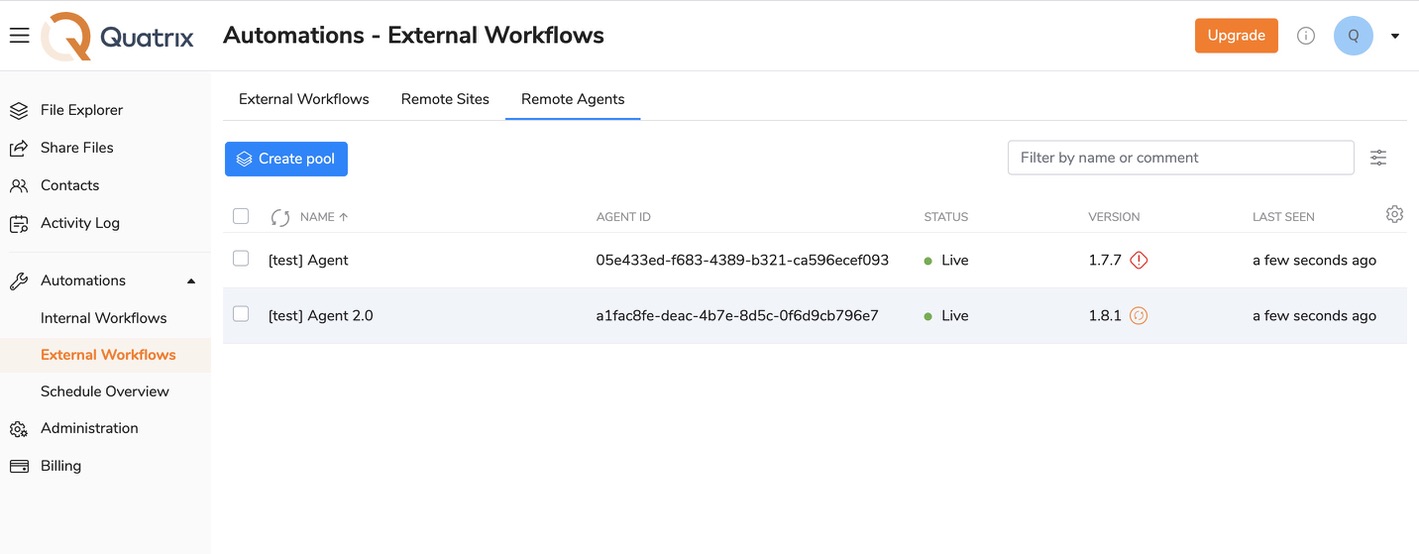
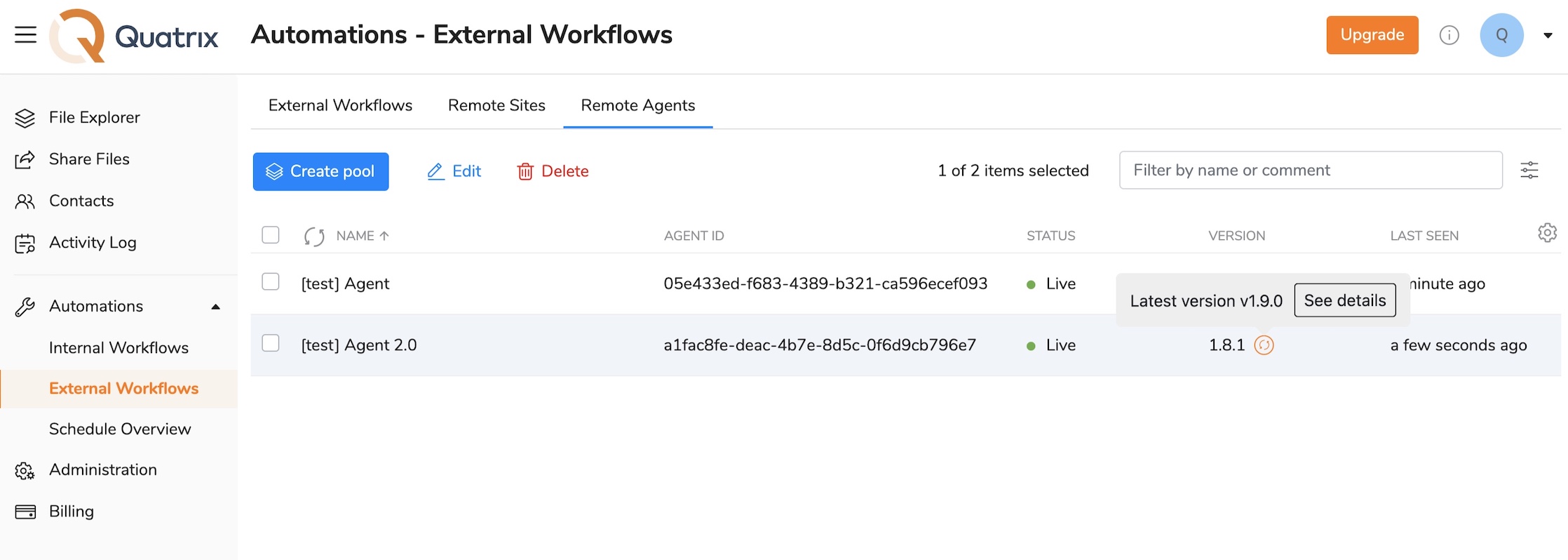
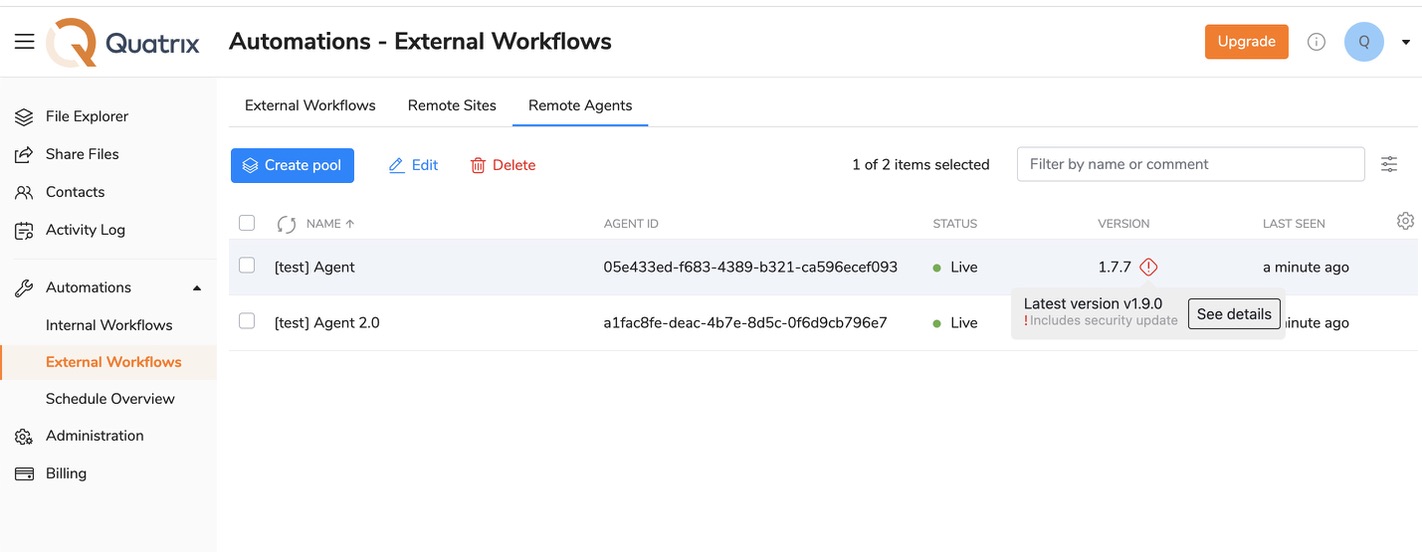
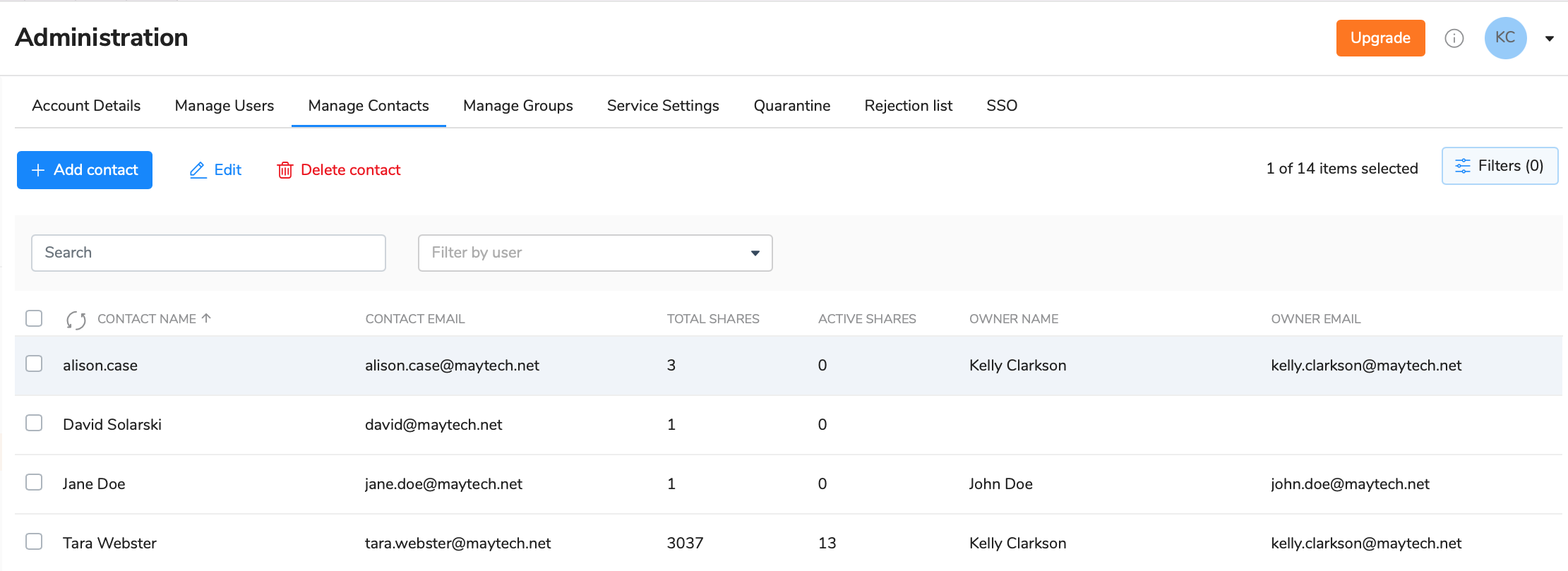
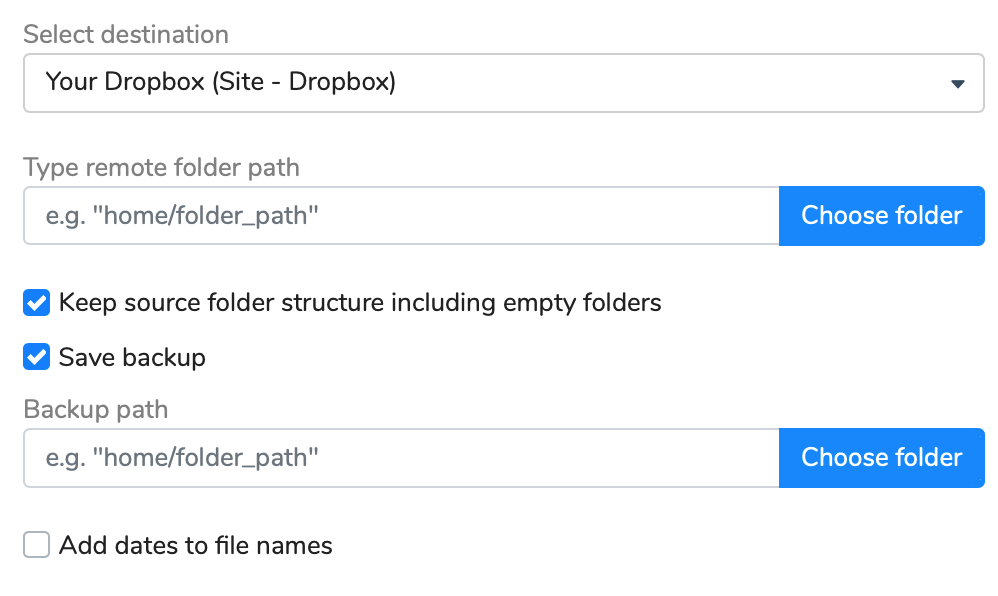
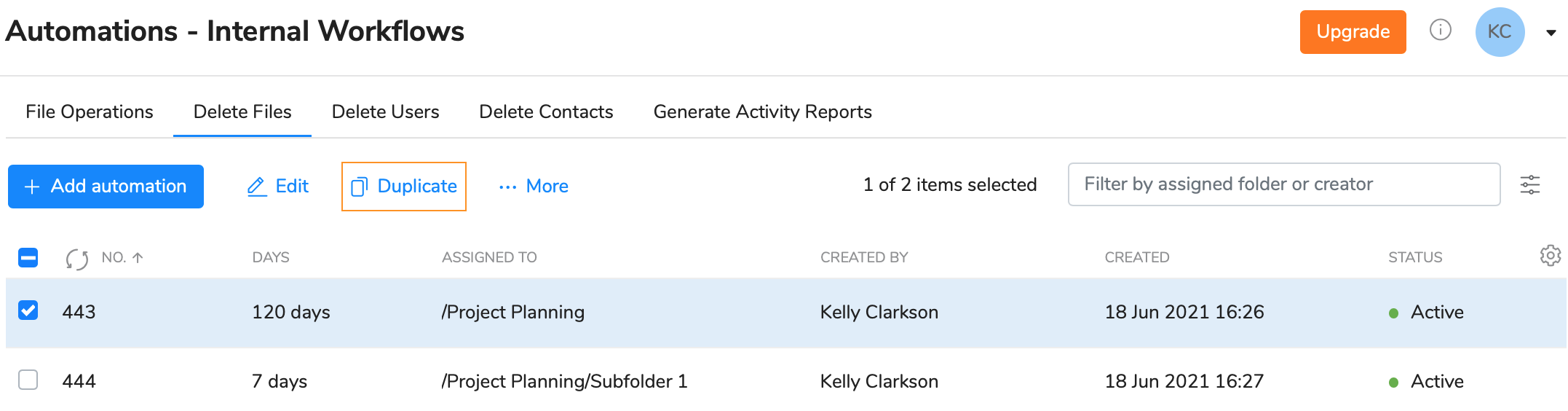
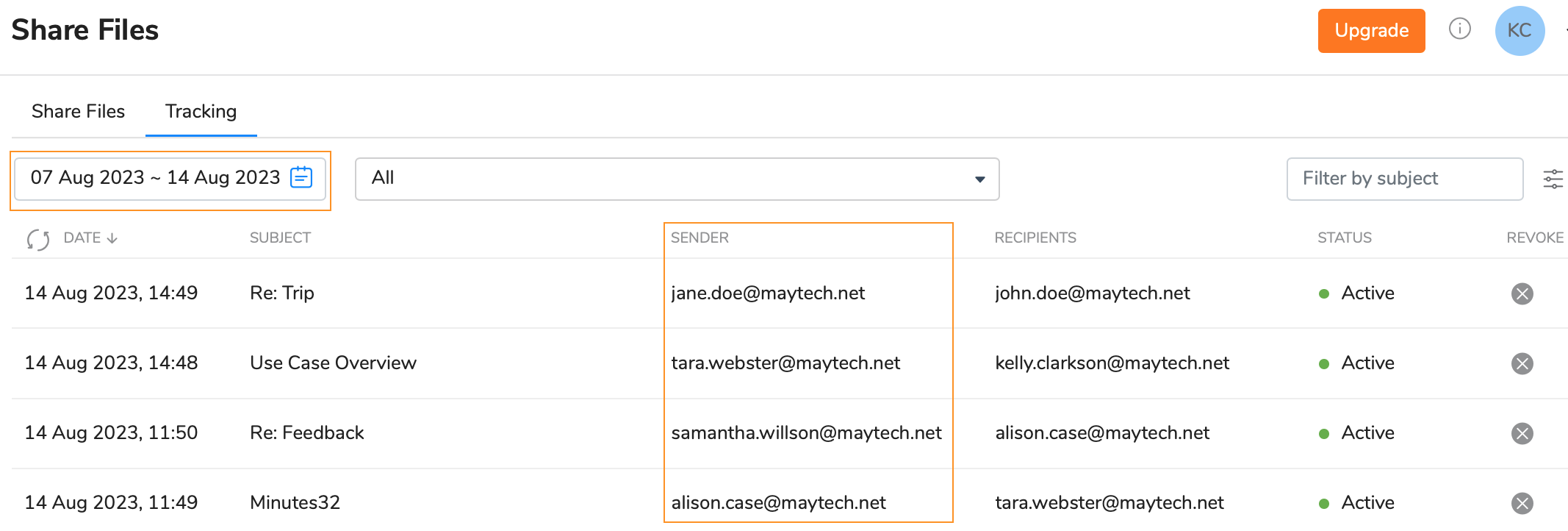
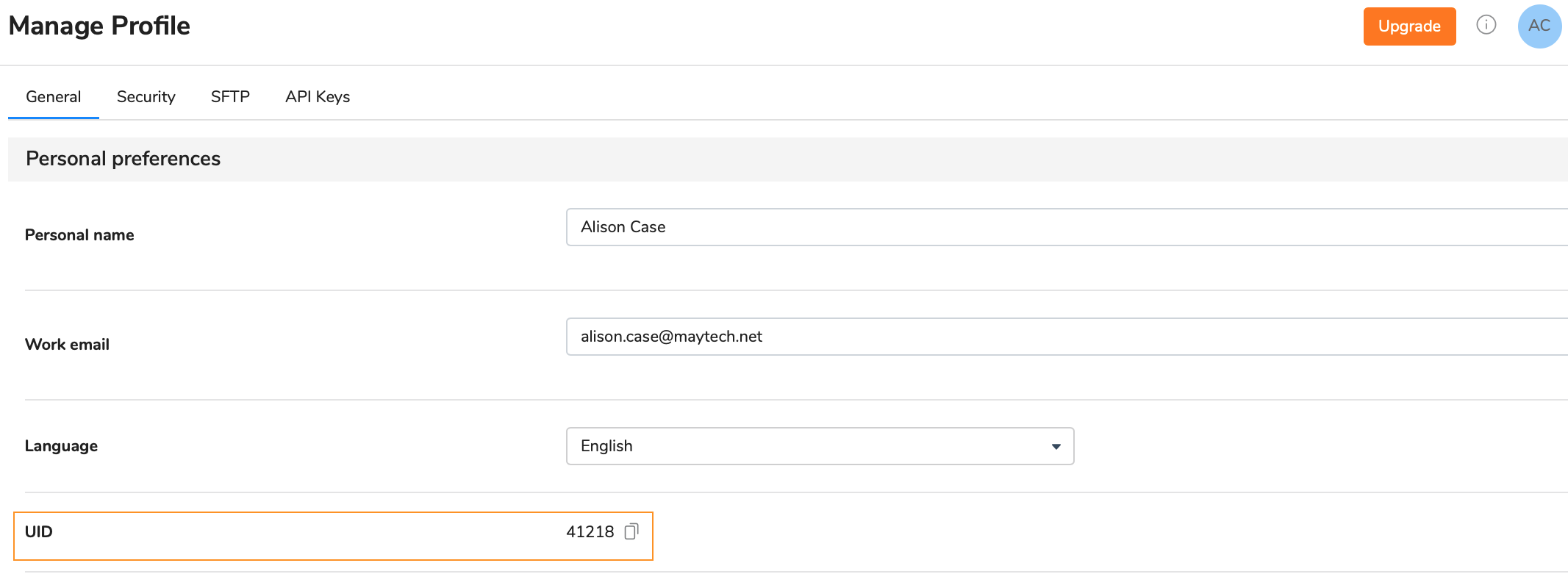
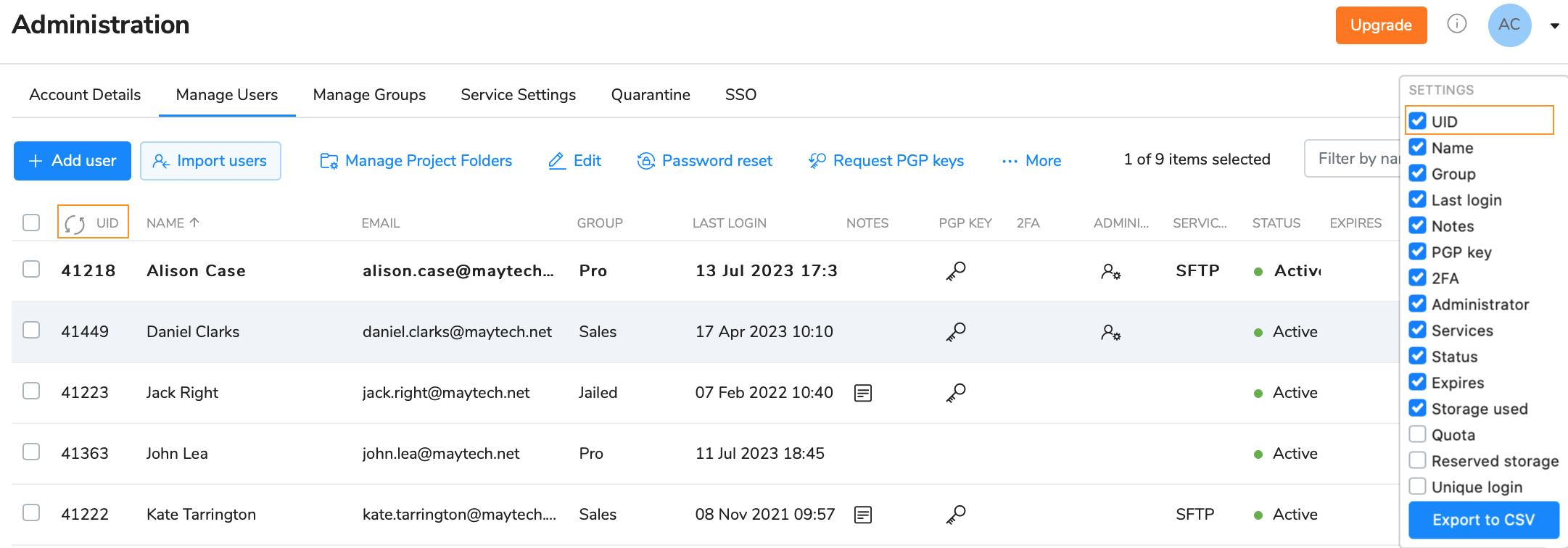
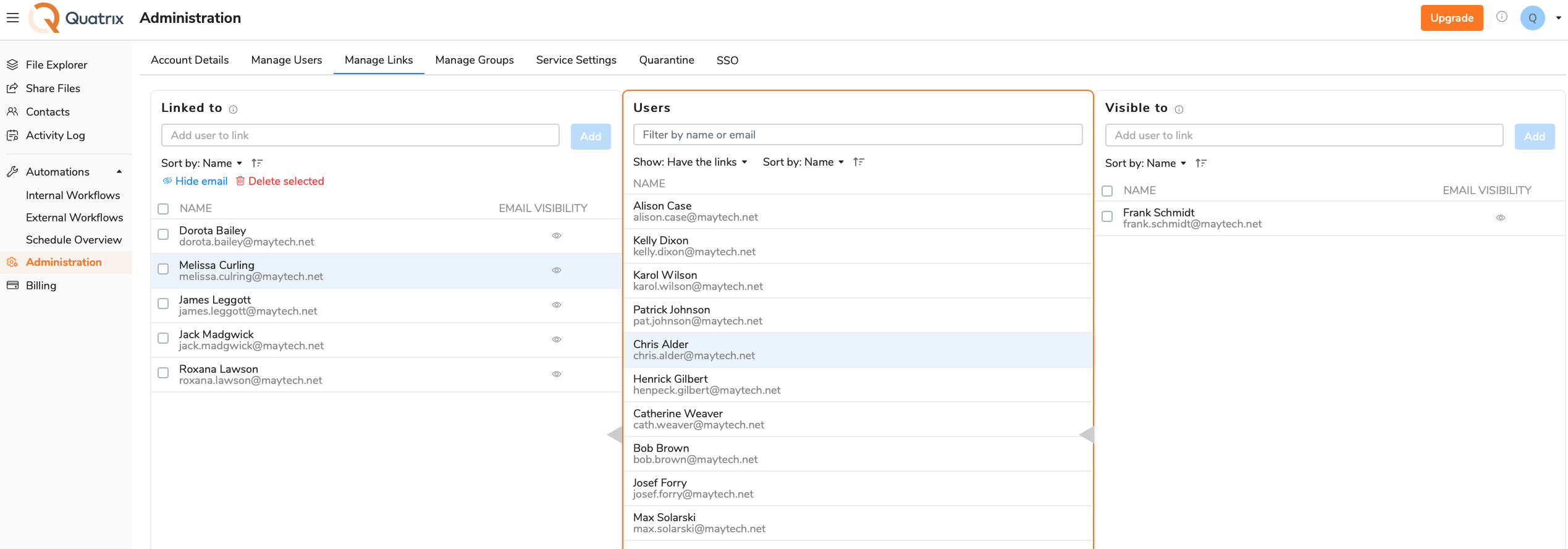
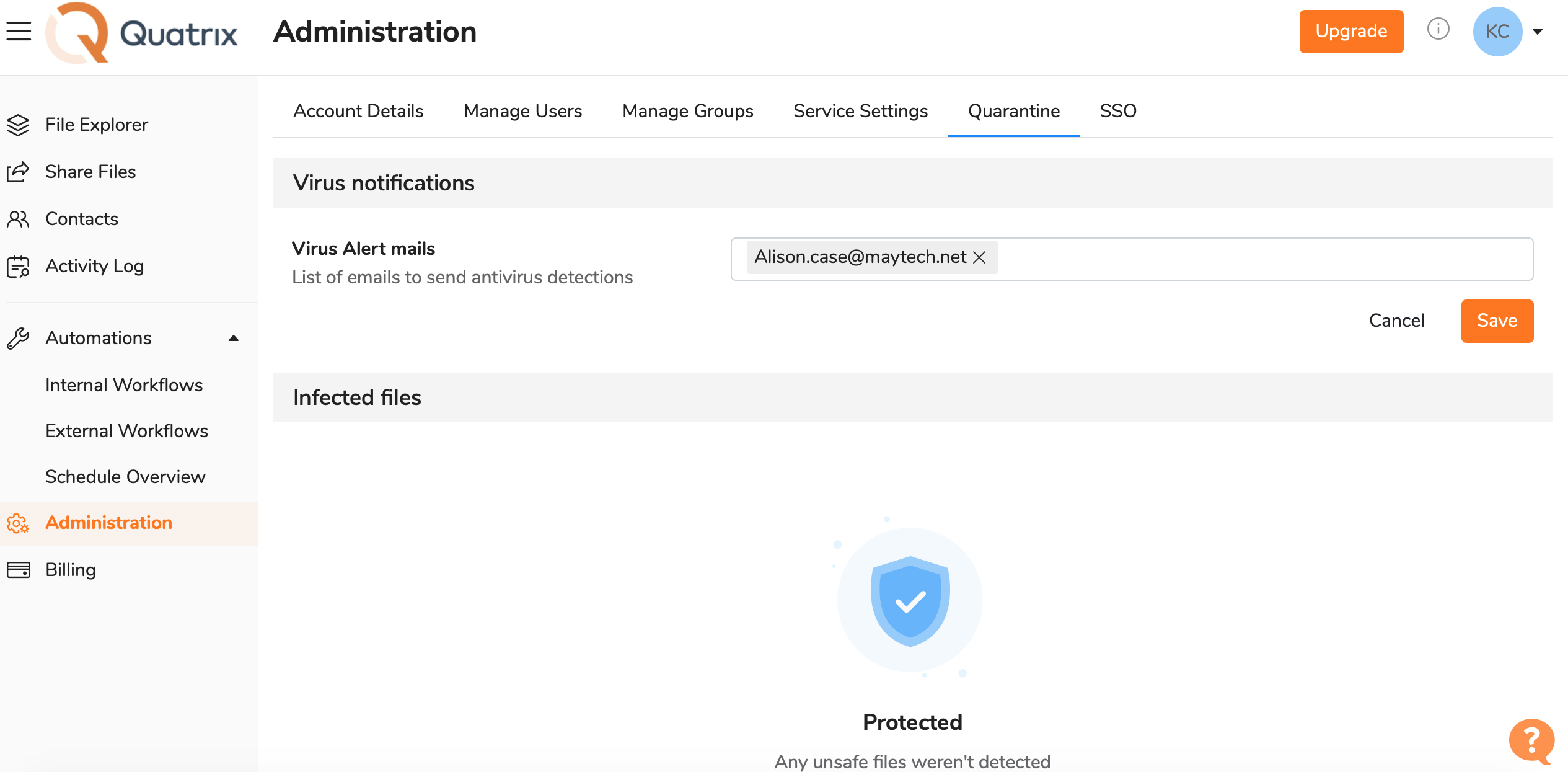
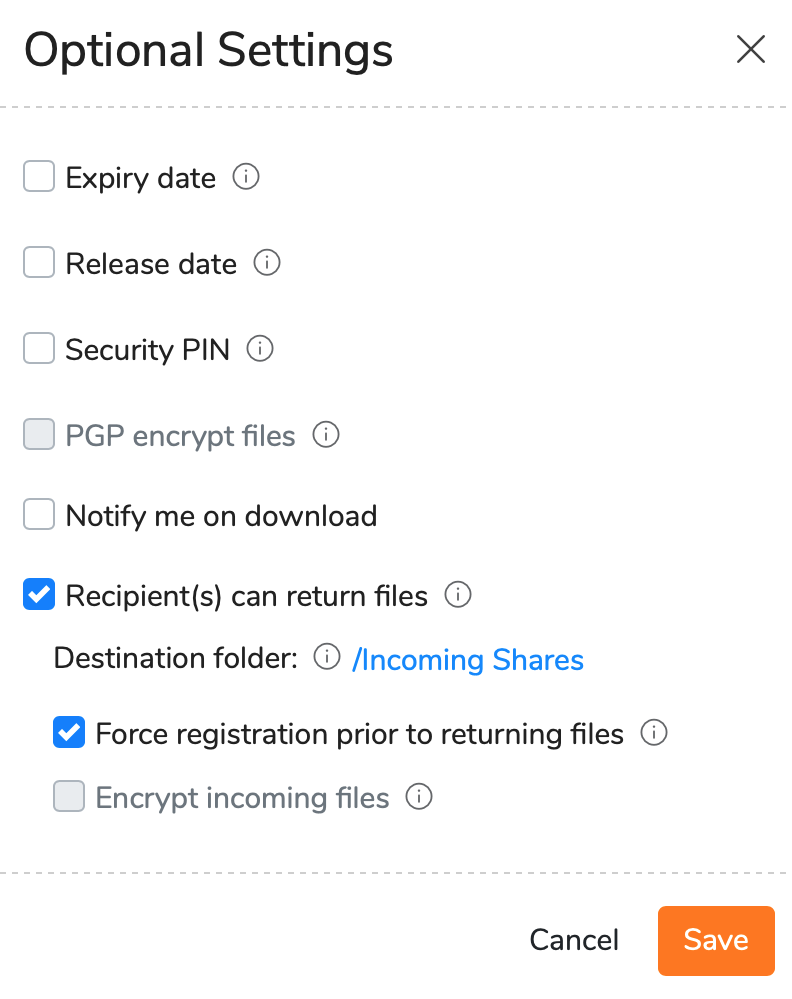
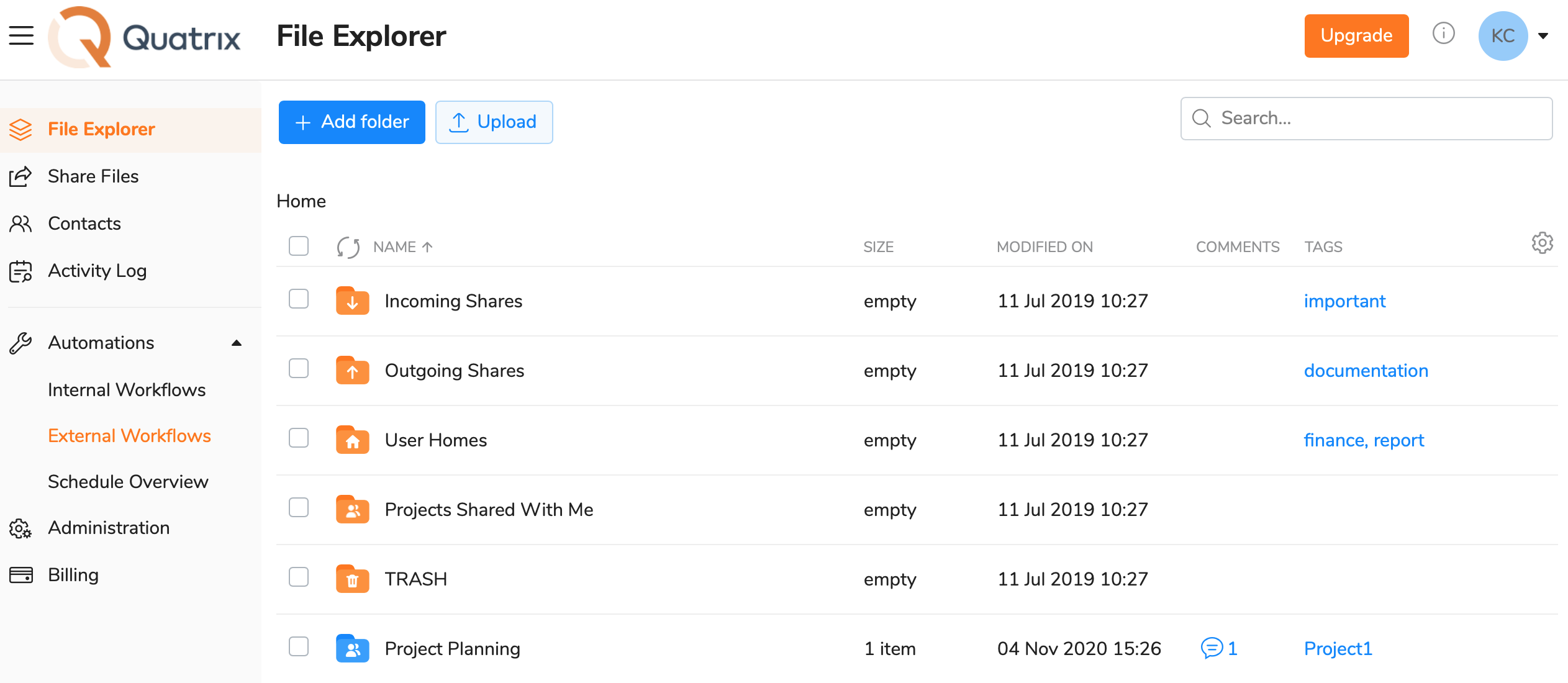
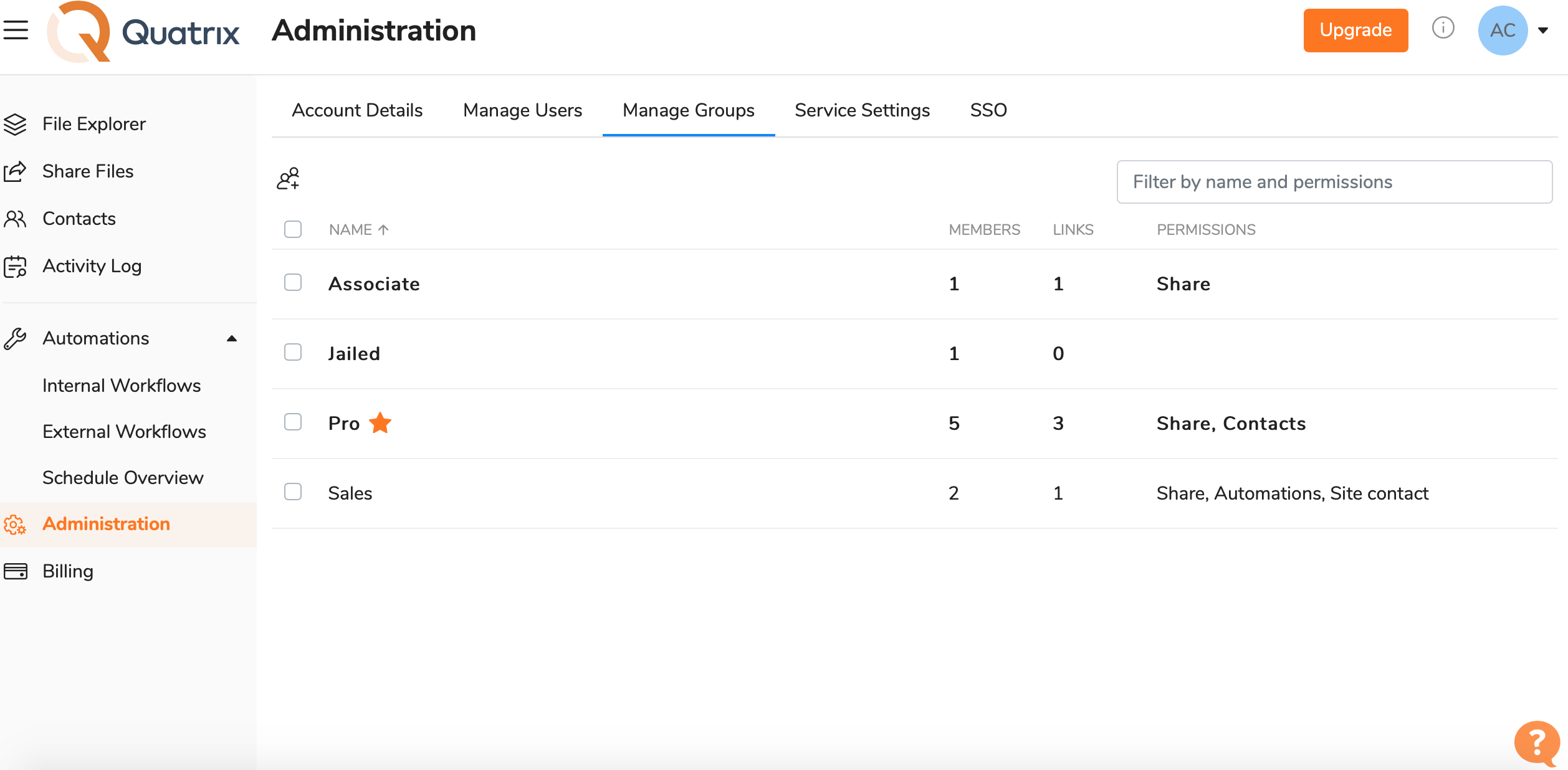
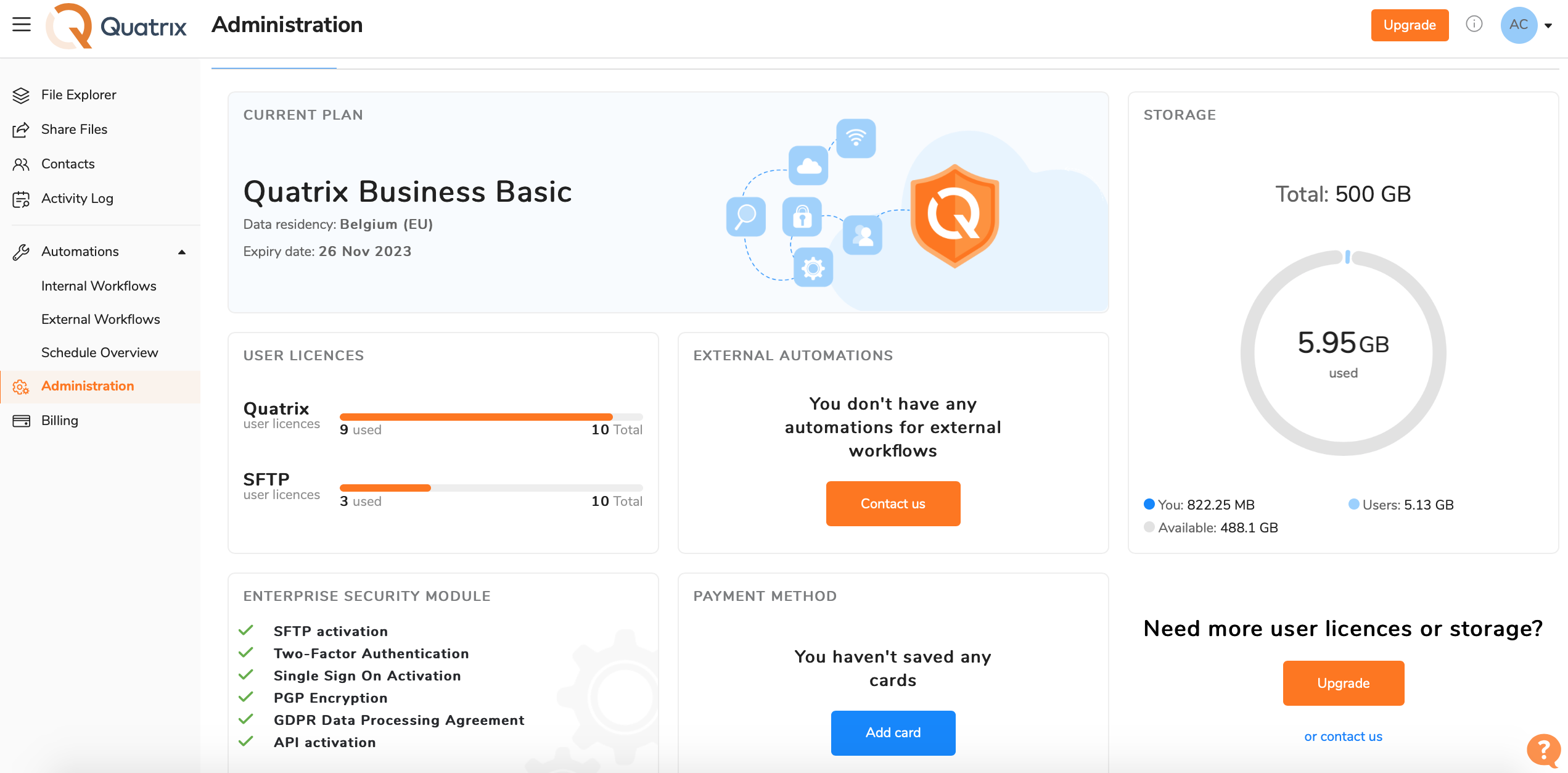
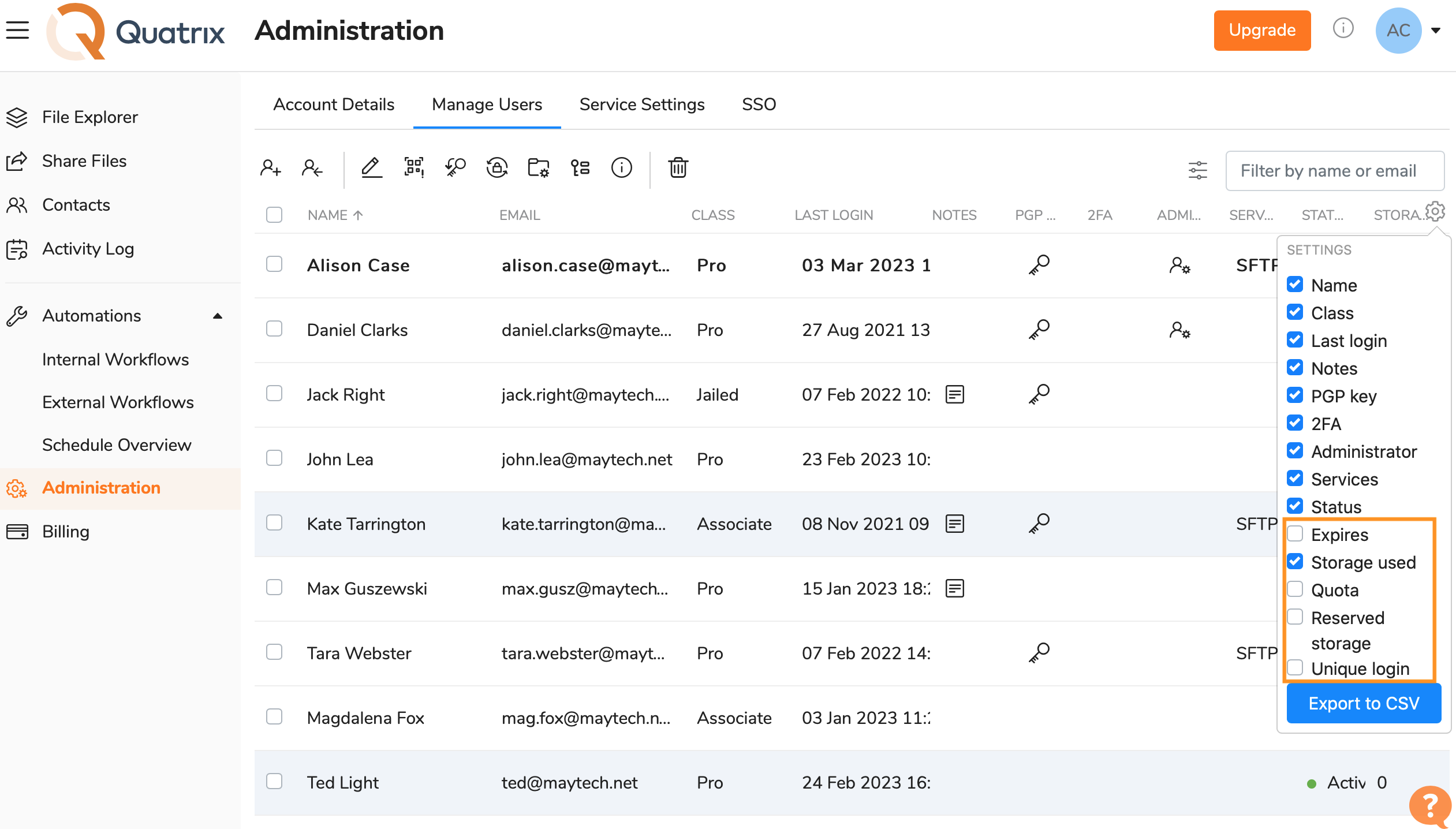
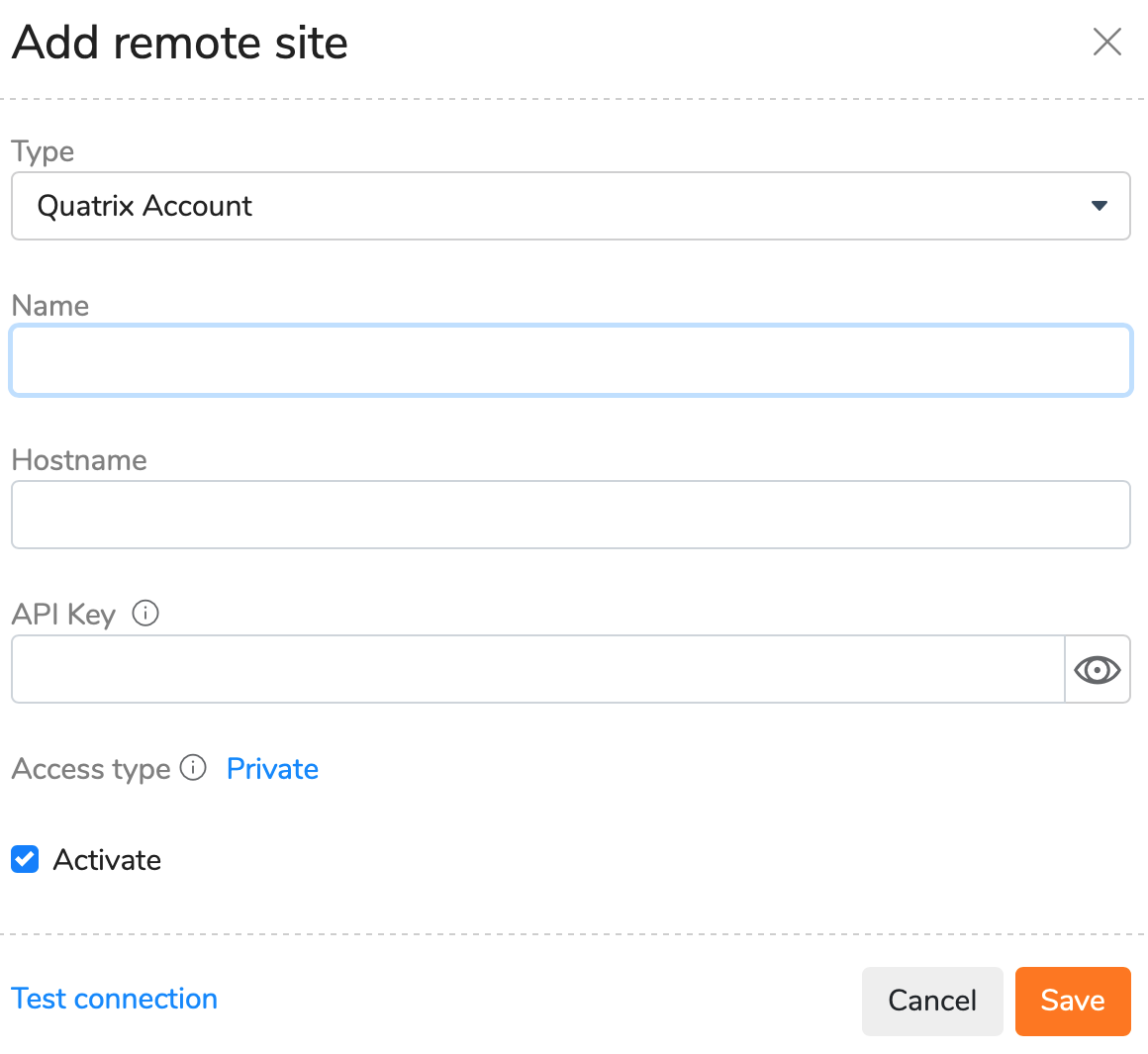
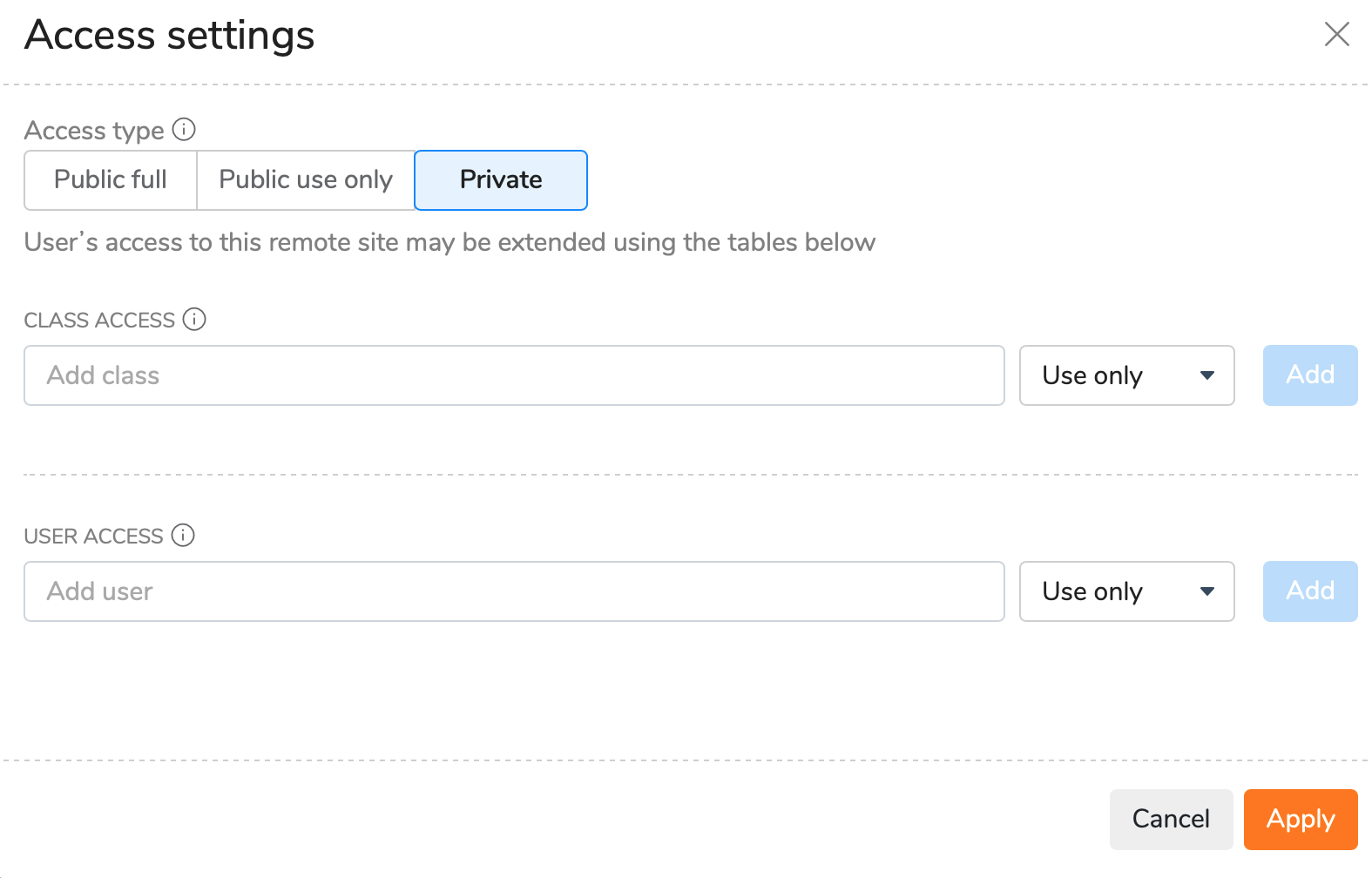
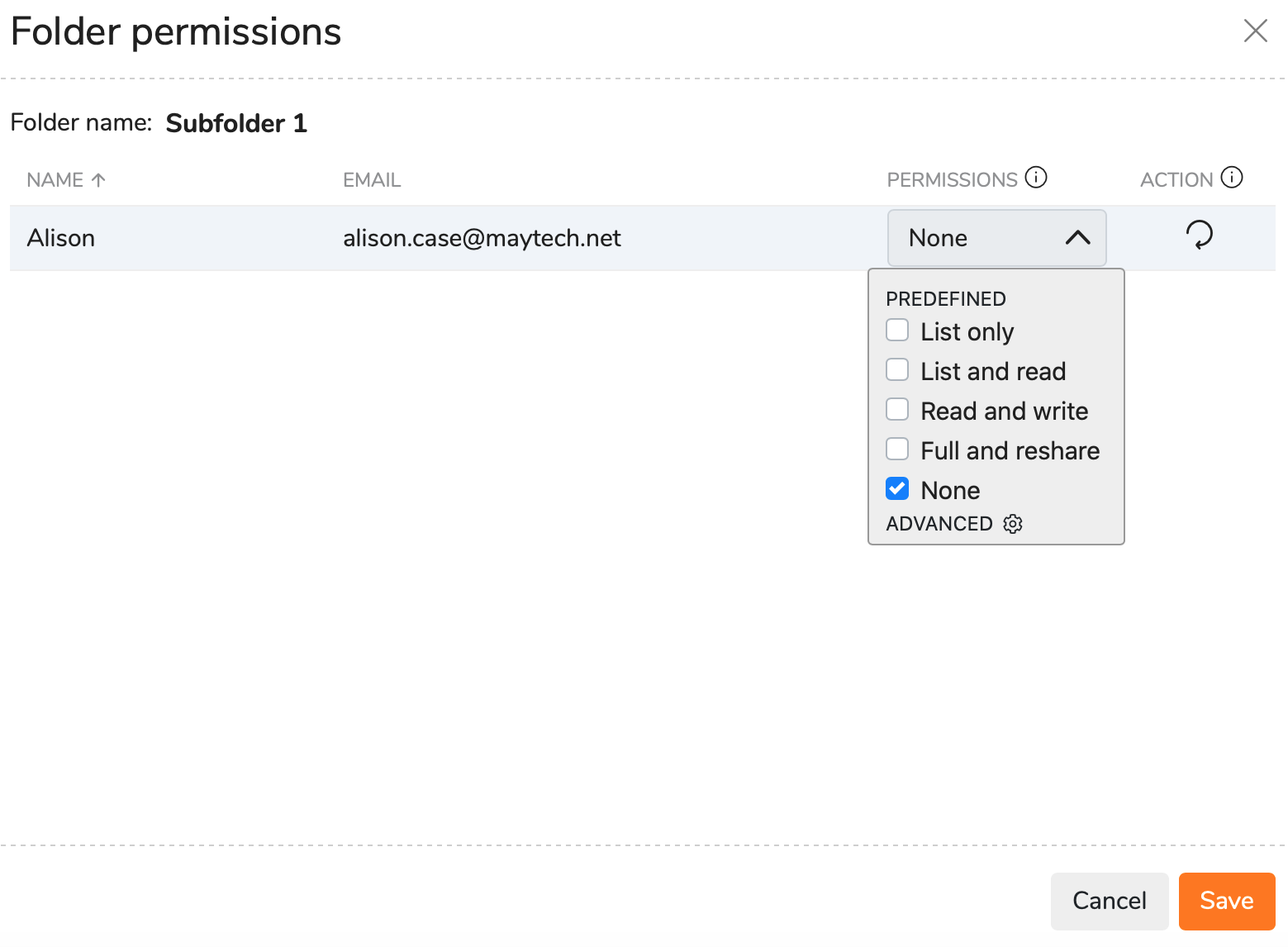
![]()
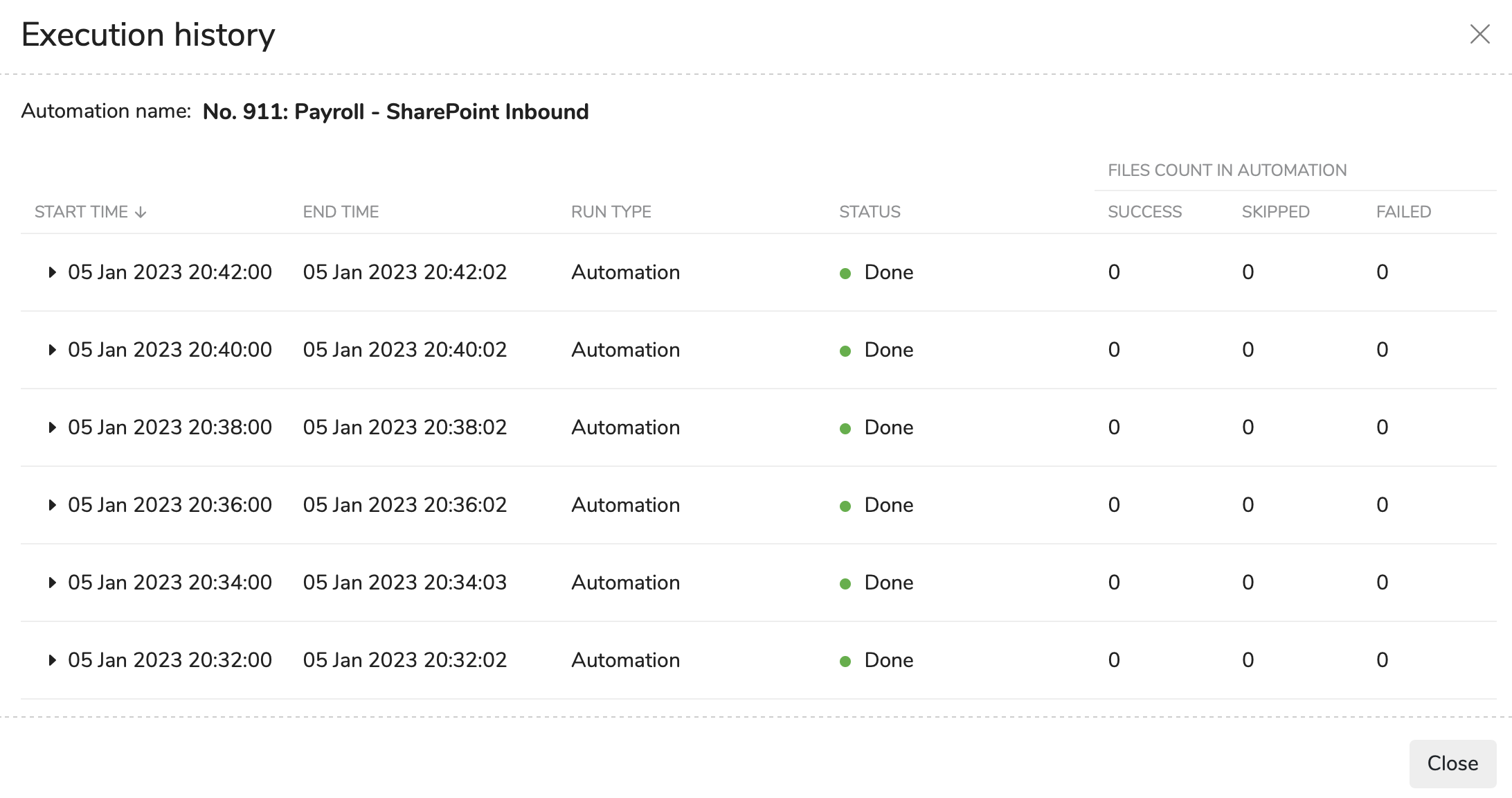
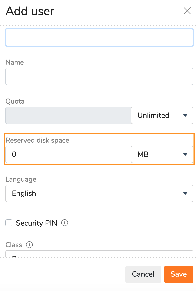
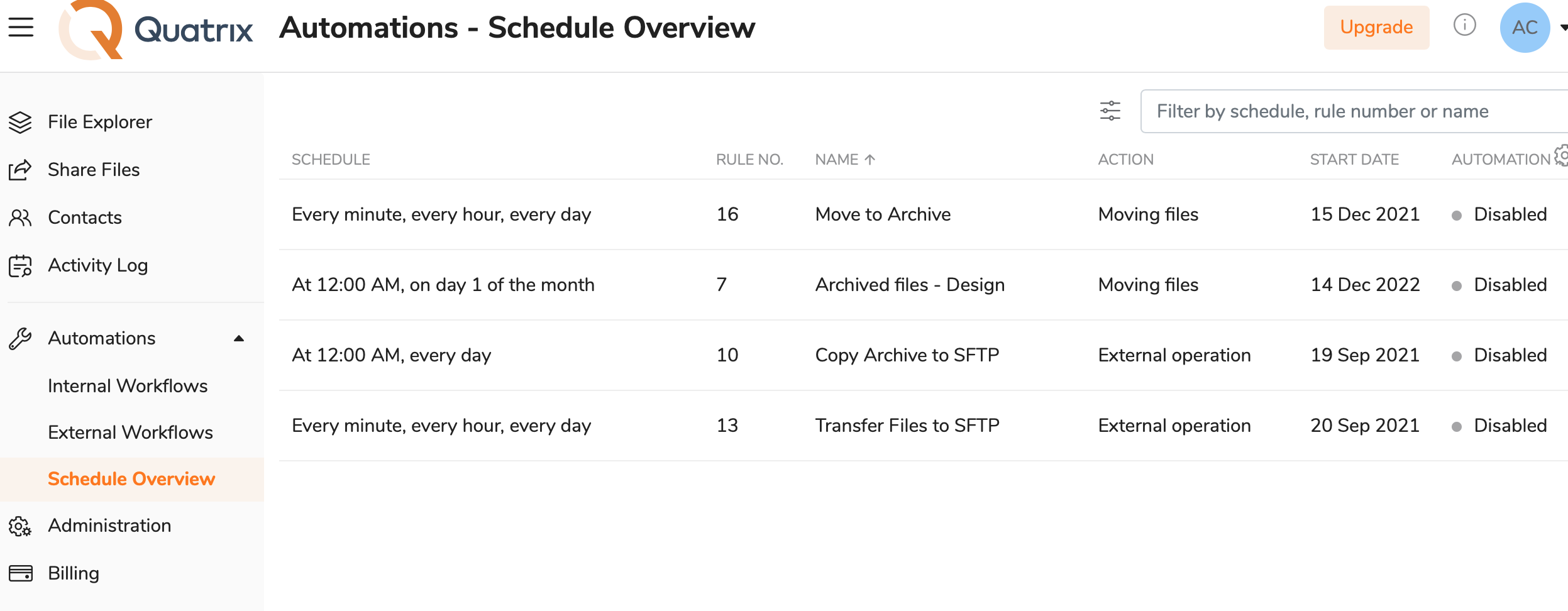
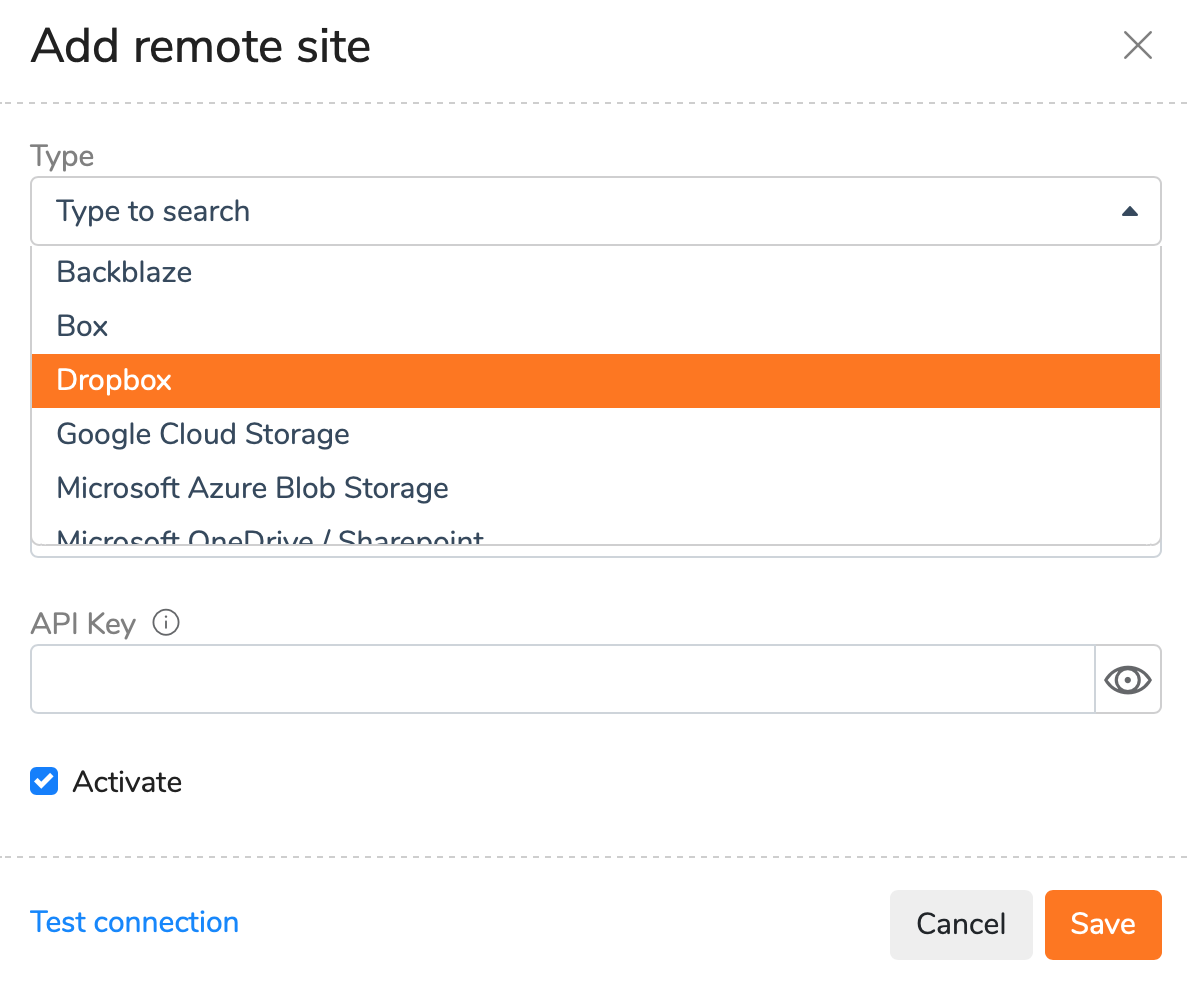
| History execution log is added to automations (both internal and external) which allows tracking the history of automations with such details as start and end time, run type, status and more. | |
| Administrators can reserve a required amount of storage for desired users by ticking the Reserved disc space check box while creating or editing them. | |
| Schedule overview of automations provides info about all created automations with automatic running status. | |
| Dropbox is now available in the list of our supported remote site types. You can easily set up your preferred external workflows between Quatrix and Dropbox. | |
| Users can create a Project Folder while adding a simple folder without making any additional steps. Just tick the Create Project Folder check box on the Create Folder form. | |
| Activity Log displays information about all actions in the account including logins and logouts. | |
| While creating automations, users can choose a required folder by clicking the Choose folder button on the form and there is no need to type the remote folder path manually. | |
| The notification is added that informs users that User Autodelete automation does not remove files. | |
| The search query is not displayed in the search input after showing the result. | |
| The name of the remote agent is not visible on the Edit agent form. |
| The Folder permissions window contains the name of the folder so that the user won't get confused in case of multiple folders in the Project Folder. | |
| The browsing in all remote sites is implemented. | |
| The context menu doesn't work when the user tries to interact with tables using it. | |
| The deletion of the file tag doesn't work. | |
| An error appears on renaming the former user's home. | |
| The password indicator isn't displayed properly. | |
| Inappropriate behaviour when the user tries to upgrade their account while adding a credit card. |
| Action buttons (Edit and Delete) are added to the Schedule Overview page table. | |
| Microsoft OneDrive/Sharepoint improvements (search, text). | |
| The Remote Sites tab is updated with a more organised listing and contains info about metadata and linked automations. | |
| The Automations tab improvements (filtering, additional column with the schedule, info about creator, column setup). | |
| Users receive reports via email about external file automation. | |
| The sorting on the Agents tab doesn't work. |
| User auto deletion email is updated with the link to the folder where files of the removed users are located. | |
| The user receives the email about files and folders that were automatically copied. | |
| Internal error when the user tries to download the Project Folder. | |
| The listing of multiple files isn't displayed properly. | |
| The user can delete the Trash folder. | |
| The endpoint field isn't saved as an empty field after its deletion in the form. |
2 more storage providers are added as new supported remote site types: Microsoft OneDrive/Sharepoint and Box. You can easily set up external workflows with them. | |
| The user shouldn't be able to test the connection to the remote site of the Box type before the authorisation. | |
| Azure and SFTP forms cannot be saved after name editing. |
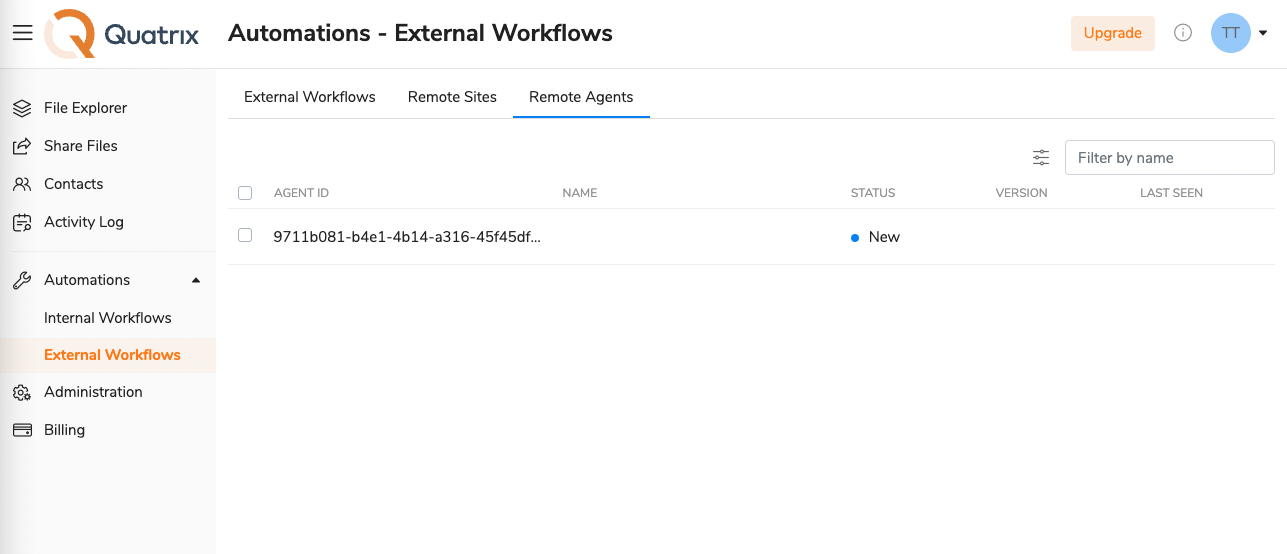
Quatrix Remote Agent is now available. You can easily automate file exchange between on-premise networks and Quatrix in a secure and regulatory compliant manner. Let us know if you wish to try. Learn more. |
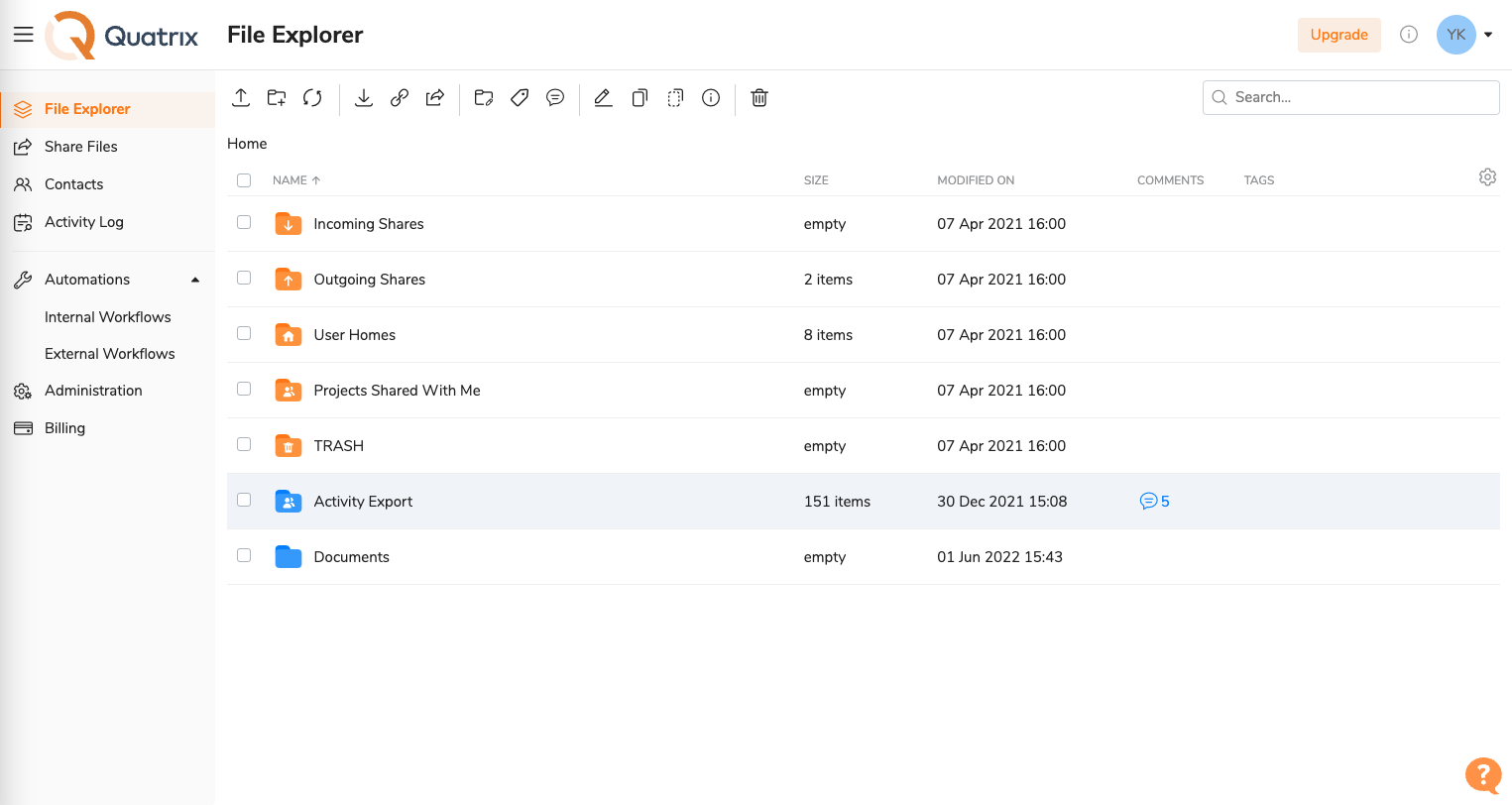
| The performance of the Automation tab is improved. | |
| Table actions were restructured and redesigned. | |
| Empty spaces were deleted on additional pages (e.g. File Request page) | |
| The request link is added to the Download page. | |
| The empty search result page was updated. | |
| Unnecessary spaces on the Welcome page were fixed. | |
| The Search field on the File Explorer field doesn't work in the EI browser. | |
| Incorrect behaviour while sharing more than 5 files in the folder from the Return Files page. |
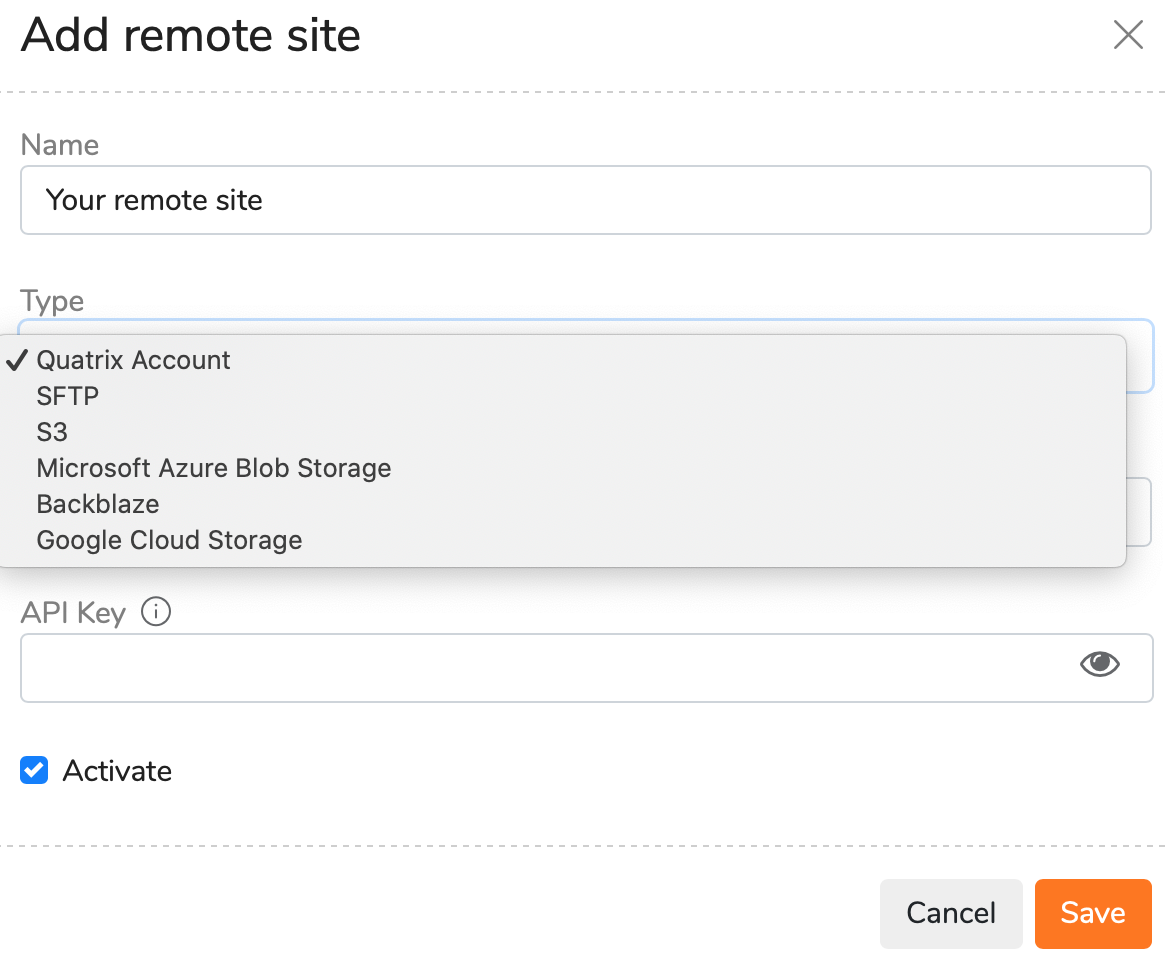
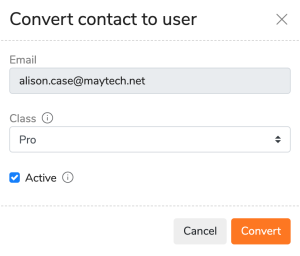
| 2 more storage providers are added as new supported remote site types: GCP (Google Cloud Platform) and Backblaze. You can easily set up external workflows with them. | |
| Users can choose the user class during the conversion of contacts to users. Pro user class is set as default. | |
| The table sorting should be left the same as it was last adjusted by the user after leaving and returning to the page. |
| Payment system updates |
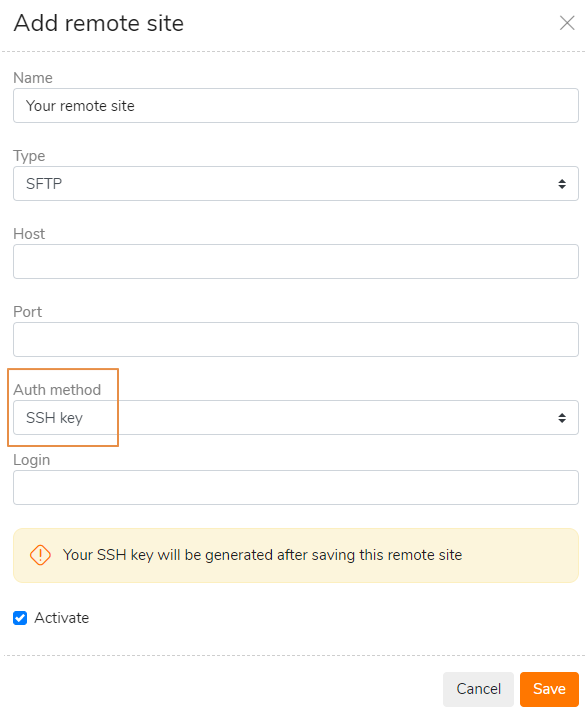
| Users can access their SFTP remotes sites via SSH keys. | |
| The User information form (Administration/Manage users) displays the last login and the last password change dates. | |
| Users of the upload widget can track actual size of the upload and the uploaders are notified in case their files were not uploaded completely. | |
| Updated breadcrumb navigation which assists our users to easily keep track and maintain awareness of their locations within the account. |
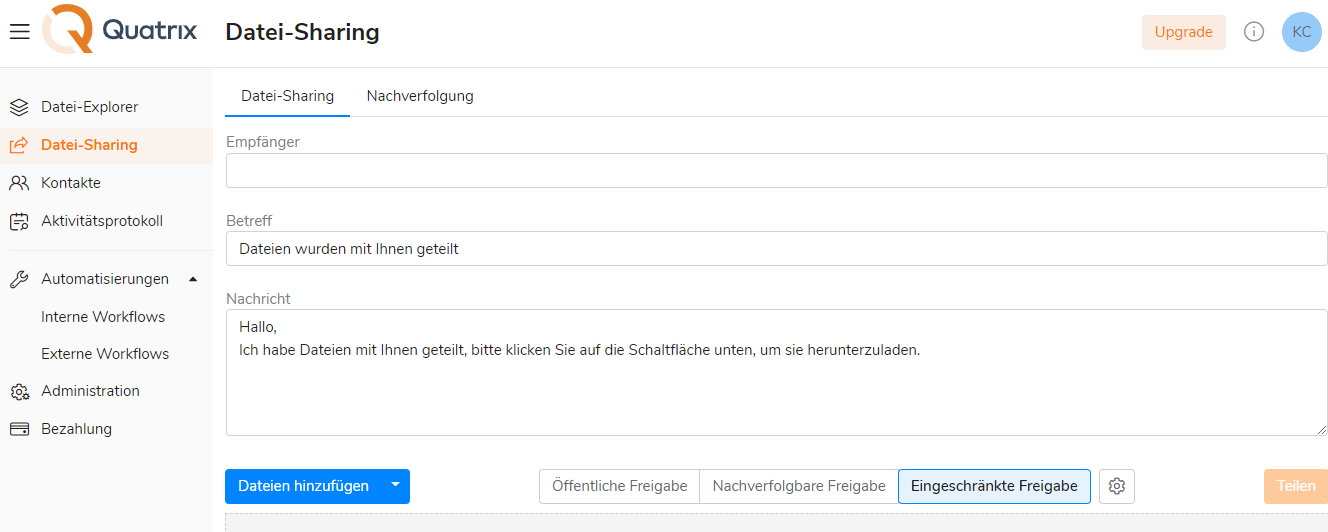

The Quatrix user interface is now available in German! You can switch to German on the General settings sub-tab while managing your profile. With the switch of the interface language all Quatrix-related emails are sent in German for your convenience. | |
The Activity Log tab was redesigned and it currently shows more information about user activities. | |
| The test connection icon is hidden, if the remote site is disabled. | |
| 'Welcome to Quatrix' emails are not sent to inactive users. | |
| The Administrator checkbox is disabled on the Edit user dialog box. | |
| It takes to long to rename Project Folders. | |
| Inactive users shouldn't be subscribed to Project Folders via Manage Users sub-tab. |