Click on the folder and select the Create a Project Folder icon from the menu.
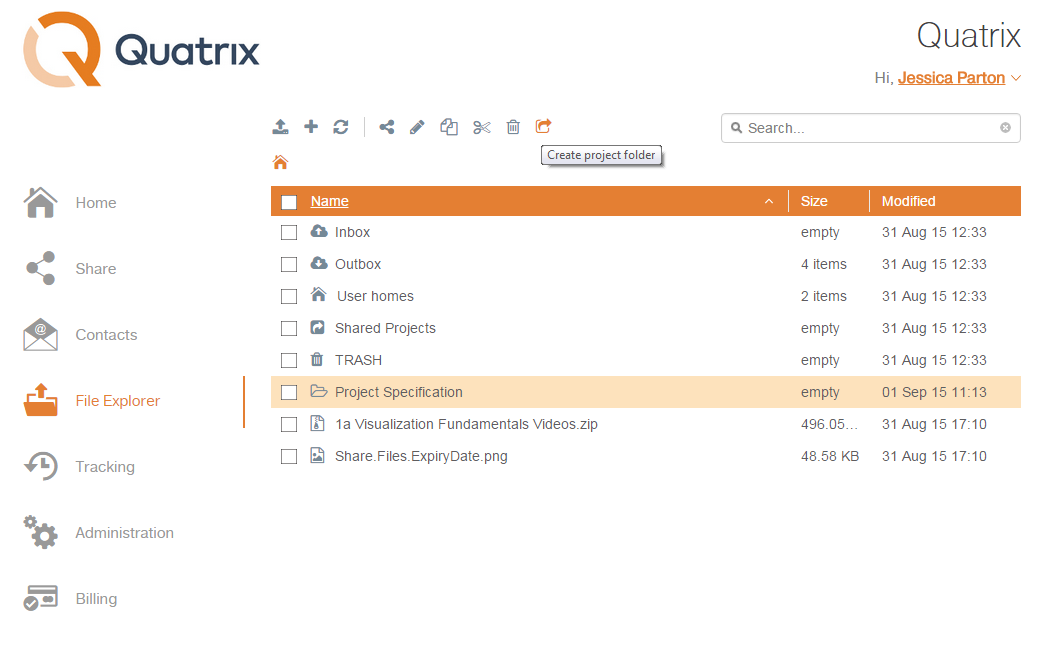
Select the user(s) you want to create a shared project with from the drop-down list and set the permission.
Read Write Share Permitted actions - read
- copy
- delete
- rename
- read
- copy
- delete
- rename
Plus:
- edit folder contents
- read
- copy
- delete
- rename
- edit folder contents
Plus:
- share
- view the members of the shared folder and their permissions
- change permissions of other members
Click the Plus sign to add a user.
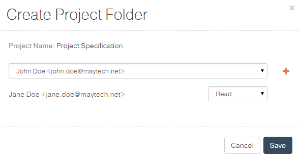
You can add as many users as you want to the shared project folder.
Click the Save button.
To change the name of the project folder, select the folder and choose the Rename icon from the top menu |
- Editing a Project Folder
If you want to add more users or change permissions, go through the following steps:
- Select the project folder and click the Edit Project folder icon from the top menu or right-click and select this option from the drop-down list.
- Change the user or permissions.
- Click the Save button to save all changes in the project folder.
Deleting a Project Folder
To delete a project folder, follow these steps:
- Select the project folder you want to delete.
- Click the Delete icon from the top menu or right-click and select this option from the drop-down list.
Confirm the deletion.
Your project folder will be deleted.
If you delete the project folder form the Edit Project Folder dialog, it won't be deleted but rather transformed to a regular folder and it won't be either visible or accessible to your users.