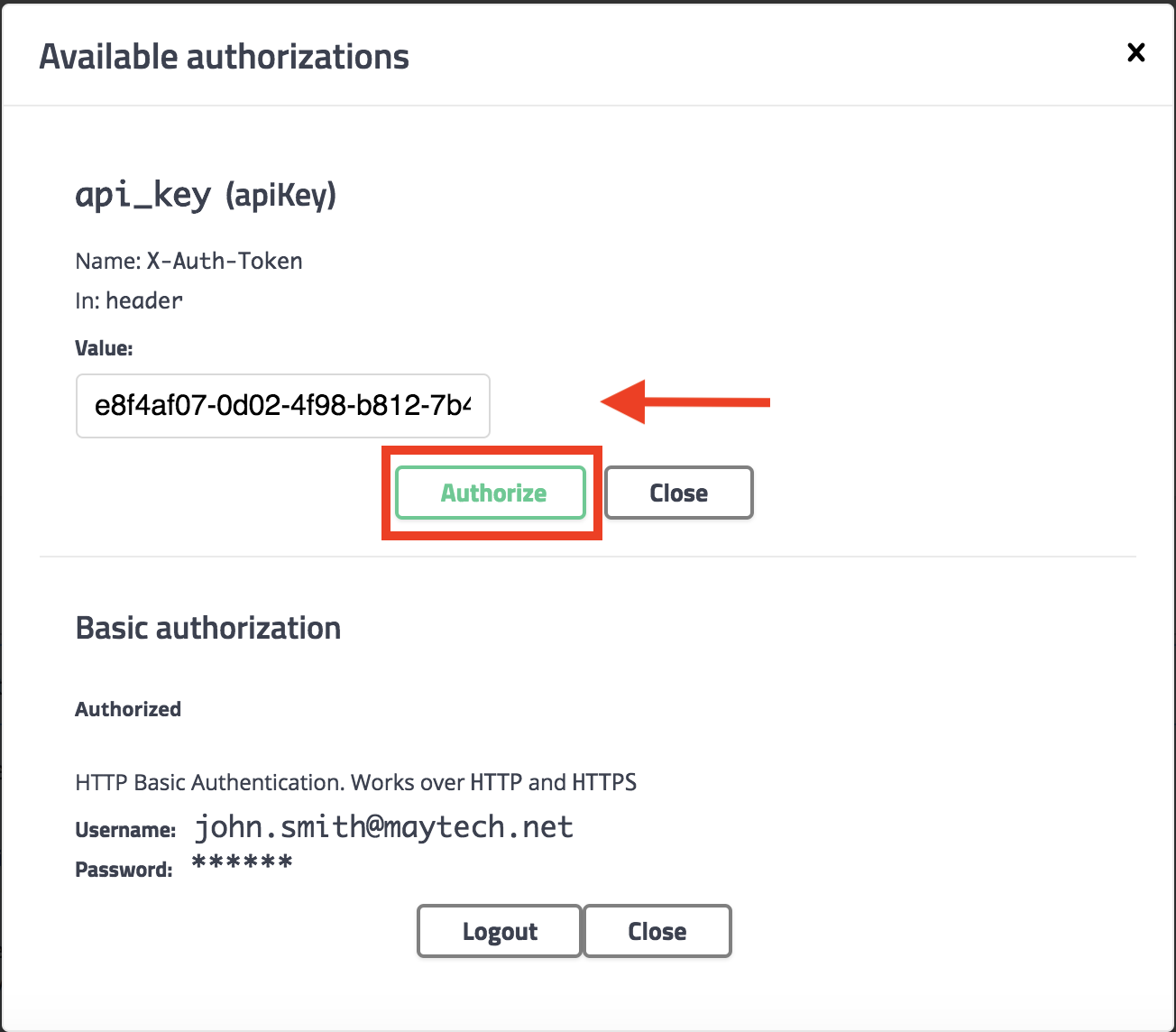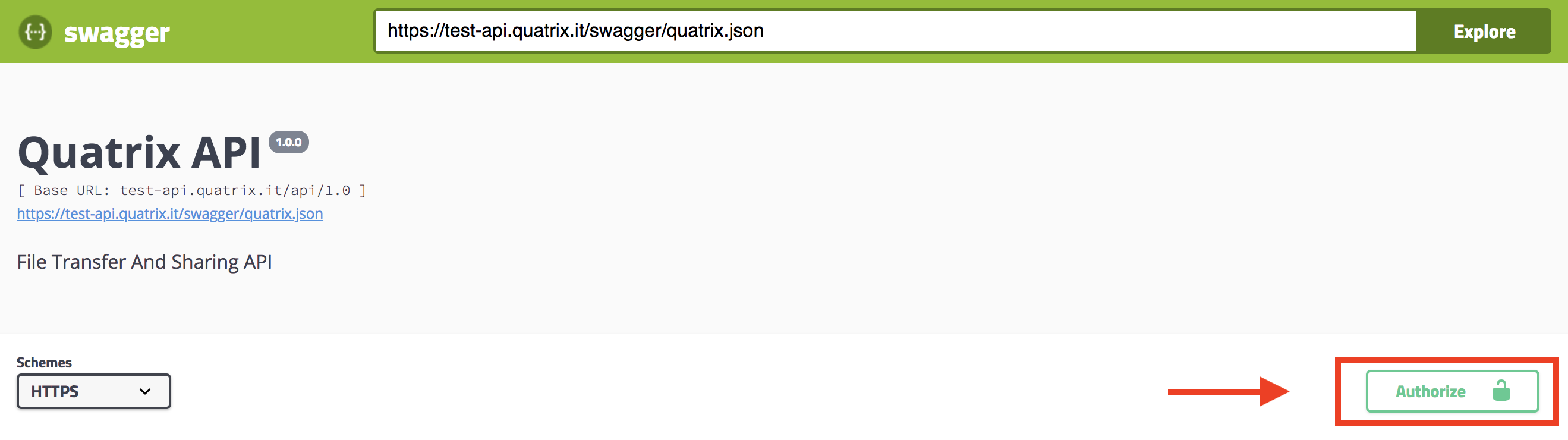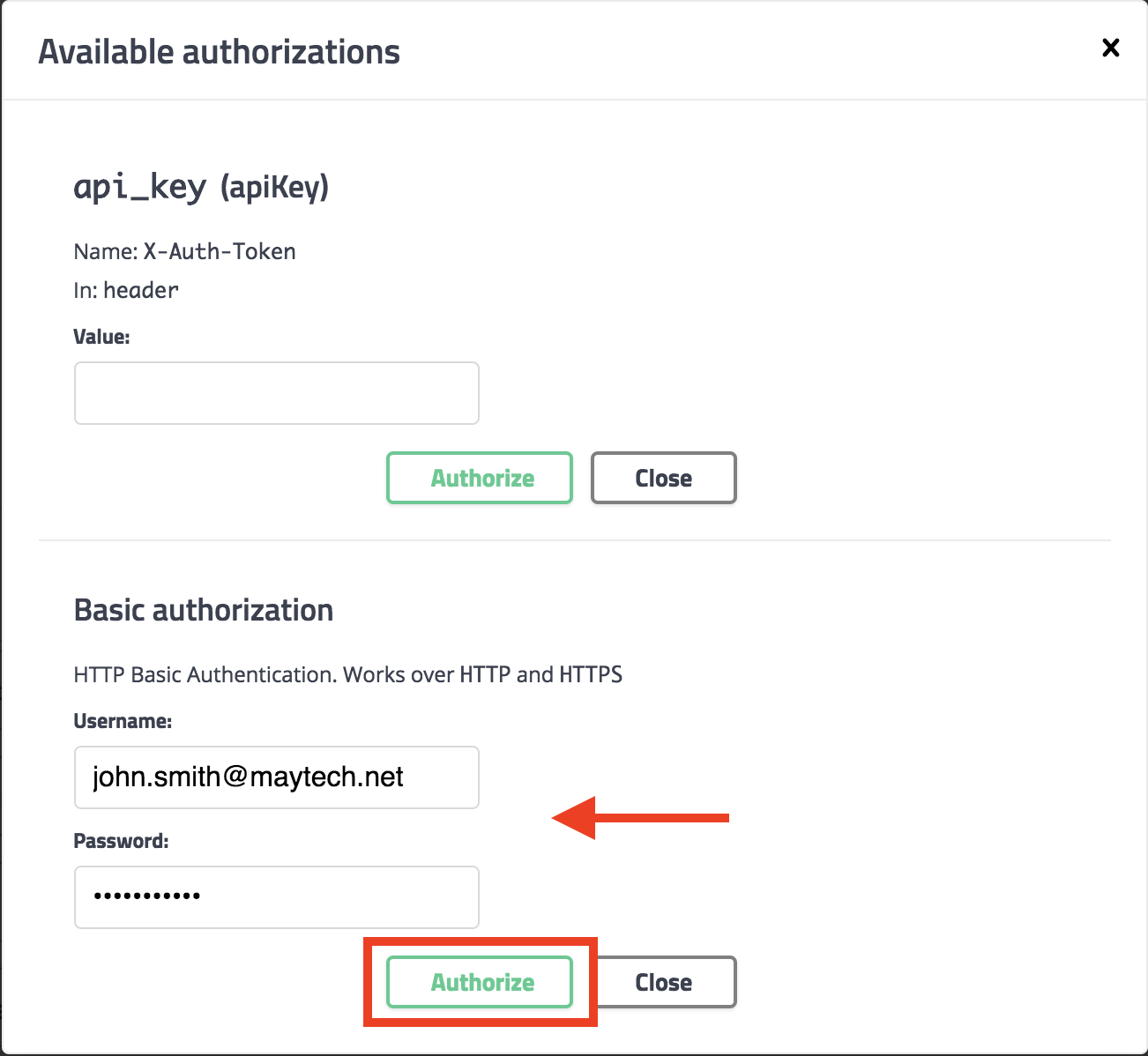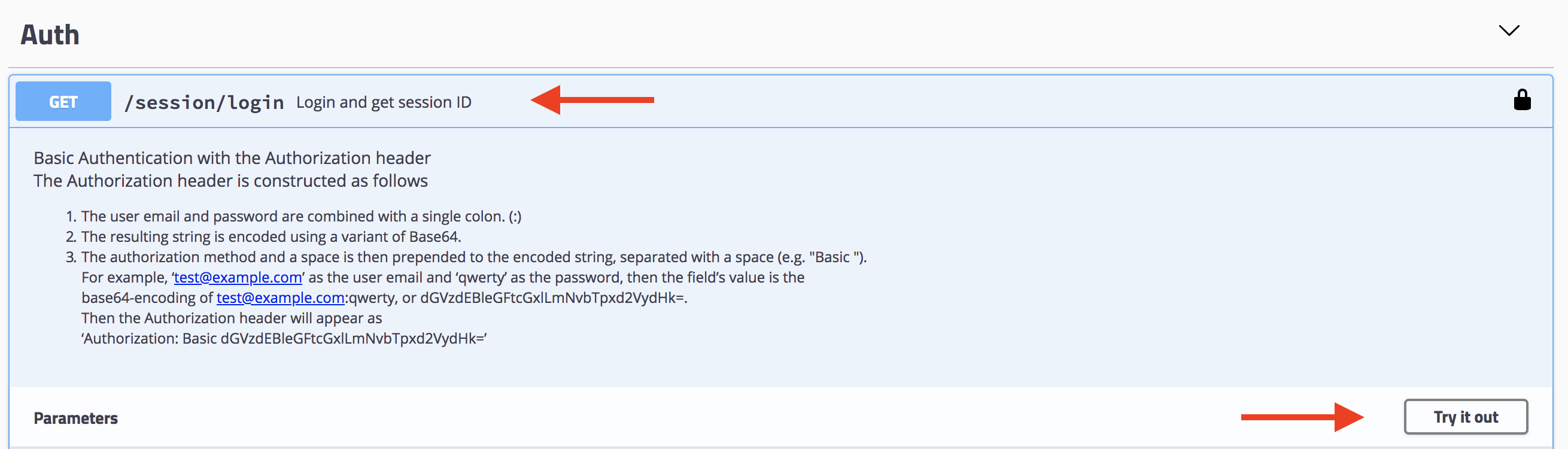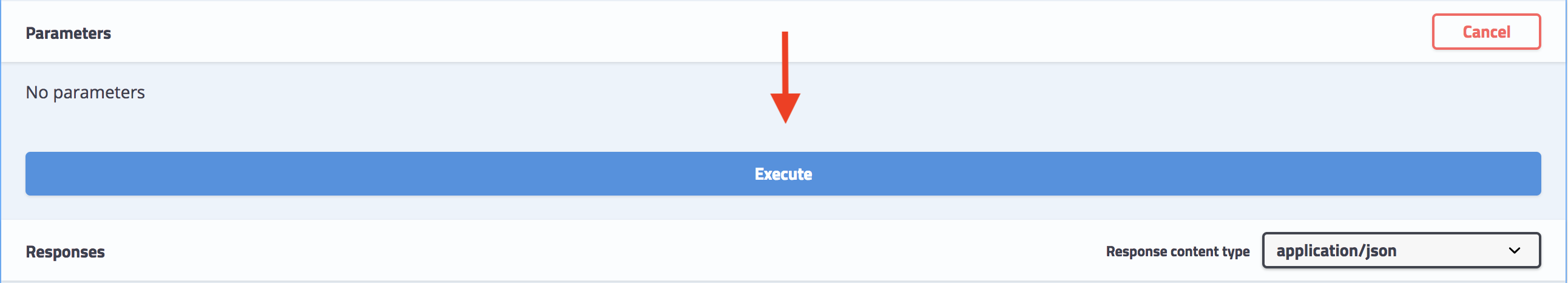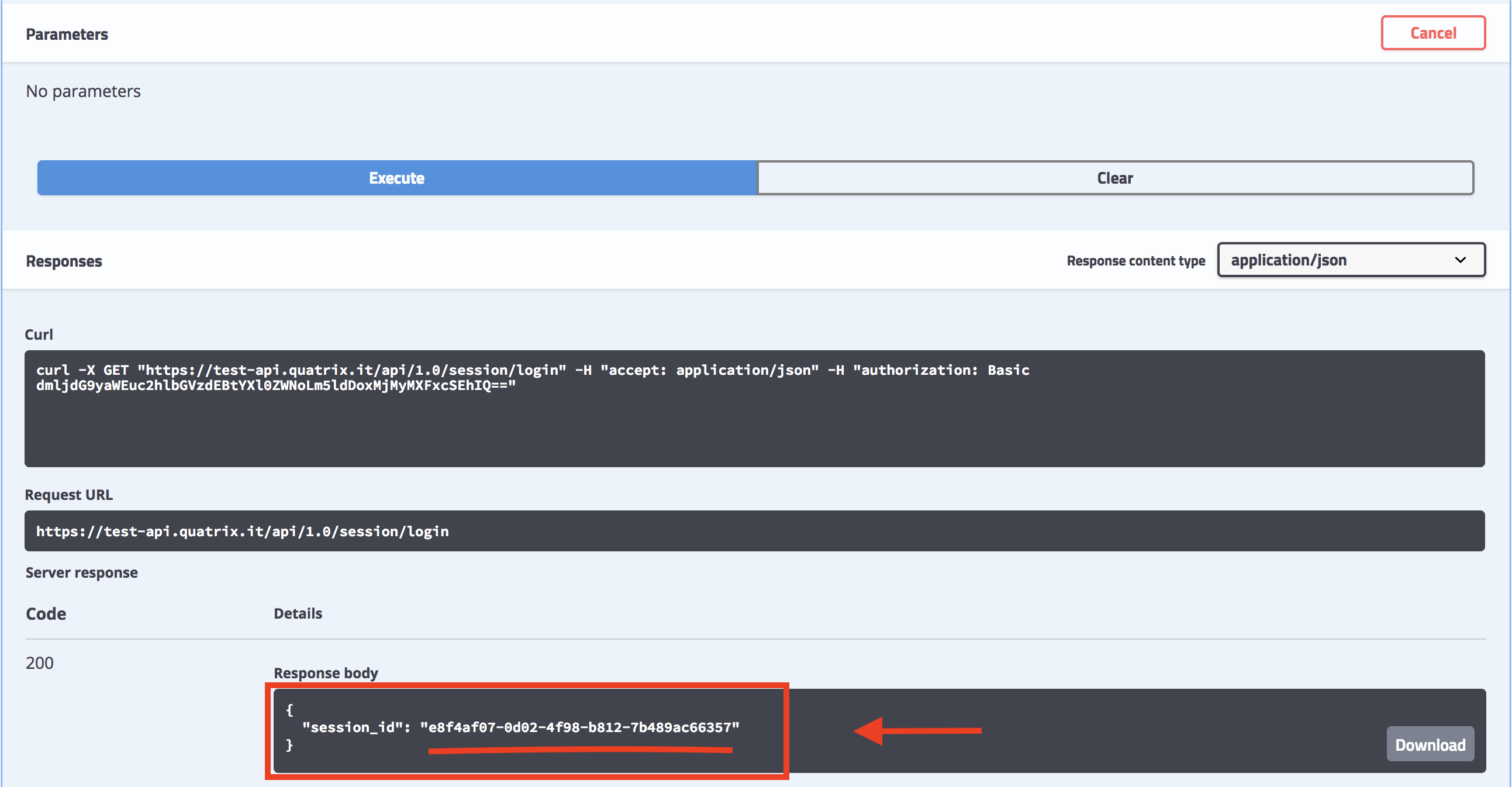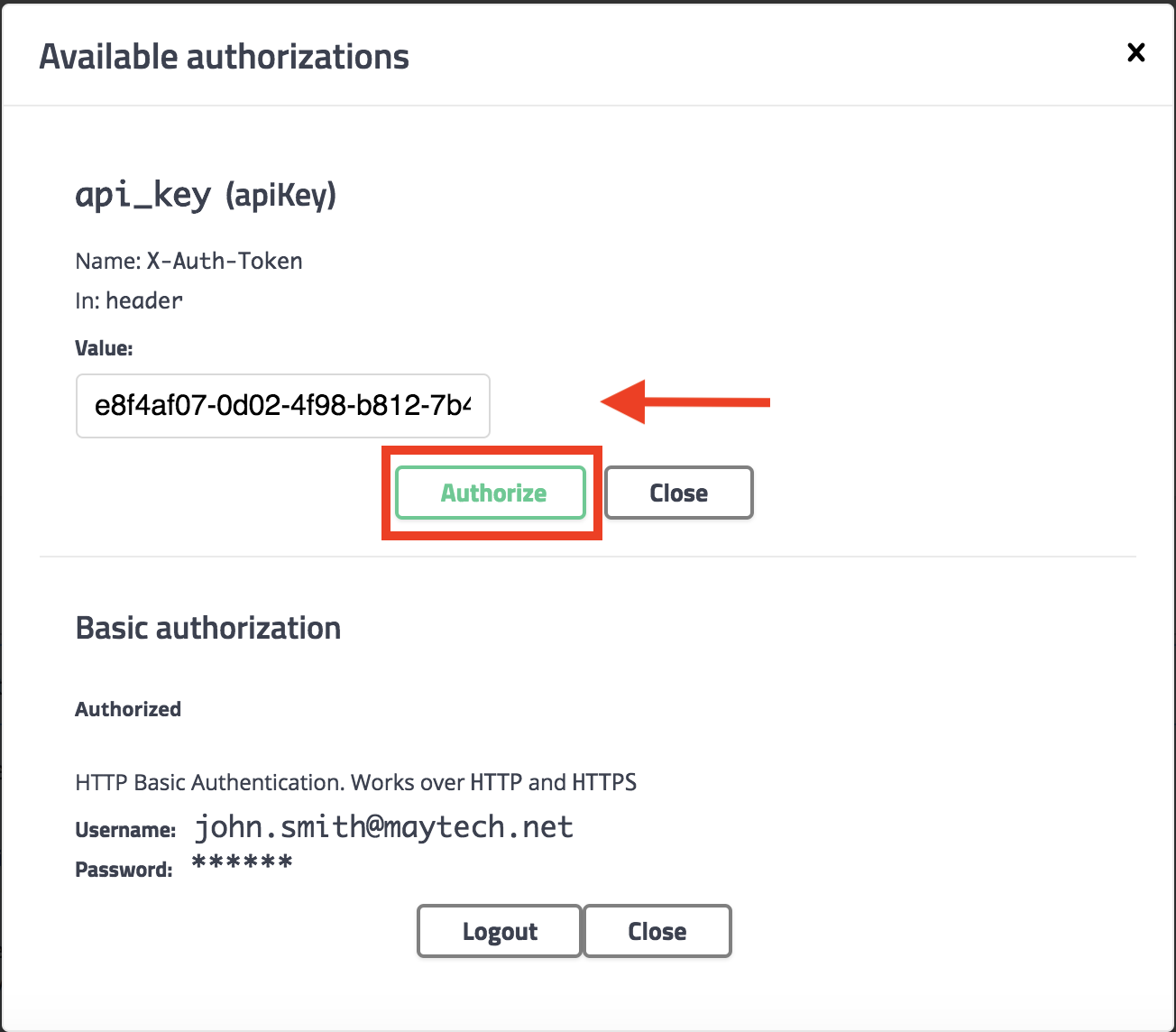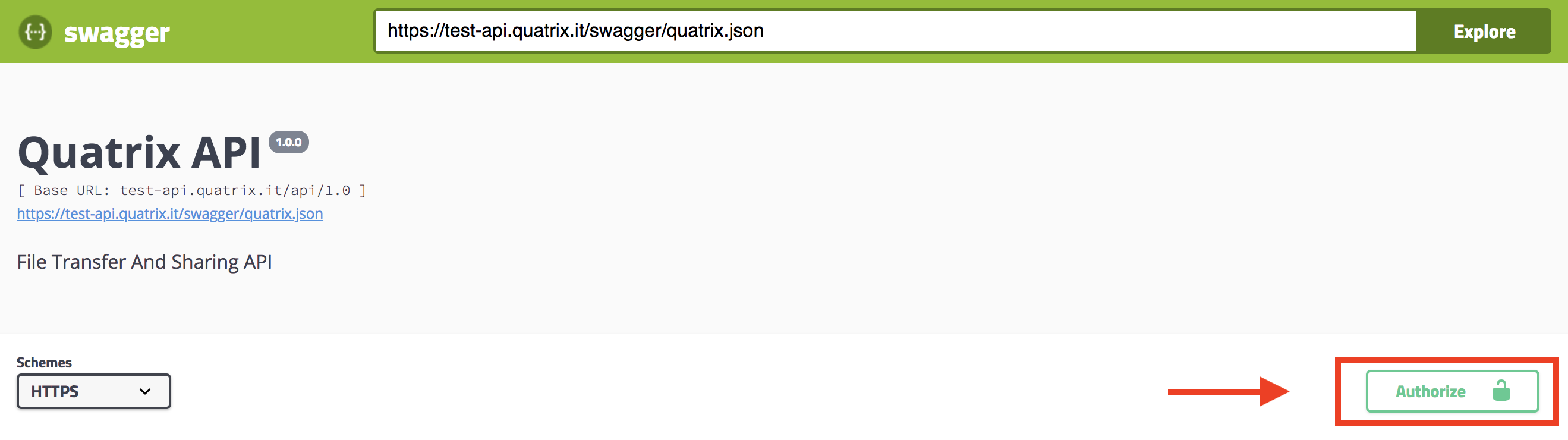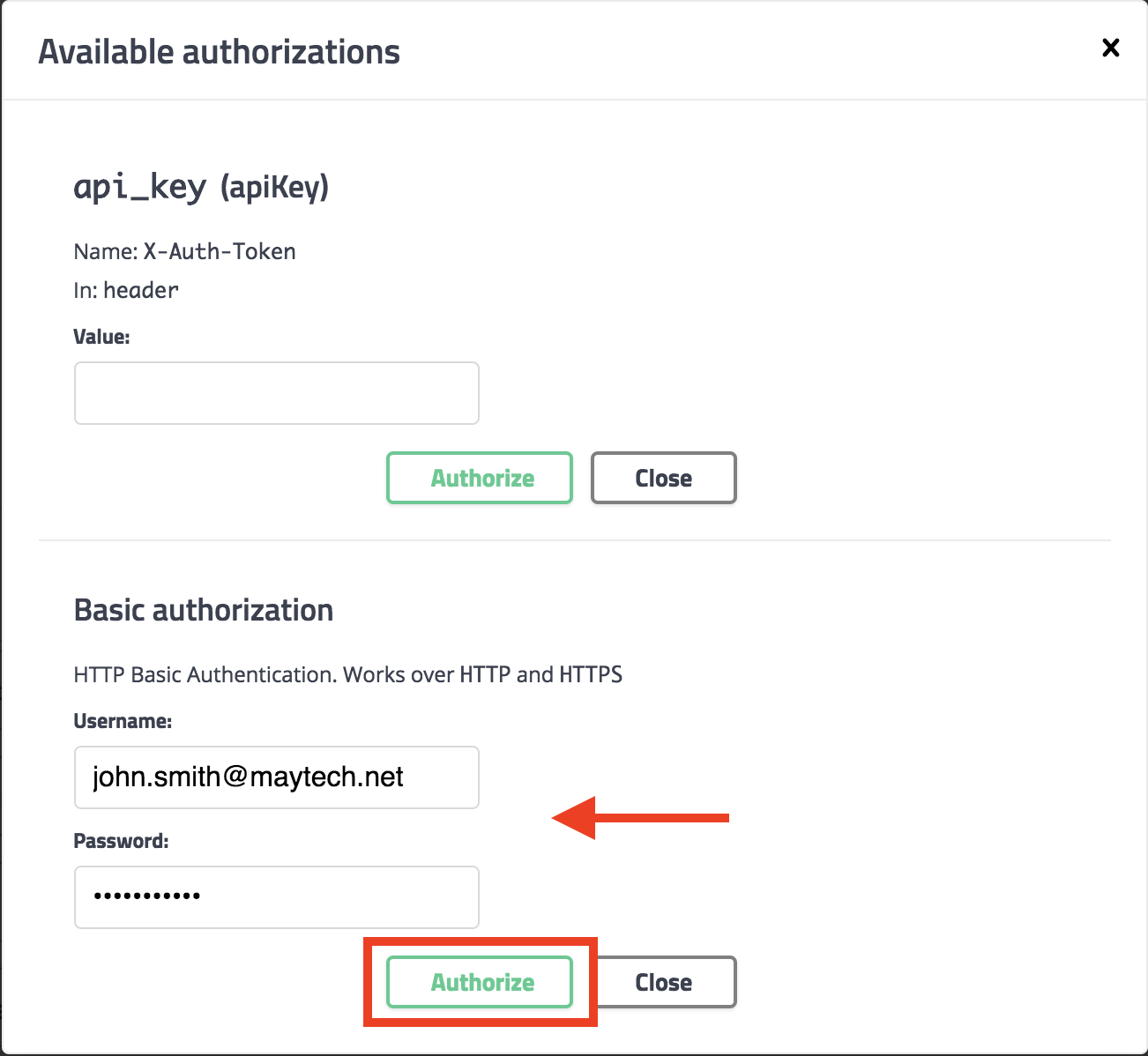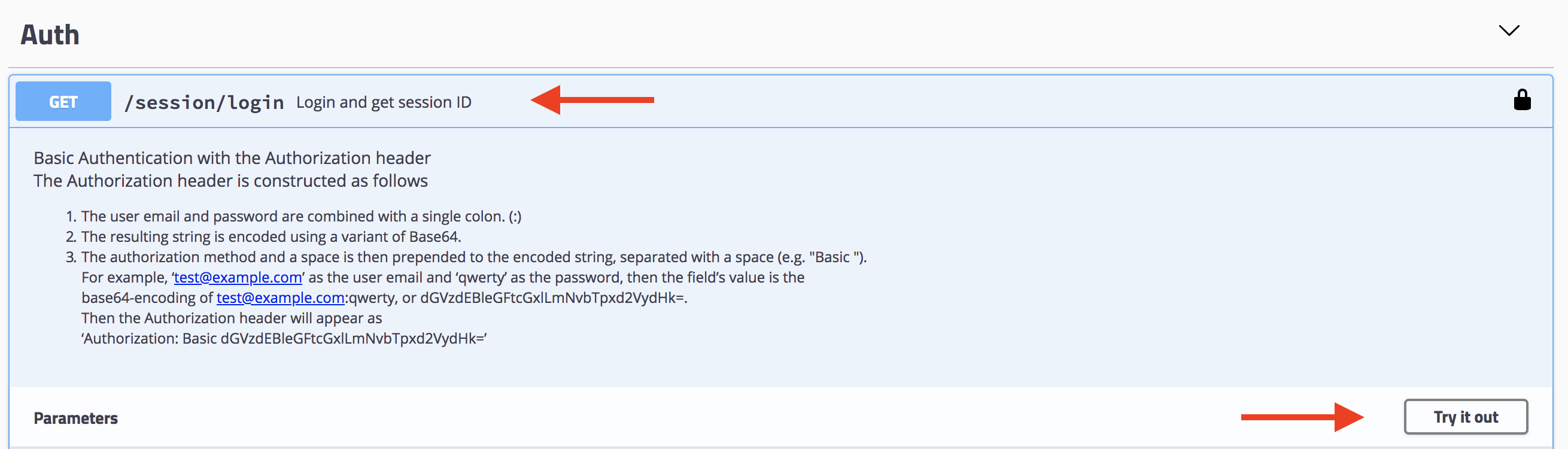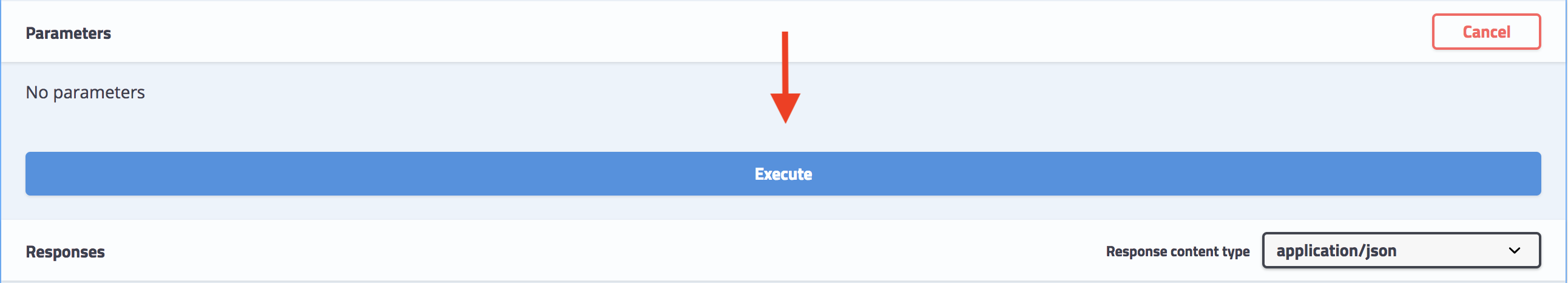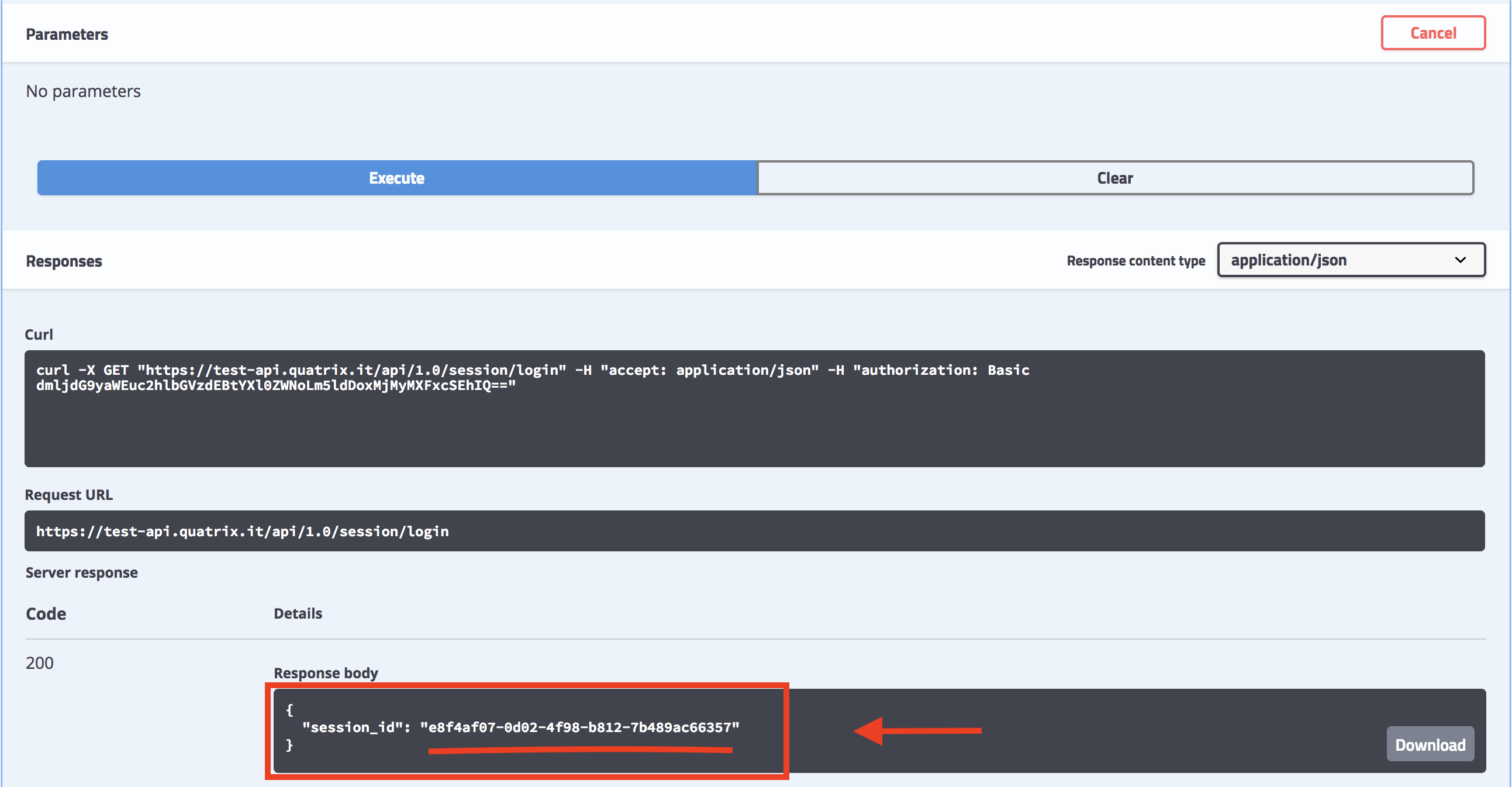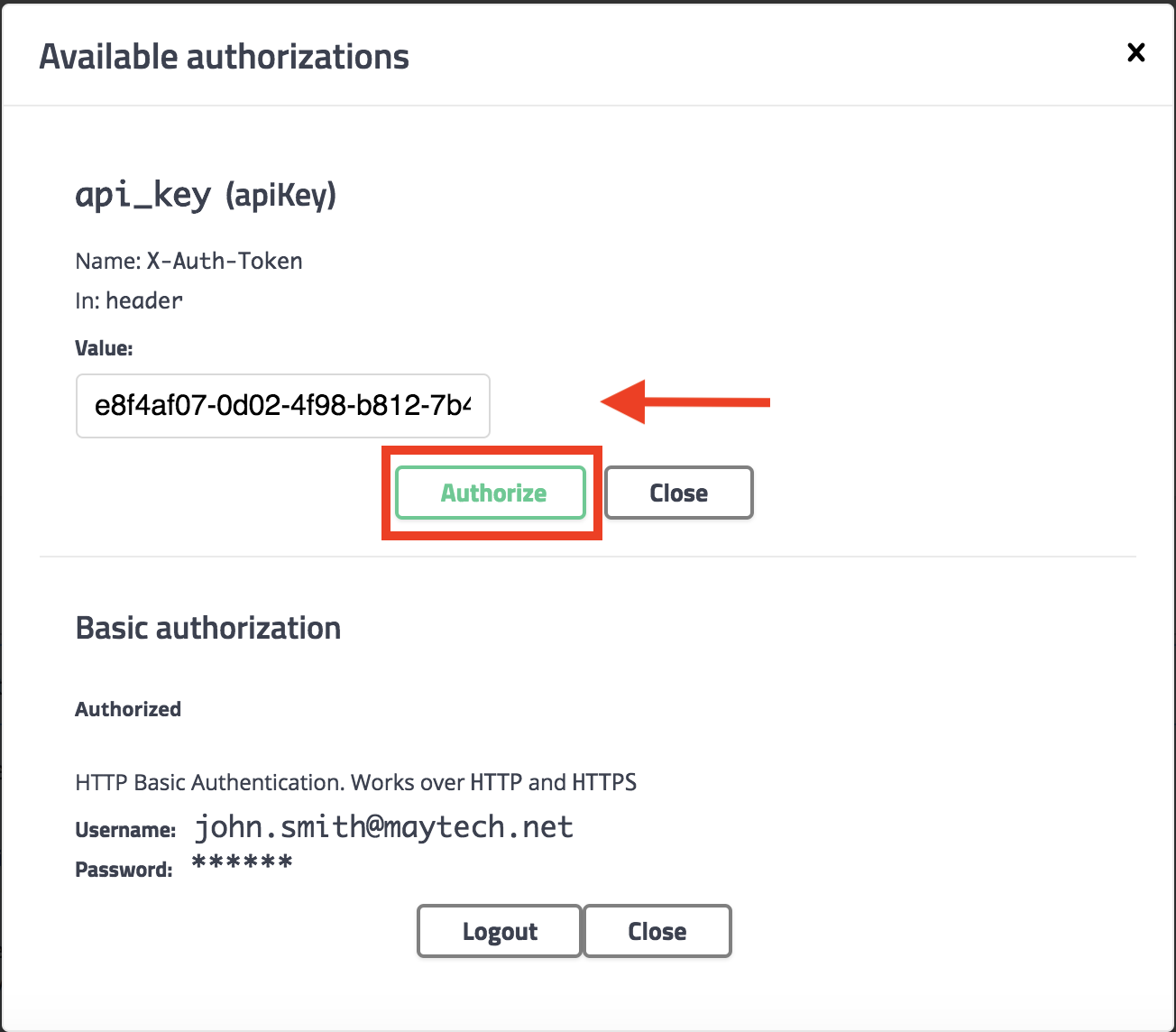In order to authorize to Quatrix API you would need to have a trial Quatrix account https://yourcompanyname.quatrix.it/ (e.g.: https://api.quatrix.it/).
Once you create an account, please do the following:
- Go to the Authorize option in the top right corner and under the Basic authentication field enter your credentials (login and password to your https://yourcompany.quatrix.it/ account) and click on the Authorise option.
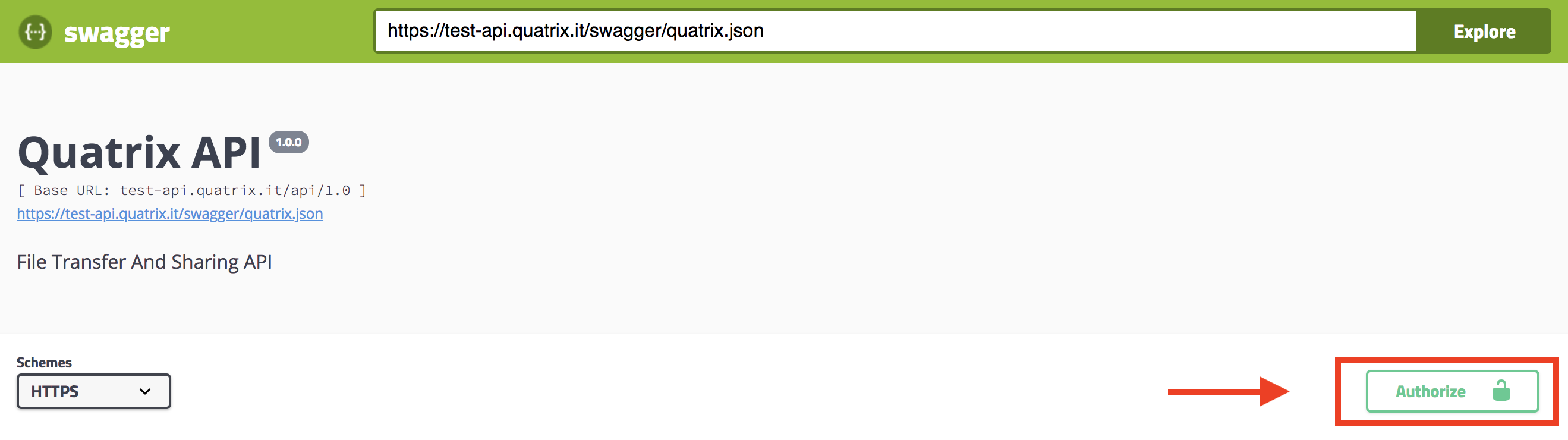
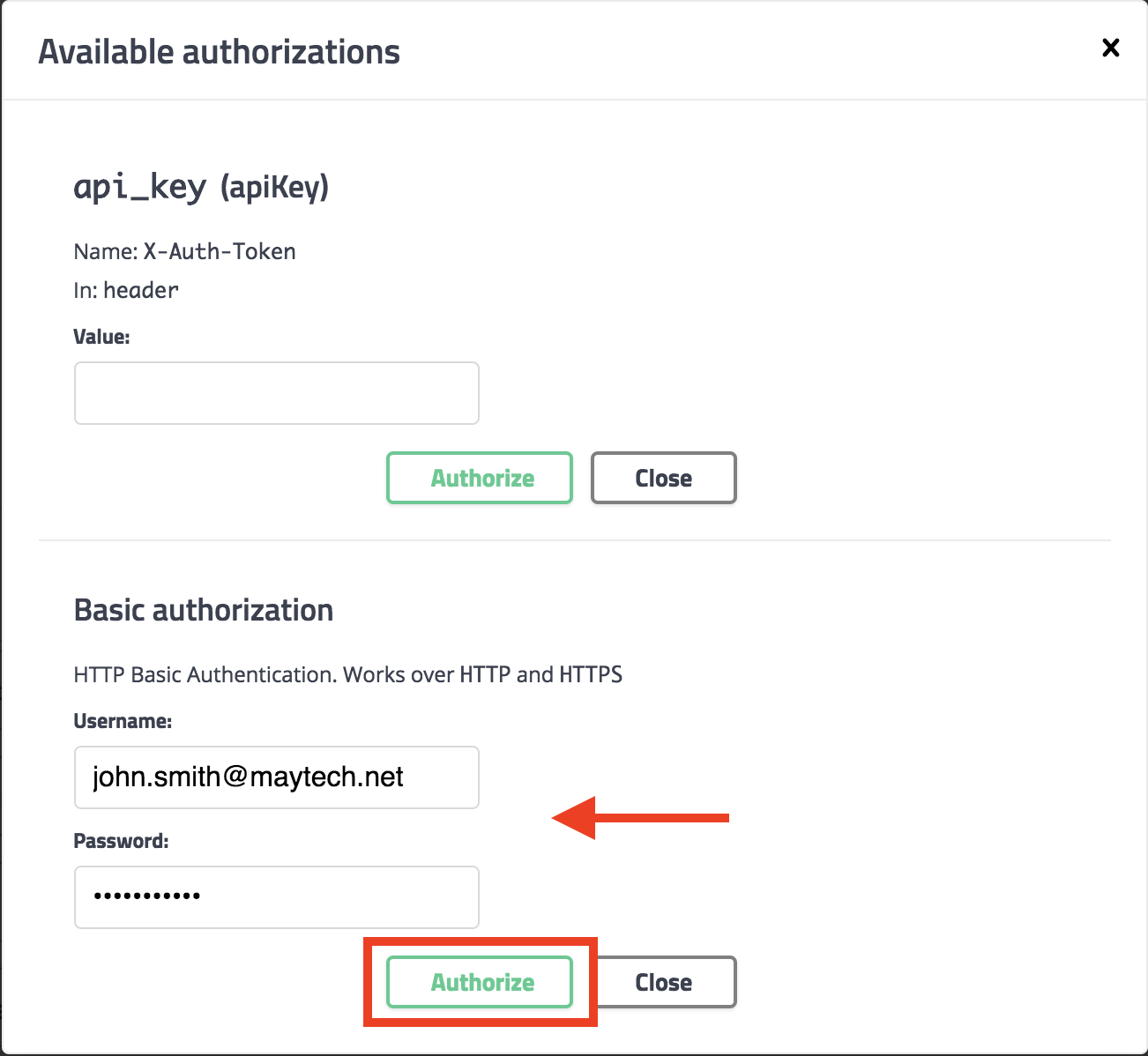
- Select the Auth path and click on the GET /session/login operation.
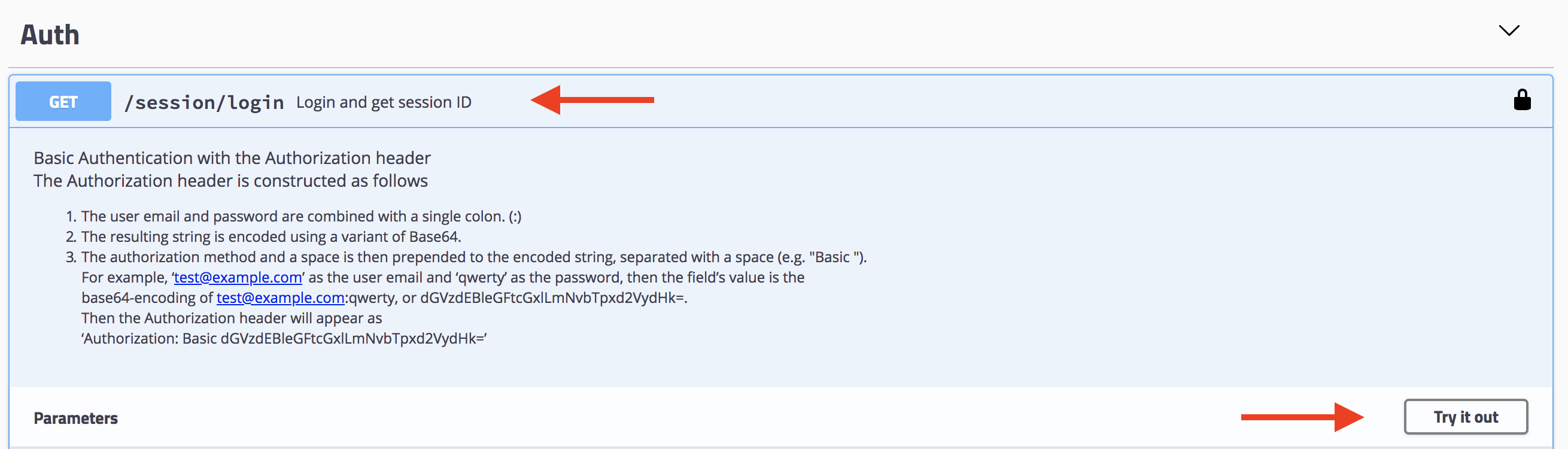
- Click on Try it out and under the Response Body field you will find the session ID. Select the session ID without quotes and copy it.
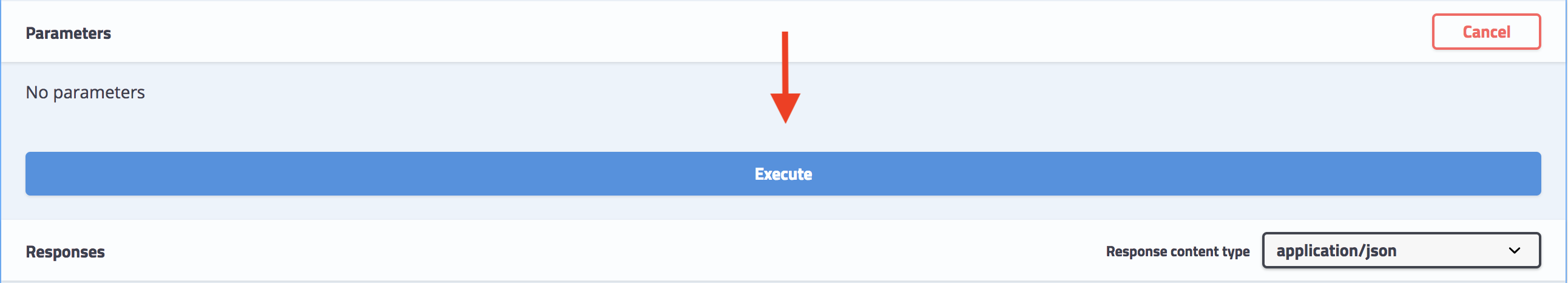
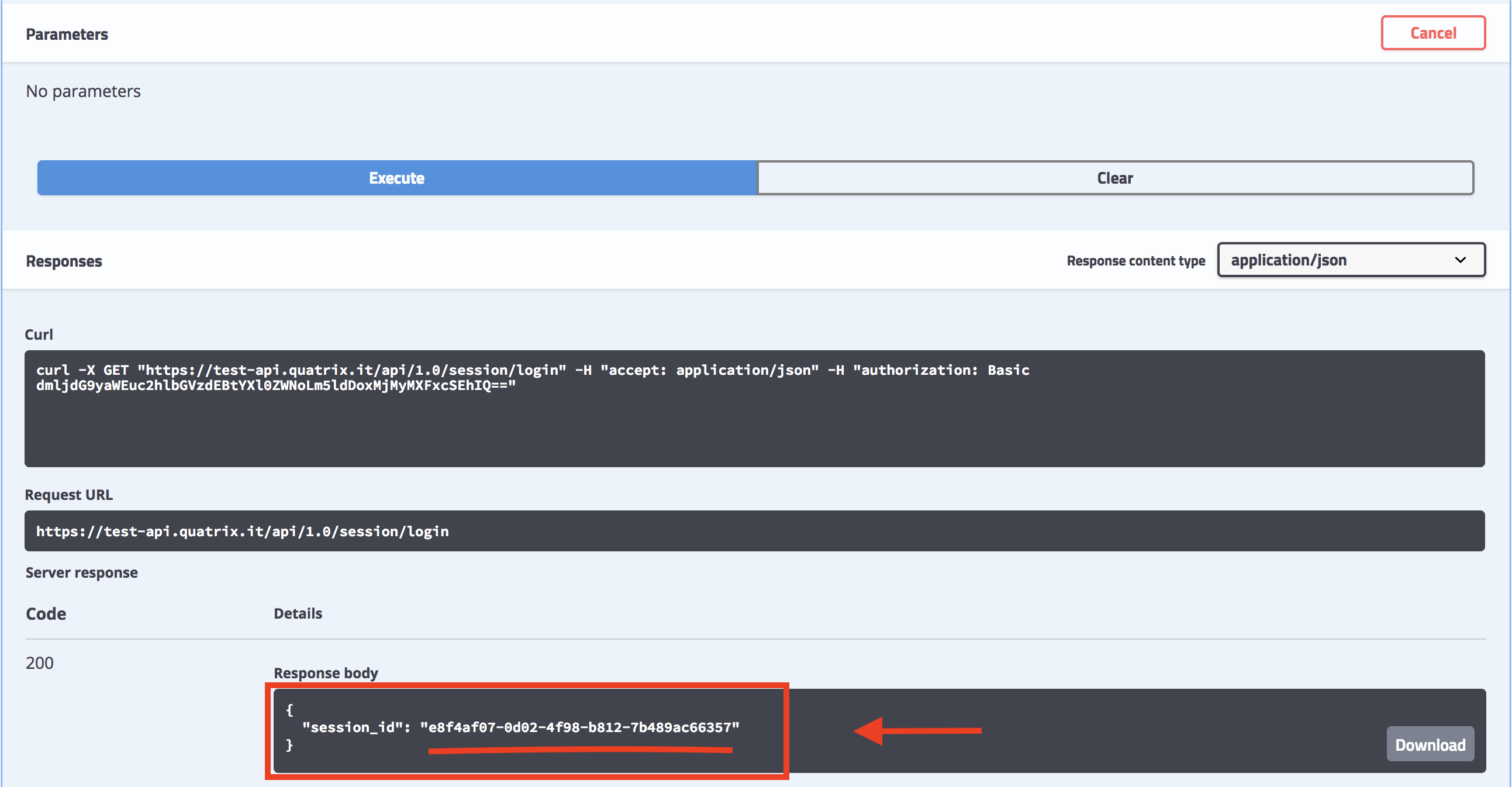
- Go to the Authorize option and in the API key authorization section next to the value field please insert your session ID and click on the Authorize option. Now you are authorized.