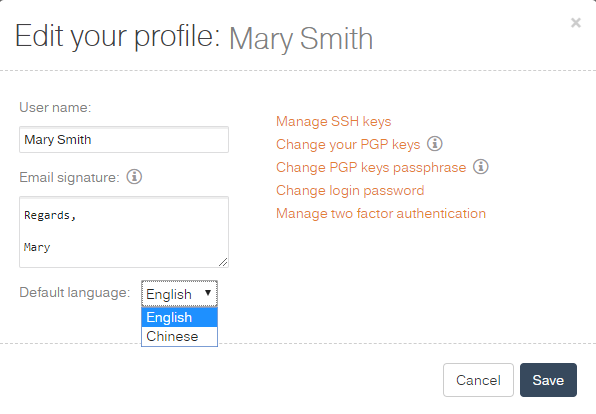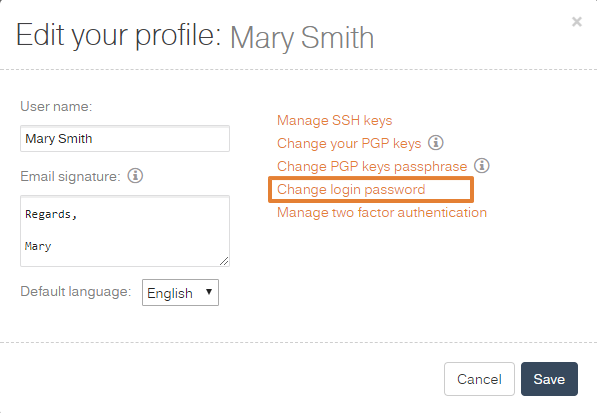
If you click on the link with your name, you can view all your Quatrix® accounts with the active one on top of the list.
You can edit your profile by clicking on the gear icon at the top right of the account.
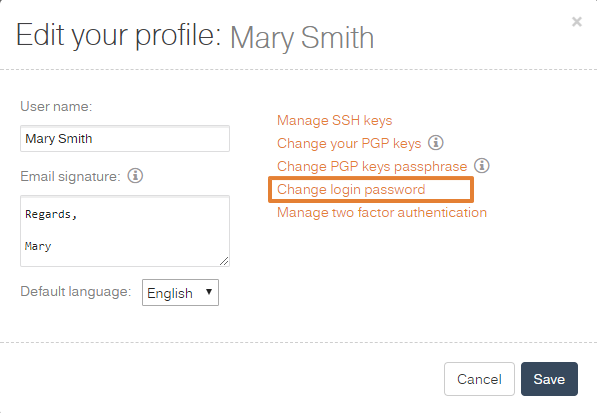
After clicking the Edit profile icon you can change your name, generate or change PGP keys and change your login password.
On login as Quatrix administrator besides changing your name or login password and generating PGP keys, you can change your profile email. With the change of the email, you agree to hand over all your admin rights to the new owner of the email address. Please note that you can be the admin of only one Quatrix account! |
With the Quatrix Release 1.57 Admin can manually set up Chinese language for new users as well as users can switch to Chinese interface by themselves.

Individual users can always change their language preferences without affecting the Quatrix default language settings.