Every new user gets unlimited storage by default that equals to your account storage. You can manage your account quota as well as your user quotas within your account quota limit.
To limit or increase the storage of your user, follow these steps:
- Go to the Administration tab and open the Manage users sub-tab.
- Select the user and click on the Edit icon.
- Specify the amount of storage you would like to allow for the user and save changes.
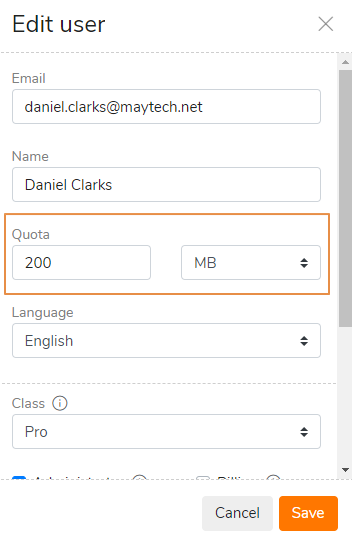
If you would like to increase the storage without adding a new user, contact support.