You can track your shares, created quick links, file requests and returns on the Tracking sub-tab of the Share Files tab.
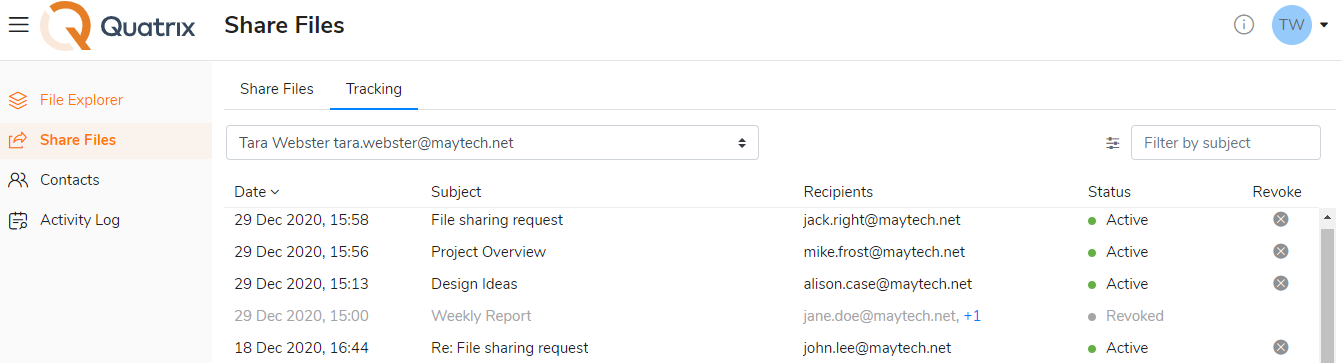
The Tracking tab displays a list of shares in the table view with the most recent ones on top. To learn details about the share, left-click on the subject of the share which opens the Share information dialog box.
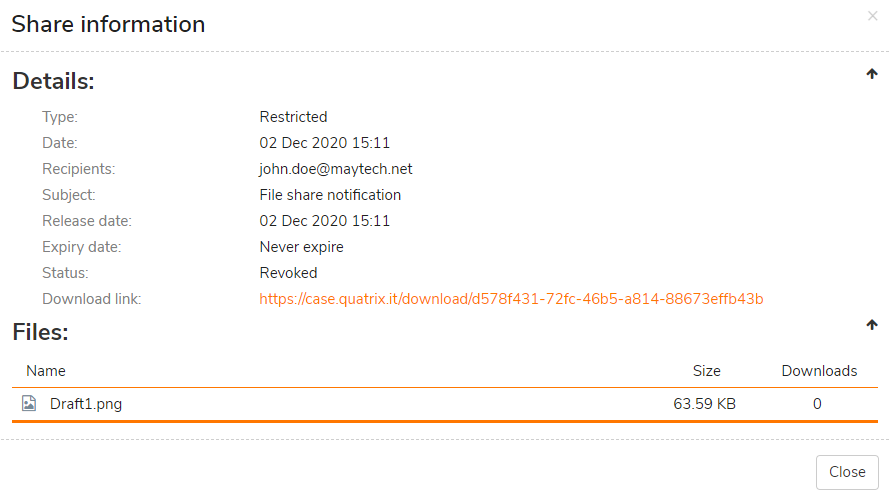
It contains information about the type of the share, the share creation date, recipients, subject, release and expiry dates, status (active, expired or revoked) and the download link. If you click on the file name under the Files section, you can get details of the recipients with their IP addresses and the time when they downloaded files.
The Share information dialog box displays recipient emails and IP addresses in case of tracked and restricted shares, but only IP addresses in case of public shares.
Revoking the Access to a Share
You may revoke the access to shared files, quick links, file requests or returns by clicking on the Revoke share icon on the Tracking tab. You can revoke only one share at a time.
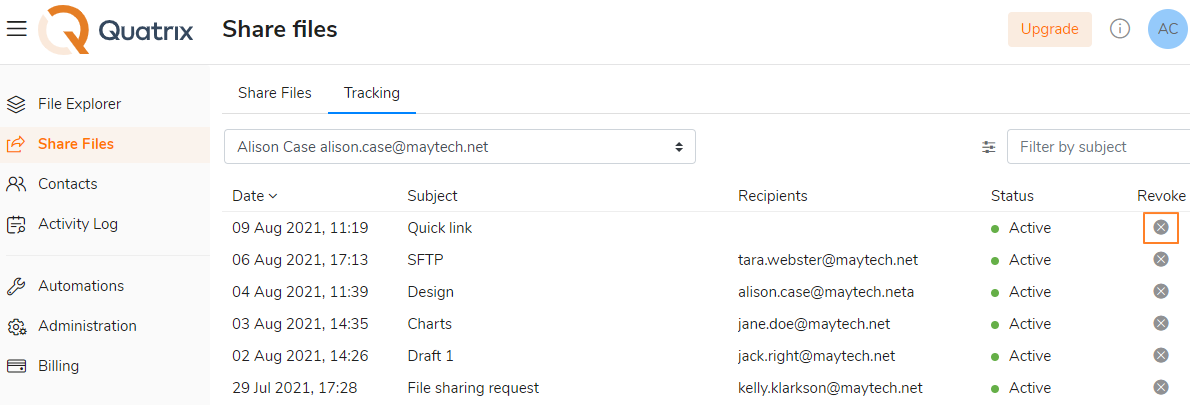
If your recipient has already downloaded your shared file from Quatrix, it will remain on the recipient's computer, even if you revoke the access to it later. The main purpose of revocation is to prevent a recipient from performing future file downloads.
It is not possible to undo the revocation of shares.