The Activity log tab allows you to adjust the display of your account activity by selecting a date range and users at the top. The log displays user actions and the date and time these actions were performed.
The default setting of the Activity log is to show your actions for a recent week. If you would like to check all users and their actions, select All users from the drop-down. To dig deeper into each action you may left-click on the action and learn additional details in the Action information dialog box. The display of this Action information dialog box depends on the action:
Besides these actions you can have details of all possible actions in the account by generating a full report of account activity across your Quatrix account for a specific period by clicking on the Export Audit Trail button in the top right-hand corner. The report will be generated in CSV format and will contain user login activity, password changes, their sharing actions and deletions as well as SFTP actions. See how the report looks like below:
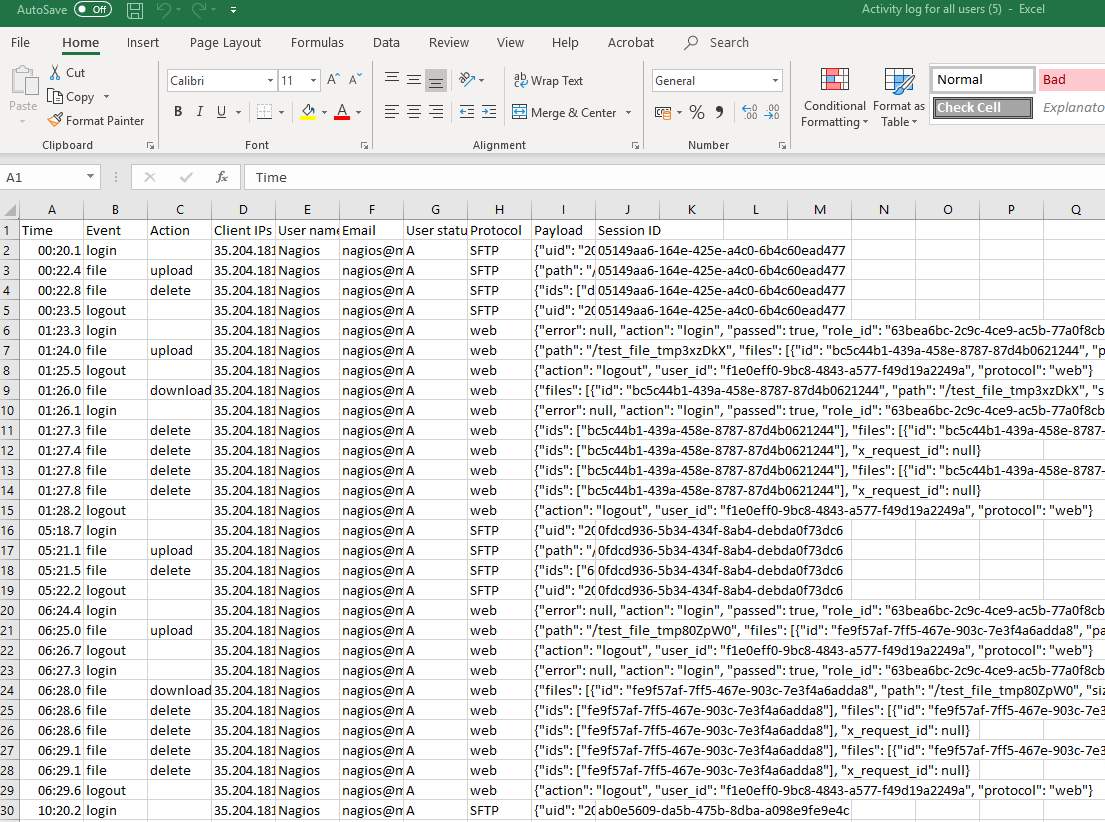
The Audit trail contains the following records:
- Account actions: account creation and updates;
- Log-in and log-out actions: when the user logs in or fails to log in and logs out of Quatrix;
- User and contact actions: creation, deletion and updates;
- Automations: details about automatic rules and their updates;
- Share actions: sharing, revoking or downloading files, creating or revoking quick links, requesting files and returning them back;
- Project folder actions: creation, modification and deletion;
- File actions: file upload and download, modification and deletion.
- File tags: creation and deletion.
If you would like to have these reports automatically generated, you can create a rule on the Automation tab. Learn more about automatic generation of Audit Trail reports here.