You may revoke the access to shared files, quick links, file requests or returns by clicking on the Revoke icon on the Tracking tab.
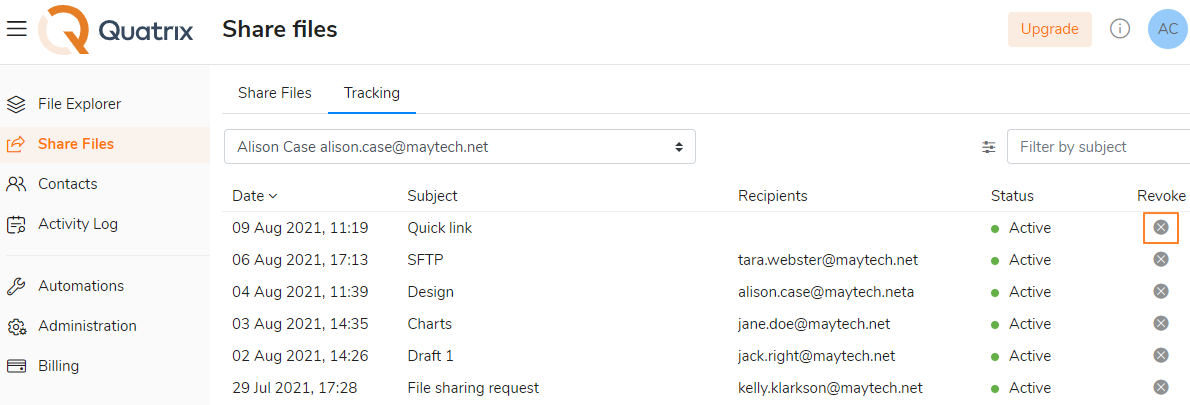
You can revoke only one share at a time.
If your recipient has already downloaded your shared file from Quatrix, it will remain on the recipient's computer, even if you revoke the access to it later. The main purpose of revocation is to prevent a recipient from performing future file downloads.
If the admin revokes the shared files of the user on the User's Activity Log tab, they won't be accessible either to the admin or to the user.
| It is not possible to undo the revocation of files! |
|---|