On login as an account owner or administrator, you can change the account language. We currently support English and Chinese languages. English is adjusted as a default language. If you would like to switch to Chinese, navigate to Administration → Service Setting's→ Appearance section and select Chinese language. The language change applies to all users in the account.
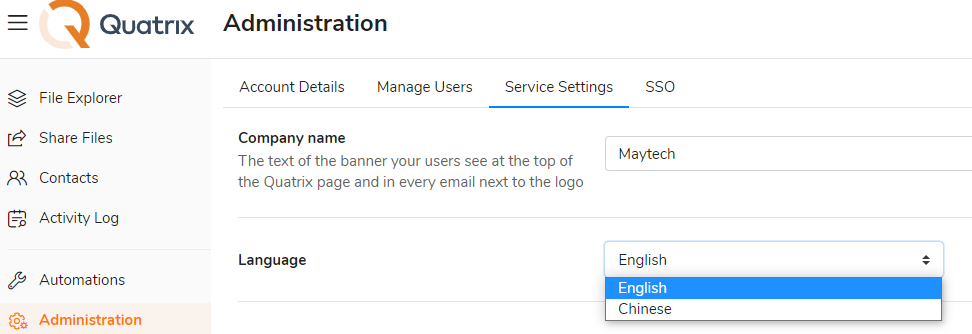
However, the user can change the language for personal display while managing the profile in the General sub-tab. Learn more.