Releases 2016
v1.46 - 13 Dec 2016
User can optionally set up Security PIN on Share
In order to access shared files User must enter optional PIN.
NEW FEATURE | User can optionally set Security PIN on Share. The user must enter optional PIN to access shared files. |
NEW FEATURE | User can find the Release Notes link on the homepage |
IMPROVEMENT | Updated emails and free trial links |
FIX | Various bug fixes |
v1.45 - 30 Nov 2016
Admin can manually disable 2FA
As an Admin I can manually disable 2FA for a User so that he can login in case he lost his 2FA enabled device.
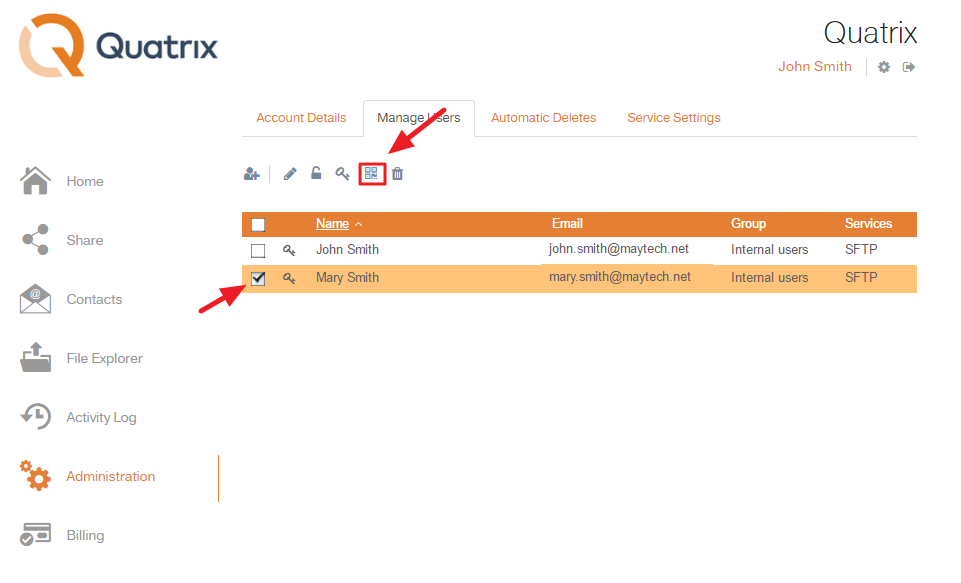
NEW FEATURE | As an Admin I can manually disable 2FA for a User so that he can login in case he lost his 2FA enabled device |
IMPROVEMENT | Added right click menu on the following pages: contacts, users, groups, autodeletes, manage ssh keys |
IMPROVEMENT | Added navigation through file previews using keyboard keys |
FIX | Some files previews were incorrect |
FIX | Invoices payment |
FIX | Wrong error notifications on account upgrade and message on duplicated files upload and Return page |
FIX | Duplicated logo on Reset Password page |
FIX | Some symbols were converted into HTML entities in the message signature |
FIX | Issues with file selection |
FIX | Profile CTA corrections |
v1.44 - 10 Nov 2016
This is a minor feature improvement and bug fix release.
IMPROVEMENT | User gets notification when Admin enables/disables SFTP access for him |
IMPROVEMENT | User can select multiple items using Ctrl and Shift buttons in most lists |
FIX | Various bug fixes |
v1.43 - 21 Oct 2016
This is a minor feature improvement and bug fix release.
IMPROVEMENT | There is VAT on Upgrade screen |
IMPROVEMENT | Admin can enable SFTP for himself and other admins |
IMPROVEMENT | User on 'Export to CSV' popup is the same as user selected on Tracking |
IMPROVEMENT | Removed Max File Size and Max Files per Share from Account Details |
IMPROVEMENT | Removed warning on Reset Password page if user has only one account |
FIX | User can't downgrade to less than active users |
FIX | Error on repeated "Logo" change |
FIX | 2FA barcode on IE9 |
v1.42 - 13 Oct 2016
This is a minor feature improvement and bug fix release.
| IMPROVEMENT | Admin can select a month and year when exporting logs to CSV |
| IMPROVEMENT | Updated notifications and emails |
| FIX | Incorrect view of the request file page |
| FIX | Barcode was too big in IE8 |
| FIX | Two notifications when saving service settings on a new account. |
v1.41 - 29 Sep 2016
This is a minor feature improvement and bug fix release.
FIX | View of some notifications |
FIX | User couldn't log in through Quatrix.it page on mobile devices by copy-paste hostname |
FIX | File listing didn't refresh automatically after upload |
FIX | Duplication of some notifications |
v1.40 - 28 Sep 2016
Contacts can't use File Request links more than once or if they are older than 14 days
File Request links for contacts now expire in 14 days and can be used only for a single upload. If a user opens Request File link after it expired, they will see the following message: "This upload link has expired. Request another link from <user@user.com>".
Existing shares which are being used for file returns can be used once more and will expire after that.
There are no limits for paid Users who can Request Files between each other with no expiration and file upload limits. You can convert any contact to paid user in which case File Requests remain unrestricted.
Admin can mass edit Users
As an admin, you can now select multiple users and bulk edit them. There is no need to go and update your users one by one.
NEW FEATURE | Contacts can't use File Request links more than once or if they are older than 14 days |
NEW FEATURE | Admin can mass edit Users |
NEW FEATURE | Publiс API documentation https://docs.maytech.net/swagger/ |
IMPROVEMENT | Tracking Logs export |
IMPROVEMENT | Service Settings tab layout |
IMPROVEMENT | Mass user deletes performance |
FIX | Validation issues on Contacts tab |
FIX | SFTP. Users could not delete a directory |
FIX | Multiple notifications when saving service settings on a new account |
v1.39 - 09 Sep 2016
This is a minor feature improvement and bug fix release.
IMPROVEMENT | User is logged out from Quatrix page after 15 minutes inactivity |
FIX | Fixed a number of validation and HTML issues |
FIX | Fixed folder upload in Shared Project issue |
FIX | Fixed change password issues |
v1.38 - 23 Aug 2016
This is a minor feature improvement and bug fix release.
IMPROVEMENT | Reverted design changes back to original design |
FIX | Issue with empty Forgot Password popup on download/return file pages |
FIX | Replaced test color of some messages |
FIX | Error in console on file previews |
FIX | Removed notification of service update on logo change |
v1.37 - 19 Aug 2016
The user can log in through two-factor authentication using authentication application (BETA).
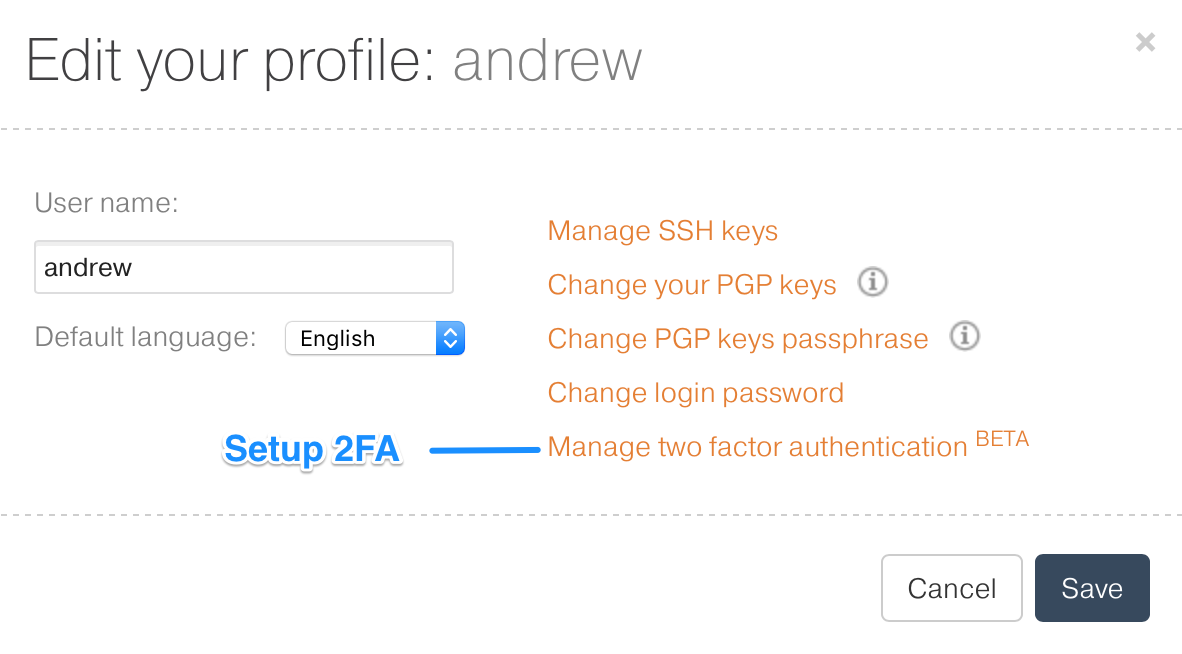
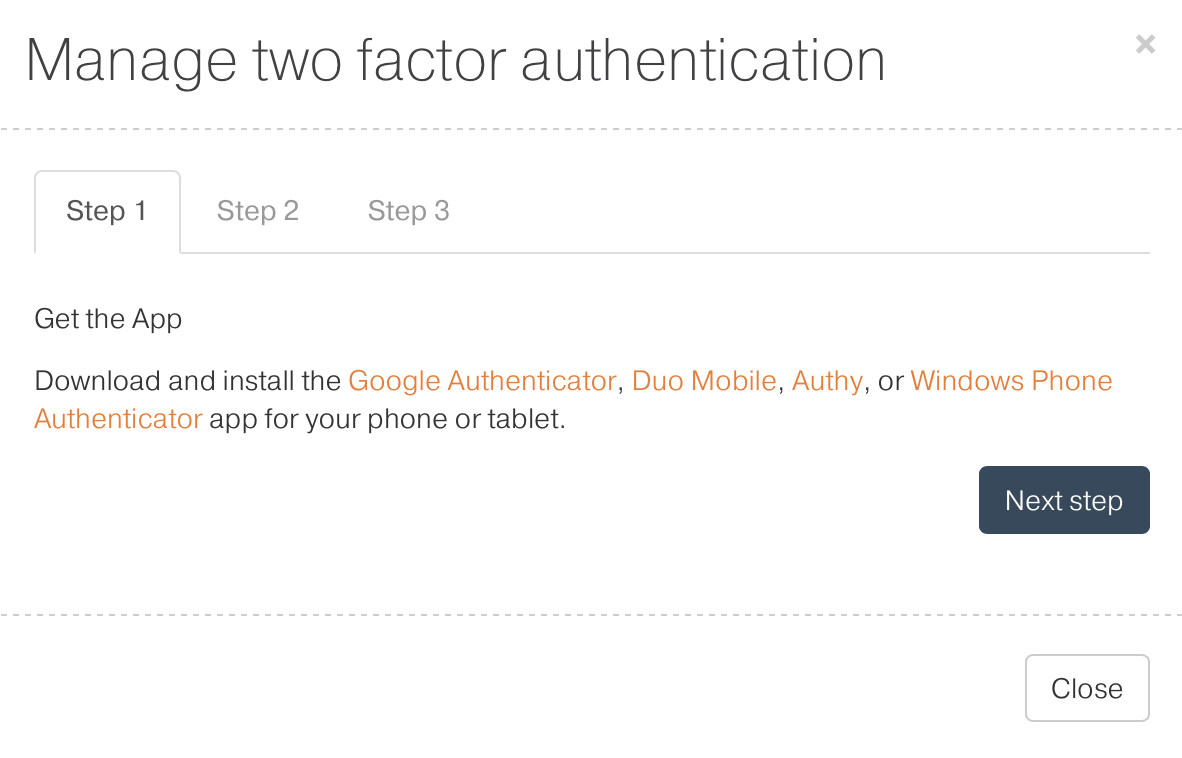
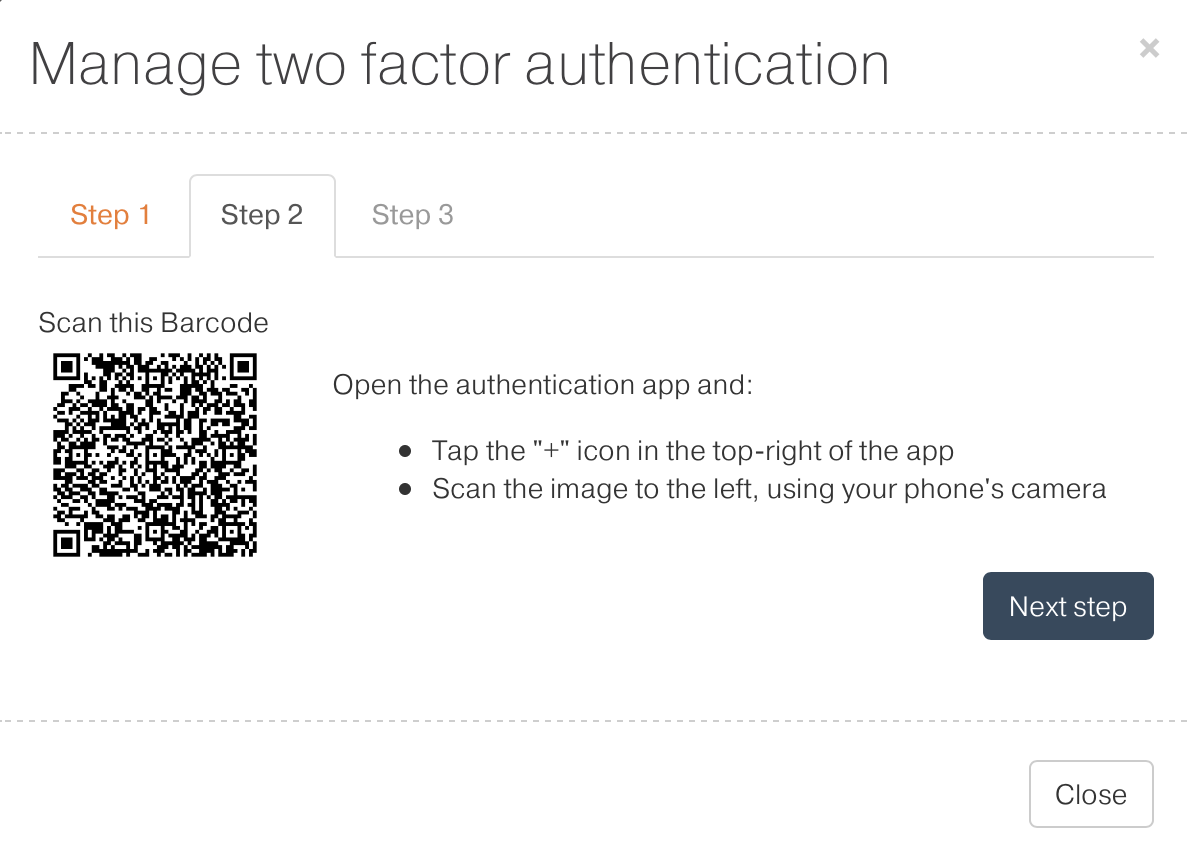
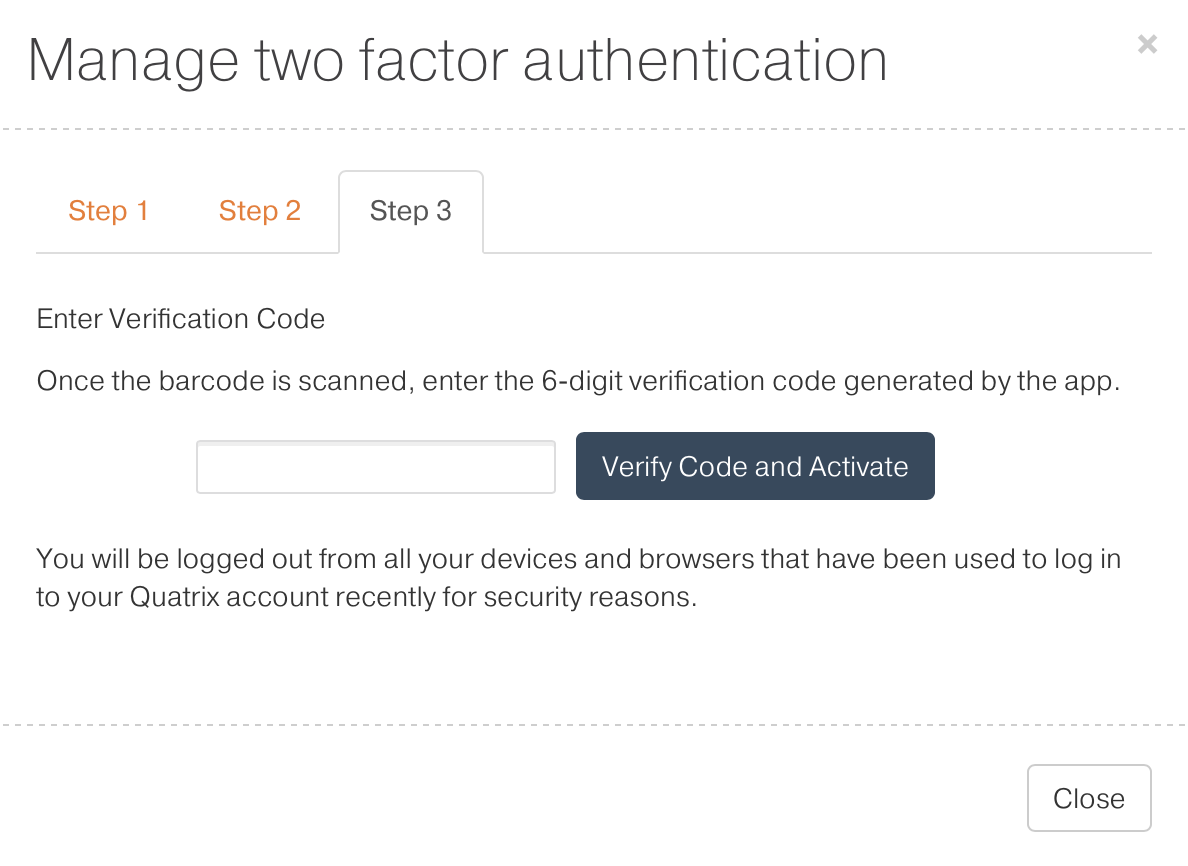
NEW FEATURE | Two-Factor Authentication |
IMPROVEMENT | New main menu design |
FIX | Other UI improvements and fixes |
v1.36 - 19 Aug 2016
Admin can set up automated email reports for automatic deletes
Admin can set email recipients for auto delete email reports so that one can collect all deleted files logs. Account admin is the default recipient. Admin can set any email in the field.
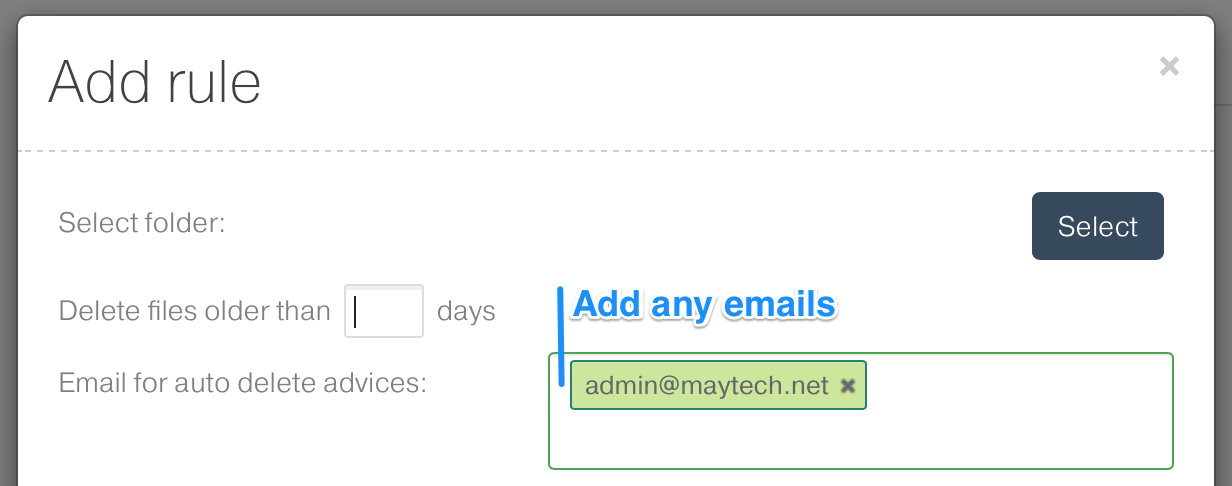
NEW FEATURE | Admin can set up automated email reports for automatic deletes |
IMPROVEMENT | Added rule numbers for autodelete records in the list |
IMPROVEMENT | Updated top header to new design |
FIX | Other UI improvements and fixes |
v1.35 - 15 Aug 2016
Admin can export tracking logs into CSV file
Admin can now export his or other user's tracking logs into CSV file. He can save it and use Excel or other application to analyze the data. Admin can choose any user from the list.
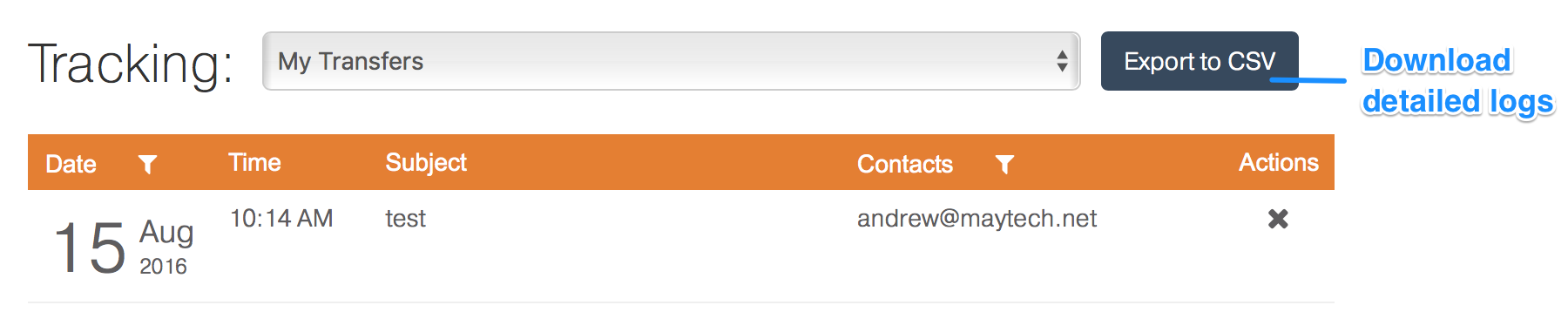
Admin can delete and enable/disable multiple autodelete rules
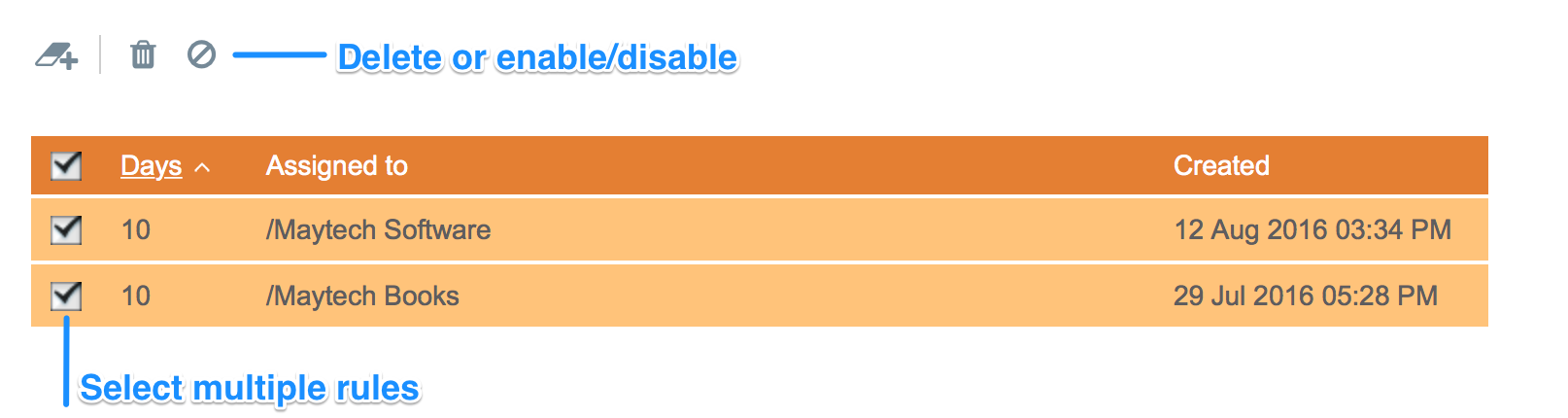
| 1 | NEW FEATURE | Admin can export tracking logs into CSV file |
| 2 | NEW FEATURE | Admin can delete multiple autodelete rules and enable/disable multiple rules |
| 3 | IMPROVEMENT | User is not required to enter password on switching between accounts |
| 4 | IMPROVEMENT | Notification messages and product tour |
| 5 | IMPROVEMENT | Admin can now manage users which were created by sub-admin |
| 6 | FIX | User can't save Project Folders if he doesn't select to share with |
| 7 | FIX | Upload widget name absence issue |
| 8 | FIX | Issues with uploading of large files in basic uploader in all browsers |
| 9 | FIX | Breadcrumb navigation issues with lots of long folder names |
v1.34 - 09 Aug 2016
This is a minor feature improvement and bug fix release.
| 1 | IMPROVEMENT | Replaced '+' link on Add Autodelete rule with buttons |
| 2 | IMPROVEMENT | Removed Add Folder button on Autodelete Add Folder popup |
| 3 | IMPROVEMENT | Improved notifications |
| 4 | FIX | Fixed sorting by time on tracking page |
| 5 | FIX | Fixed upload status for folders |
| 6 | FIX | Fixed File sharing failure if change optional settings during progress |
| 7 | FIX | Fixed "Bcc" field issues with long inputs |
| 8 | FIX | Fixed Login failure if the reset password contains pound symbol |
v1.33 - 27 Jul 2016
Admins can set up files auto delete rules
The Automatic Deletes module provides configurable automated deletes.
To create an auto-delete rule choose a folder and set the number of days. Files in this folder and any subfolders will be automatically deleted when they are X days old. Empty folders of any age will also be deleted.
Autodelete can skip contents of home folders or shared folders nested within the affected folder tree. Tick the checkboxes to activate the skip.
To receive a notification listing auto-delete activity tick the checkbox and enter the recipient email address in the settings section at the top.
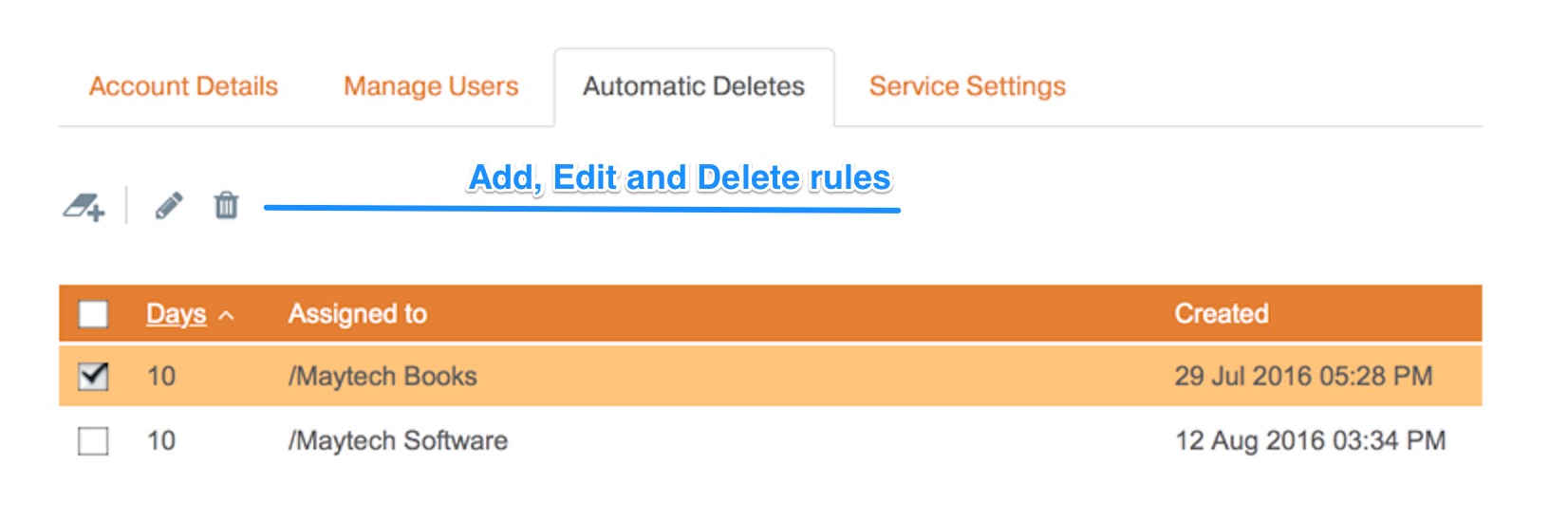
See more details in Maytech Public Documentation
Users can preview Microsoft Office documents and lots of other file formats
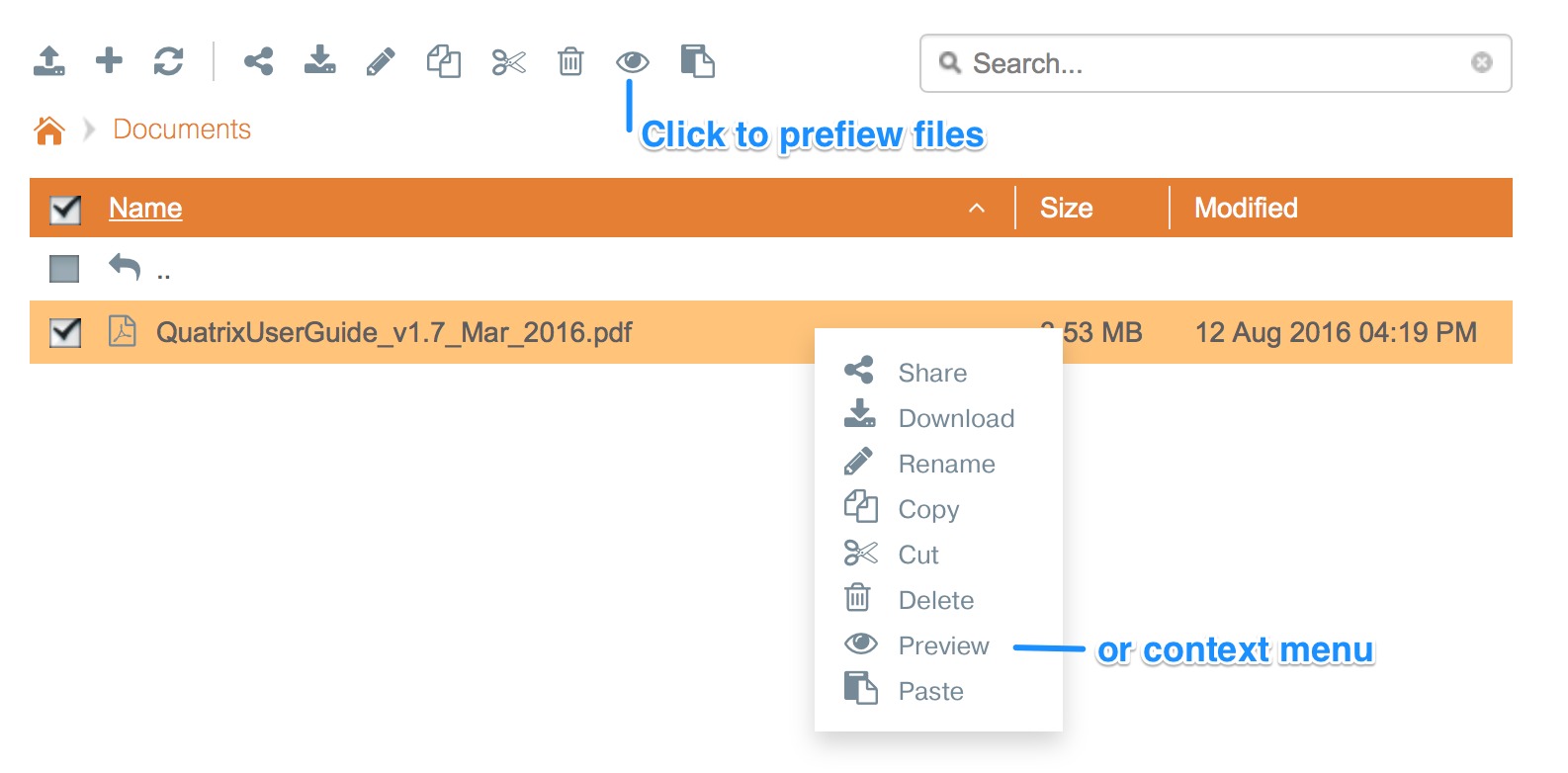
| 1 | NEW FEATURE | Admins can set up files auto delete rules |
| 2 | NEW FEATURE | Users can preview Microsoft Office documents and lots of other file formats |
| 3 | IMPROVEMENT | UI and performance |
| 4 | FIX | Minor bug fixes |
v1.32 - 11 Jul 2016
Strong passwords policy
Users won't be able to set weak passwords anymore. Password strength meter helps with the password complexity. Old passwords will remain functional for now.
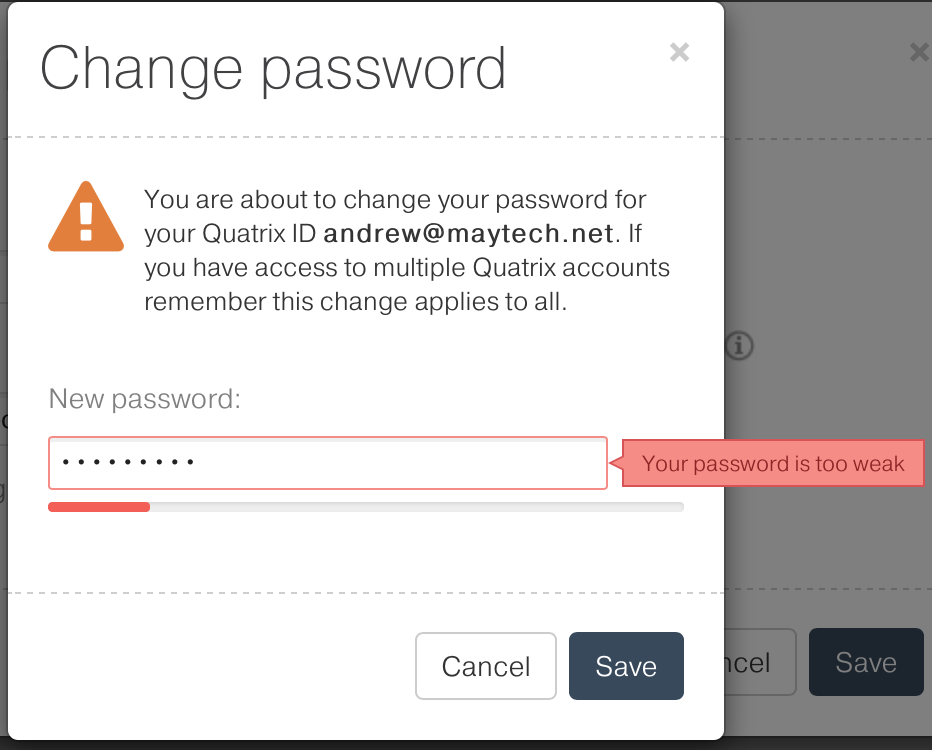
The following new feature, improvement and bug fixes are in this release.
| 1 | NEW FEATURE | Strong passwords policy. |
| 2 | IMPROVEMENT | UI and performance |
| 3 | FIX | Fixed double login on return files page in some cases. |
| 4 | FIX | Fixed issues with BCC. It doesn't send too many copies anymore. |
| 5 | FIX | Fixed wrong file size on Download confirmation email. |
| 6 | FIX | Fixed Share and emails duplication in some cases. |
| 7 | FIX | Successful share message is not visible on all Quatrix pages anymore. |
| 8 | FIX | Fixed incorrect view of error notifications on Files tab. |
| 9 | FIX | The user can now login if the password contains Cyrillic symbols. |
| 10 | FIX | Form submission on enter key now works on all forms. |
| 11 | FIX | Fixed registration issues. |
v1.31 - 04 Jul 2016
This is a minor feature improvement and bug fix release.
| 1 | IMPROVEMENT | API v1.0 |
| 2 | IMPROVEMENT | Share notification |
| 3 | IMPROVEMENT | Validation on new share email after contact creation. |
| 4 | FIX | Removed unnecessary horizontal scrolling inEmail footer on Service settings tab |
| 5 | FIX | PGP generation pop-up opening issue |
| 6 | FIX | Issue on changing profile name |
| 7 | FIX | Incorrect message on Empty Trash action |
| 8 | FIX | Incorrect file count in Trash |
| 9 | FIX | Issues on Download page |
| 10 | FIX | Issues with file decryption |