Setting Up Two Factor Authentication
The admin of FTP-Stream can enable two-factor authentication (2FA) for his users while adding or editing them.
To enable 2FA follow these steps:
- Log in to your FTP-Stream account on maytech.net/panel
Select the service and add/edit the user
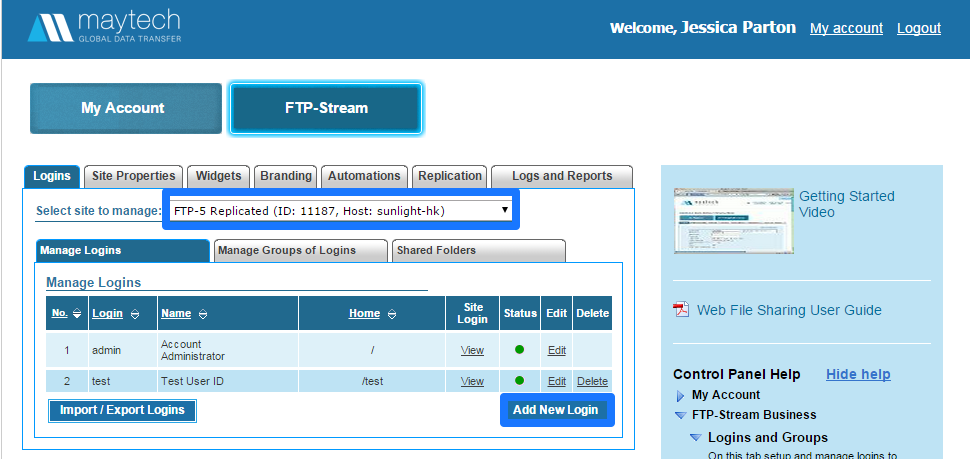
Go to the Web tab on the Access Controls area of the new or chosen user, tick Enable 2FA check box, select 2FA type and click the Update button.
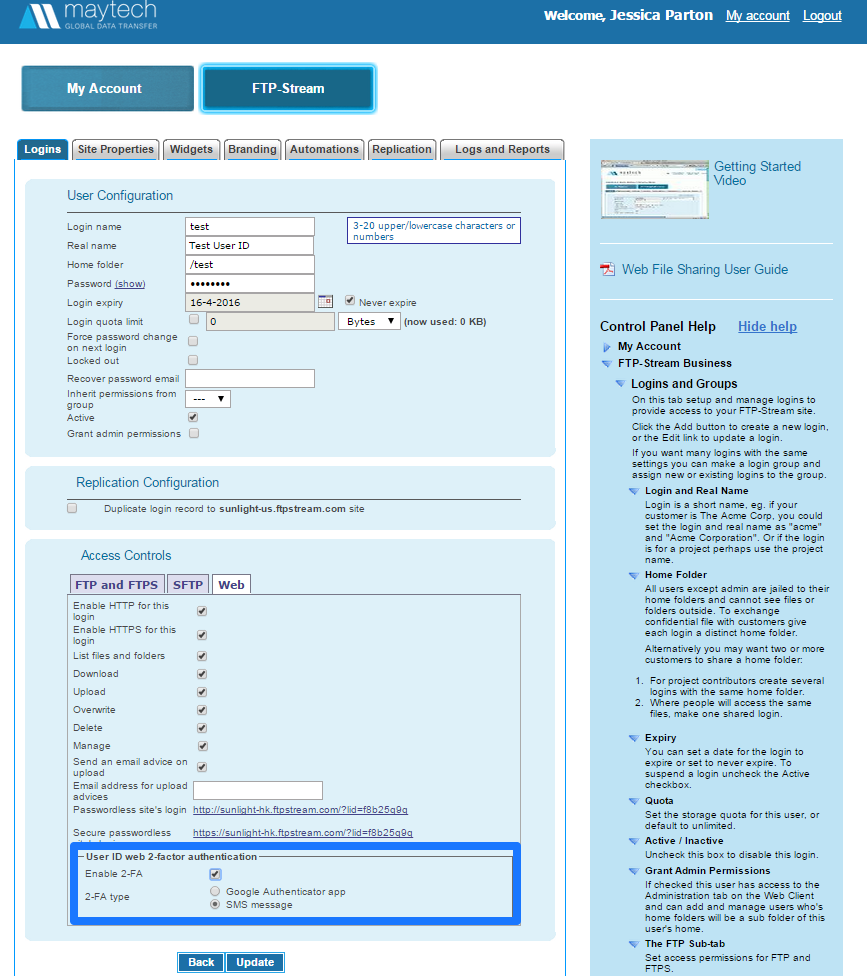
2FA authentication has successfully been enabled!